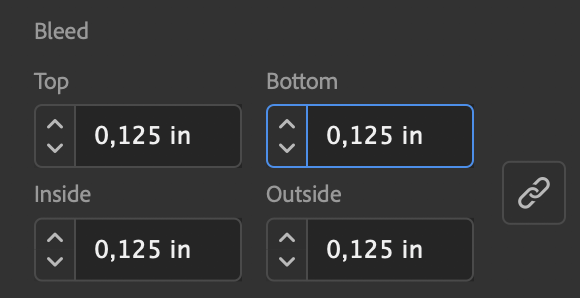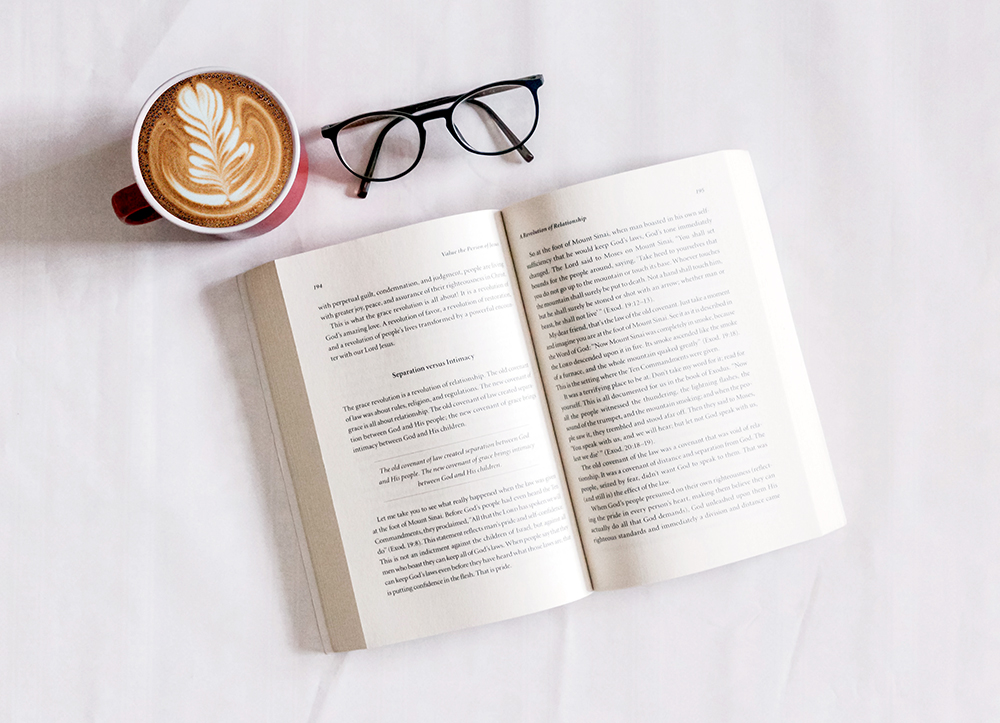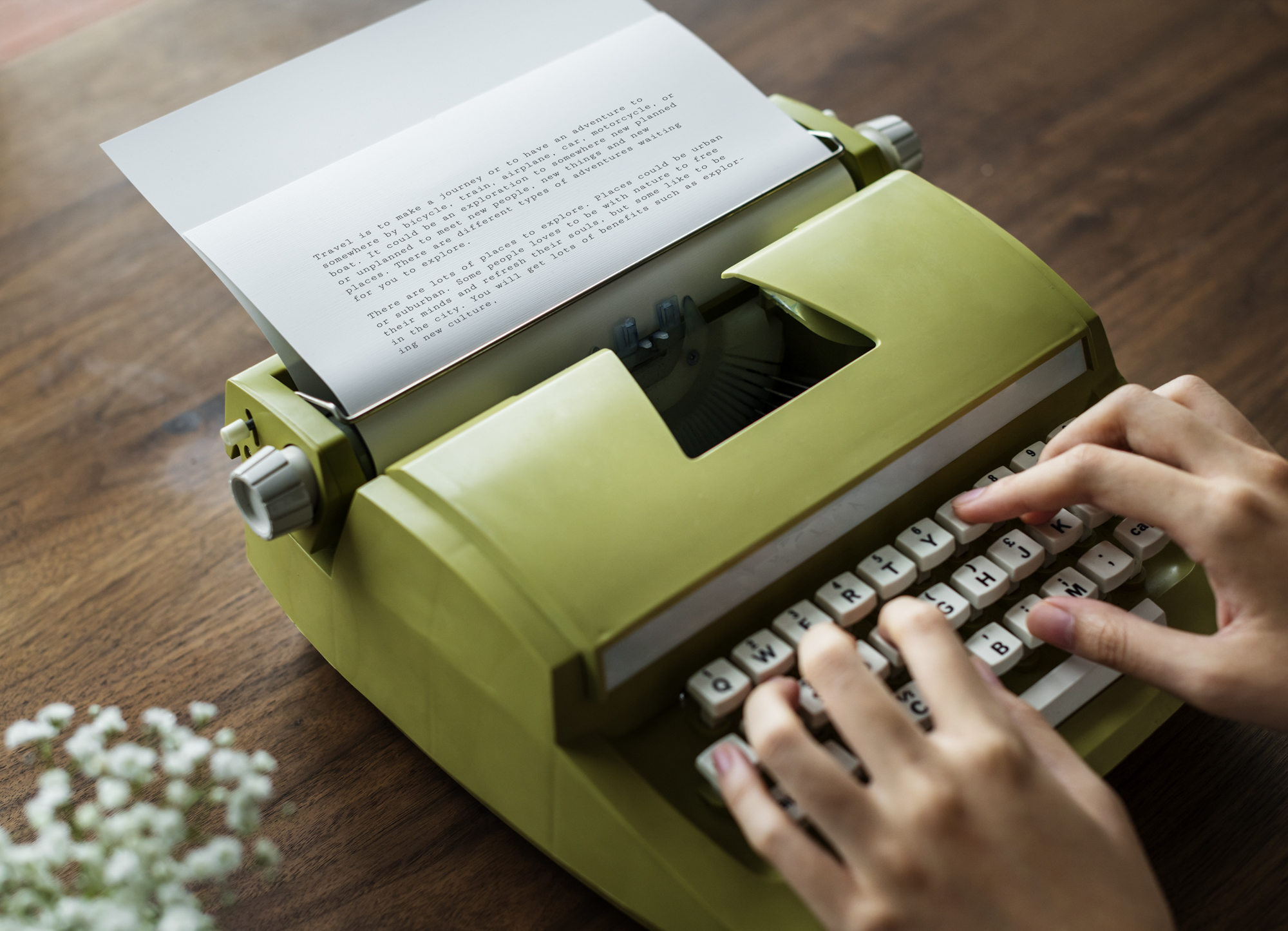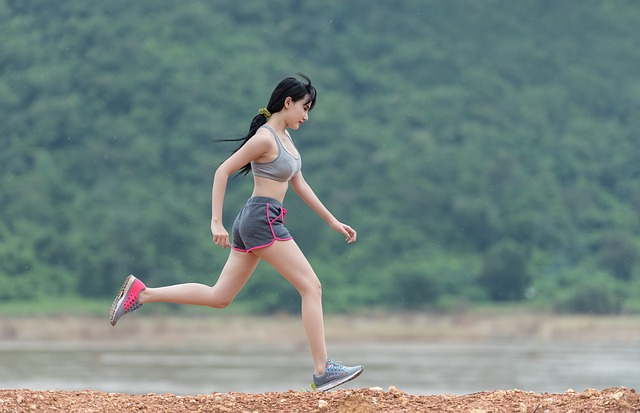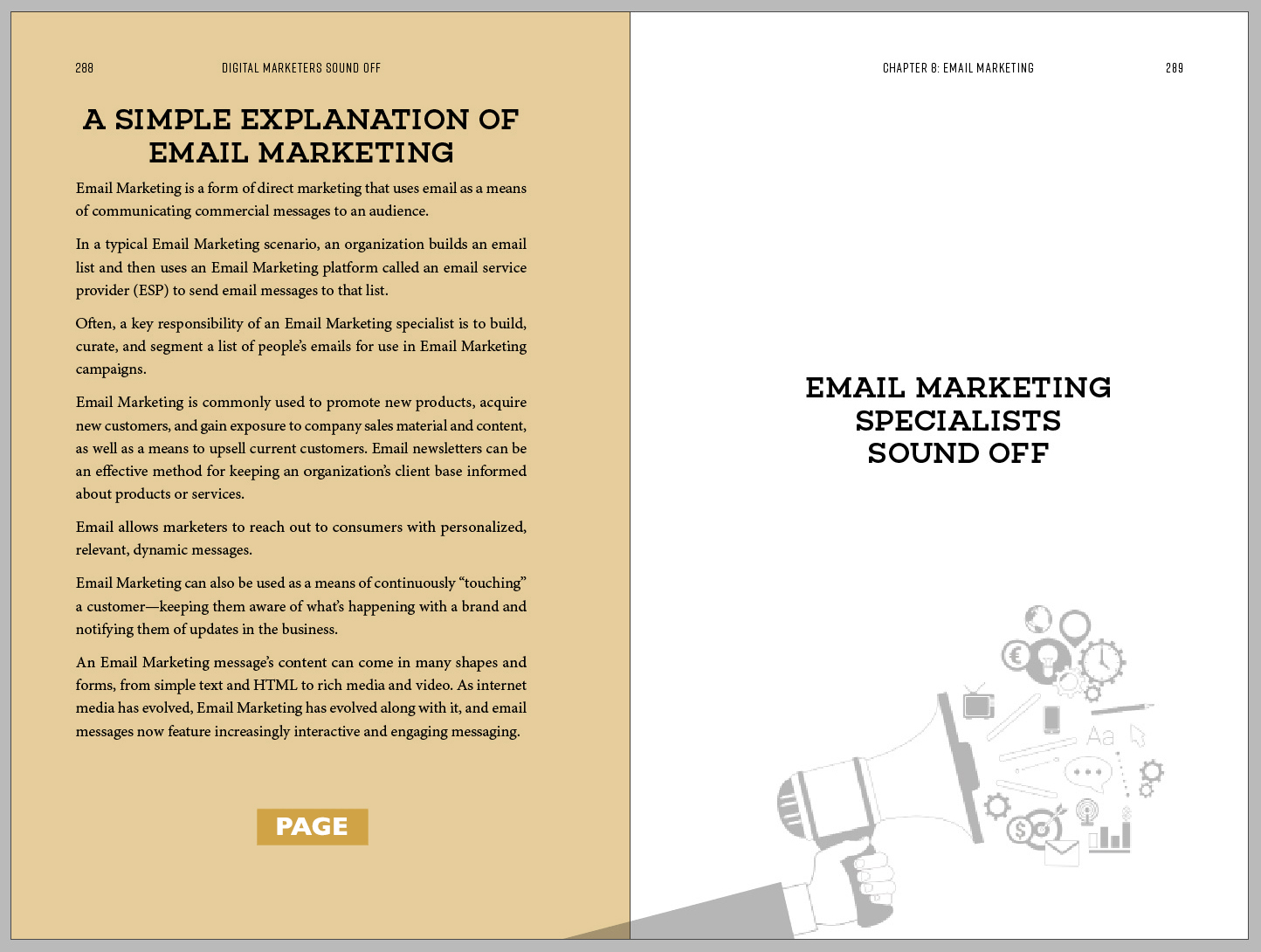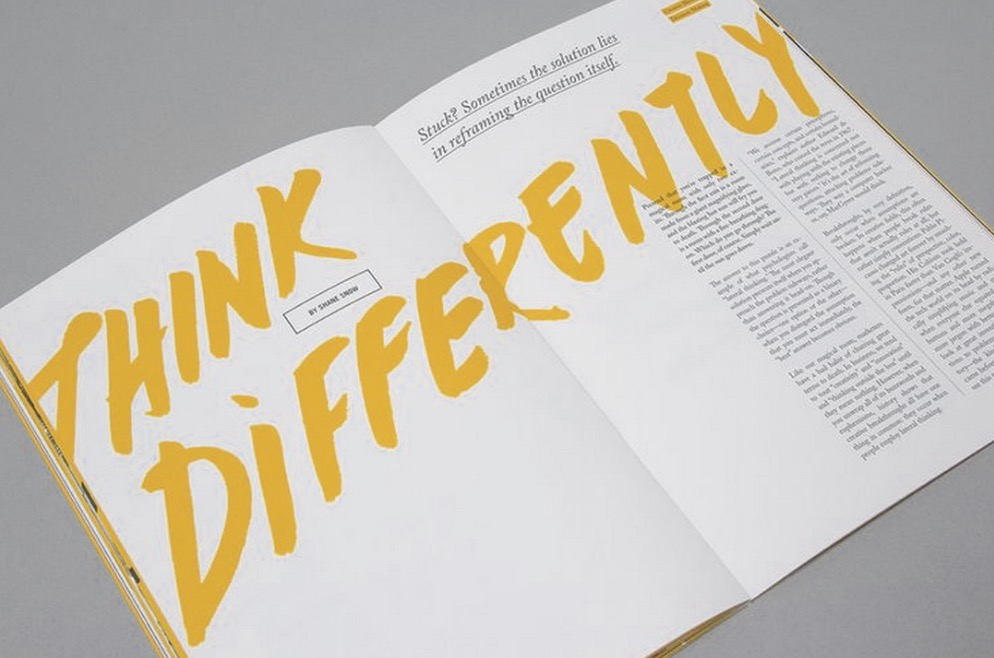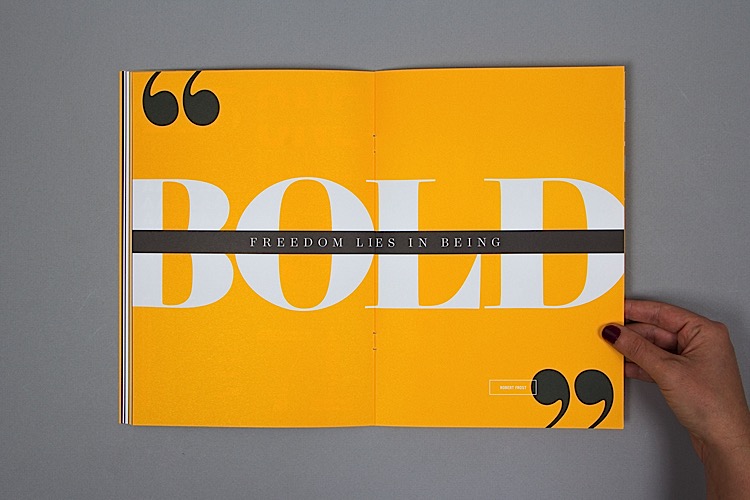If you are developing an image-heavy book and need to transfer a large number of photo or graphic files to me, especially tiff or psd (Photoshop) files, you will likely find that attaching them to an email will not be sufficient. Or you can attach them to an email, but only one by one (if you have more than a handful of images, please don’t send them one by one!) Here are fives ways to potentially get a folder of big files to me, for me to provide an estimate or for me to begin your book design.
Use a free file transfer service
There are various free file transfer services (usually they become “un-free” if your files are too big). Check out Swiss Transfer: all you need is your files, my email address and your email address. You should not have to create a username and password. Swiss Transfer is good for a “one-and-done” transfer, if you will be sending all the files all at once.
Ask me for a Dropbox folder link
The transfer method I use the most is Dropbox. I can email you a link to a folder that only you and I will have access to. Once you have that link, it may be as easy as clicking that link and pulling the files from your computer into your web browser and letting them upload. Or, you may need to create a Dropbox account (using your email address) if you don’t have one, but this is a straightforward process that just takes a minute or two. We can use the same folder link again if you need to add more images, or if I need to send you a pdf proof that is too large to attach to an email.
Send them via Google Drive
If you have a gmail account or are more familiar with Google than with Dropbox, you can use Google Drive to share files. This can be done for free up to a certain file size.
Get your photographer to transfer the files
If you are working with a professional photographer, the photographer will know how to transfer big files digitally. Connect your photographer directly with me and they can send me a download link.
Send them via mail on a hard drive or pen drive
Although sending your files via hard drive or pen drive is slow, it is still sometimes the most reliable and cos-effective way to send enormous, heavy graphics for your book. This is of course more efficient if you live in the USA like I do, but even when I lived in Europe, I had an American client send me his files this way. If you would like to use this method, just ask me for my postal address. 🇺🇸
Self-publishing an image- or graphic-heavy book is a significant endeavour. If you are still at the research and conceptualisation stage of your book, or don’t have all the images ready yet, I recommend booking a brainstorming call to discuss how to create your content and collect your files/graphics efficiently. If your book has lots of tables, charts and graphics, here are some pointers for achieving a professional look and feel to your book. If you are still collecting images and want to make sure you find images that are print quality (as some images are too fuzzy-looking when printed), try searching on these websites.