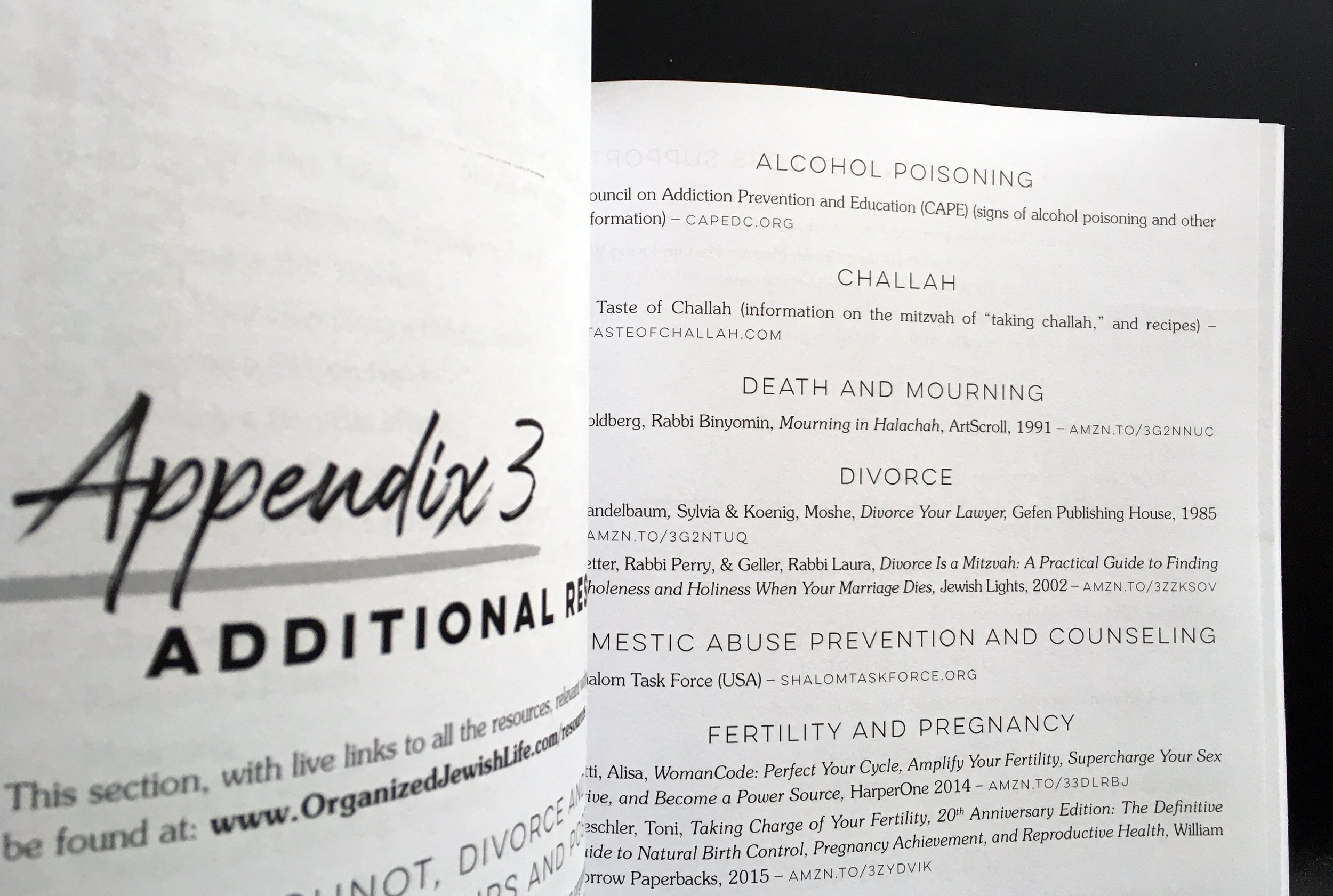It is common (in particular for non-fiction books) to have a lot of URLs, whether in the endnotes, footnotes or resource pages. Here are a few things that can be done to clean up your resource list or endnotes so that the text in your printed book looks as neat and easy-to-read as possible! These are ideas that I’ve come up with or seen other authors and designers use over my 15+ years in book design.
Take off the https:// or even the www if you don’t actually need it.
Some (not every) URL will work just fine with www but without the https://.
If you can write:
www.mybook.com
or
mybook.com
instead of:
https://www.mybook.com
why wouldn’t you?
Note: usually for something more formal (where a certain kind of formatting is expected, like endnotes) you should keep the www. to make sure it’s clear that you are referring to a website. But for a marketing message or copyright page text that is directing readers to your website, dropping the www. might make for a quicker read for your audience.
Take the final slash or hash off of the end of any URLs.
Instead of
www.mybook.com/slash/
make your URL read simply:
www.mybook.com/slash
It’s neater, cleaner and easier to read quickly.
Some URLs also end in an unnecessary “#”, which can also usually be removed, just double check that the URL still goes to the page you’re expecting it to go to.
Replace obnoxiously long URLs with shorter ones that direct to the same place.
Sometimes if you followed a link on LinkedIn or social media, you may have been given a super-long URL, like:
www.mybook.com/ifoundthislinkonFacebook/00010001/longlink
Through a quick google search, you may find that there is a much shorter link to the same article, like:
www.mybook.com/longlink
Another option can be to use a service like Tiny URL to make a shorter URL for a web link. Long and complicated links that have hard-to-type number sequences are hard for a reader to follow (except in the ebook!)
Please note that this kind of clean-up should be done during the editing and proofreading process, before your book is designed and formatted. Often an editor will help you to create and format your endnotes correctly and consistently, if you have not done this already before submitting your manuscript to the editor.
When I receive a list of cleaned up URLs for design and formatting, here are some things that I do, to make the list present and work well. (When you work with me, watch to make sure I have done these things for your book, too!)
Make sure URLs are not hyphenated.
I always turn off hyphenation for Endnotes, resource lists, or similar, so that a link doesn’t end up with an extra hyphen that does not work. URLs already have a lot of hyphens in them, and it can be very hard to catch a hyphen that should not be there!
Depending on the look of the book, sometimes I even insert a soft return to force a URL to start on the next line, if I see that it is going to break over two lines. Sometimes it looks better to have two shorter lines of text than to have a long URL broken awkwardly over the end of a line.
Make sure body text with lots of links of different lengths is not left justified or full justified.
Generally body text that has lots of links in it should not be justified, because justifying lines of text that are not hyphenated and have long “words” like URLs can make the spacing look awkward.
Make URLs a different color or different font, or start them on their own line, to keep them distinct and easy to scan.
The book below has a fun tone and is full color, so I made the URLs brown to break up the solid resources pages in the back of the book. Please don’t make your links blue and underlined—the goal is not to make your text look like it was formatted in Microsoft Word!
Put a disclaimer about links in your book before press time.
It’s possible for you to proofread all of the links in your book one week and to find out even a week later that one of them no longer works. So this last tip is more related to the functionality of the links, than to how they look. I encourage authors of books with lots of URLs to put a note near the front of back of the book that says something like this:
”The internet is always changing and you may find that some of the links in this book no longer work. Visit mybook.com/links to be updated as to any changes to the links in this book that have come to our attention since the last printing, or contact me at author@mybook.com to let me know about any problems you have had accessing any of the references in this book.
Putting a book out into the world is an exciting achievement! And even more so, putting out a well-researched book with a helpful resource list! I hope this list helps your endnotes, footnotes or resource list be everything it can be. Let me know if I can help you get your book done: message me for a free consultation!