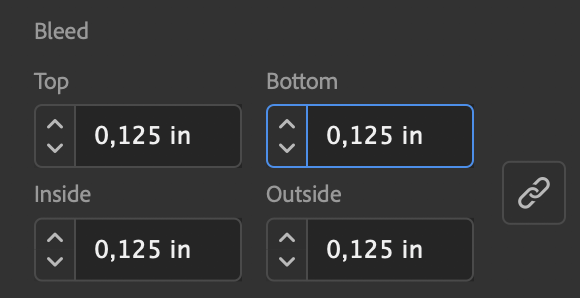A term that often comes up when I am checking a book file someone else has created, or preparing to design a book interior or book cover, is “bleed”. Does your book bleed, or does it not? A printer may ask you if your book bleeds or not when quoting you a printing price, because this influences how much paper the printer needs to print your book. If your book should bleed but does not, your printer may reject the file, or the final product may not look the way you are expecting.
Bleed is an extra 0.125 inch or 0.3 cm area around all edges of the pages or cover of your book. Bleed is needed on any printed document that has any text or graphic elements that should go off the edge of the page or right up to the edge of the page. Basically, documents that have bleed print on oversized paper, and are later cut down to the right final size. The artwork “bleeds” off the edge of the page, hence the term.
For example, if a book is 6x9 inches, a book file that should be 6x9 inches at final size but has bleed is actually 6.25x9.25 inches, and then cut down to be 6x9.
What follows are two examples of book spreads that do not have bleed. That is, there are no graphics or images that go off the edge of the page. The solid yellow line indicates the outside edges of the book and nothing goes beyond that point. If your whole book looks something like this, your book does not have or need bleed.
As soon as you have any image or graphic that goes off the edge of the page, your book file needs bleed. As you see on the spread below, the grey fade and the fading photo both go off three sides of the spread. That means that this file “bleeds”, or at least, it should.
This book was built with 0.125 inch or 0.3 cm bleed around all edges of the page. The printer will cut on the yellow (“trim”) line, but print on a paper that is larger. The graphics “bleed” (extend past the edge where the book printer will trim the pages) which allows the images to print right up to the edge of the page without leaving an awkward white border.
Here is another example of a book spread that needs bleed on all sides.
As you can see below, there is extra image around the edges of the page. In some areas it is more than 0.125 inches, but that is fine—the software will only export as much bleed as it is told to export. The area that is shown with a faded yellow border over it is the area that is the true 0.125 inch bleed zone. The rest is extra and it’s OK.
How do I make sure my book file has bleed?
In the commonly used word processors like Microsoft Word or Apple Pages there is no real support for bleed. The best you can do is create a file that is 0.125 inches larger than the actual page size in every direction (and keep in mind that that part of the paper/design will cut off). So an 8.5x11 inch page would be set up as 8.75x11.25 inches in Word or Pages, and the printer needs to be given very clear instructions as to the final size and where to cut the printed piece. The same thing must be done in Adobe Photoshop, because although it is professional software, it is not really created for page layout.
Adobe InDesign and other professional page layout or design software makes it possible to set up bleed when the document is being set up. When exporting PDFs for the printer, you may have to make sure the bleed setting is selected for the PDFs to have bleed in them. The screenshot shown here is taken from Adobe InDesign, where it is easy to put the appropriate bleed settings into your file. The ability to build bleed into your file from within the software also exists in Adobe Illustrator or Microsoft Publisher. Canva and Adobe Acrobat should also allow you to add bleed to your files.
If you are working with a professional book designer, you don’t need to worry about bleed, because your designer will set it up for you. You just need to understand what it is, in case your printer asks you if your book has it! To have a designer or printing company fix a book file for you by adding bleed to it after it has already been created can be fairly time-consuming or expensive if it was not created in professional software or if you don’t have the original, editable book files. It’s best to use professional software and/or work with a professional from the beginning of your file set-up, to avoid expensive “repairs” to your file before printing.
Amazon KDP, IngramSpark or my printer is asking me if my book interior has bleed. How do I answer?
If your book has any text, graphics, photos or images that are supposed to go off the edge of the page, then your book has bleed! This includes small details like a line that runs off the edge of the page or a shaded box that should go up to the edge of the page. And even if only one of your interior pages has bleed, you just say “yes” to the question.
Now you know what the term "bleed" refers to in book design and layout! It’s an important but little-known term outside of the design and printing specialities. Without it, your book may not look like you were expecting it to look! If you have any further questions about book design or set up, contact me!