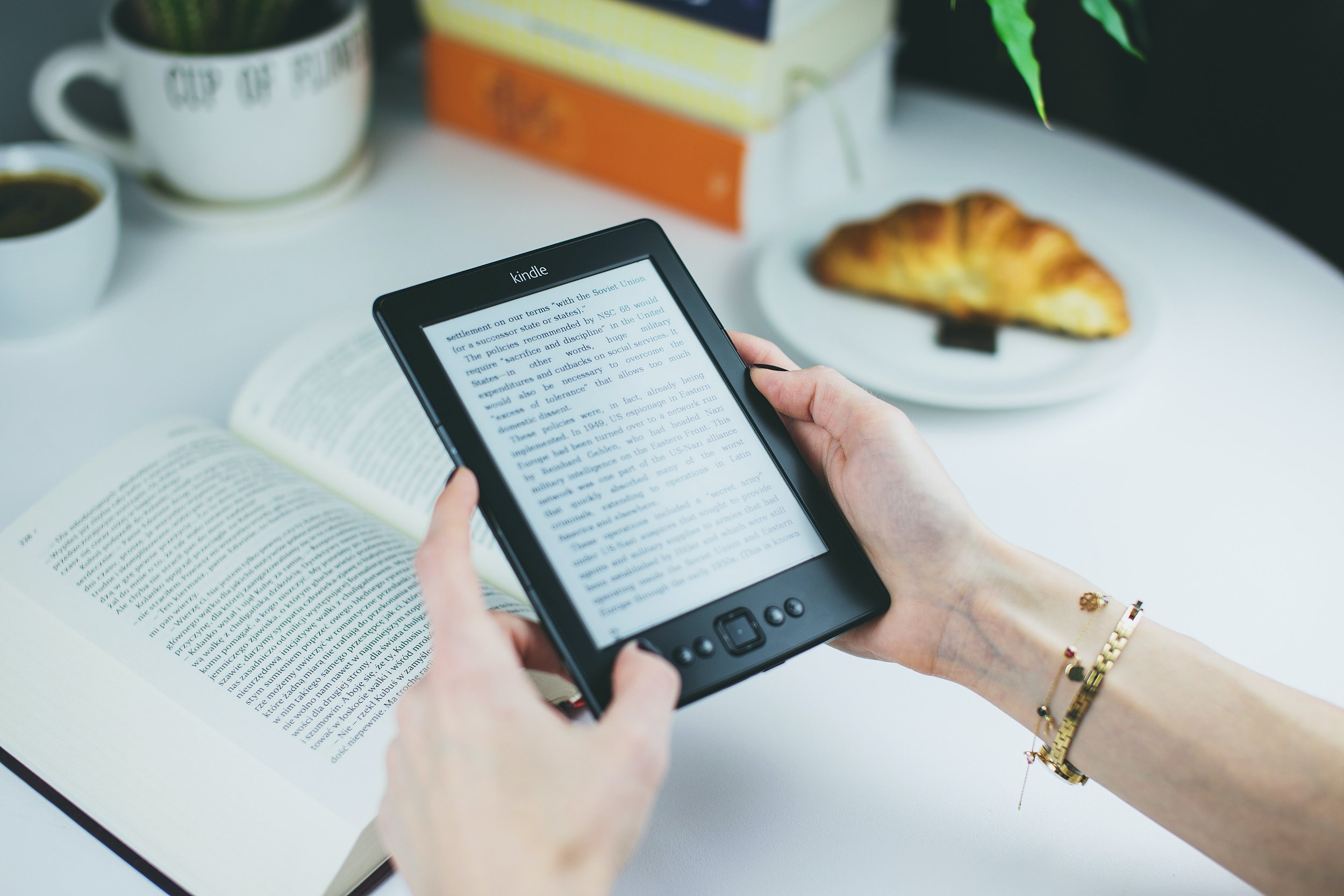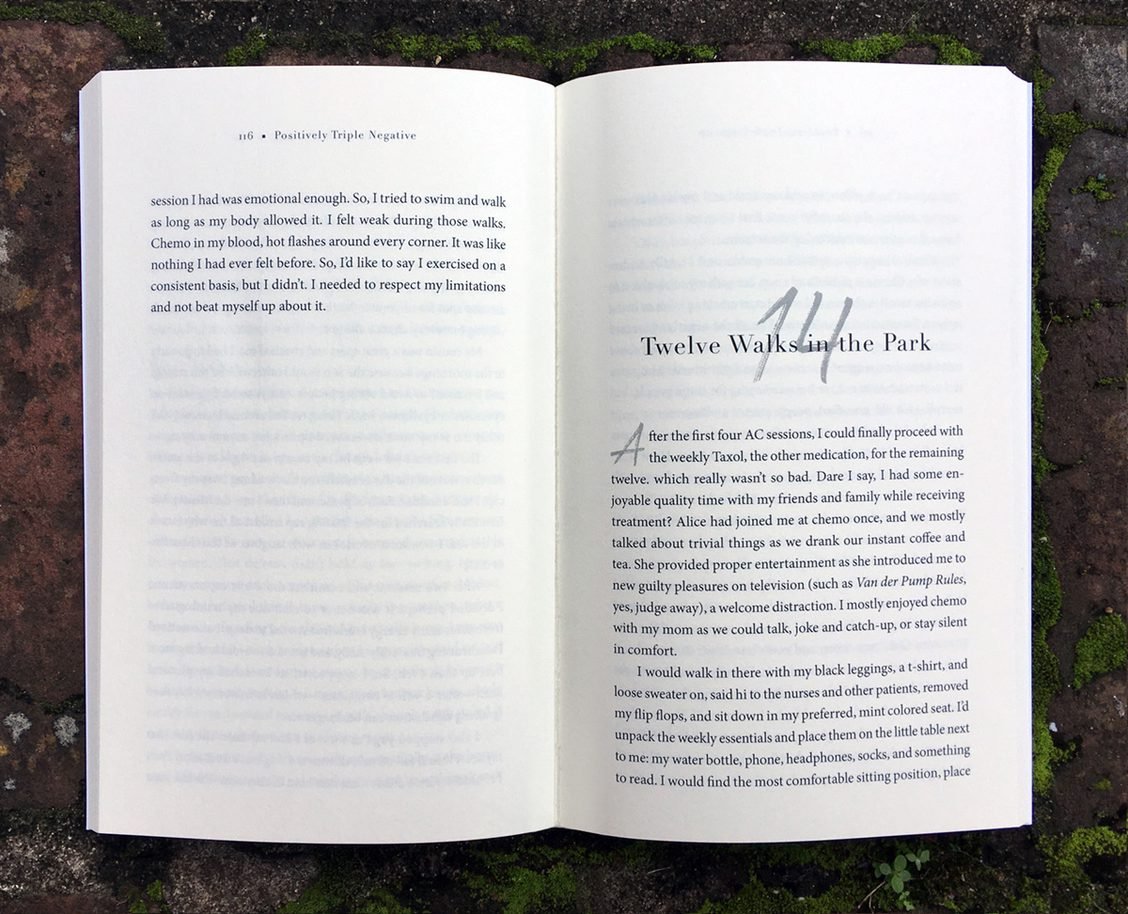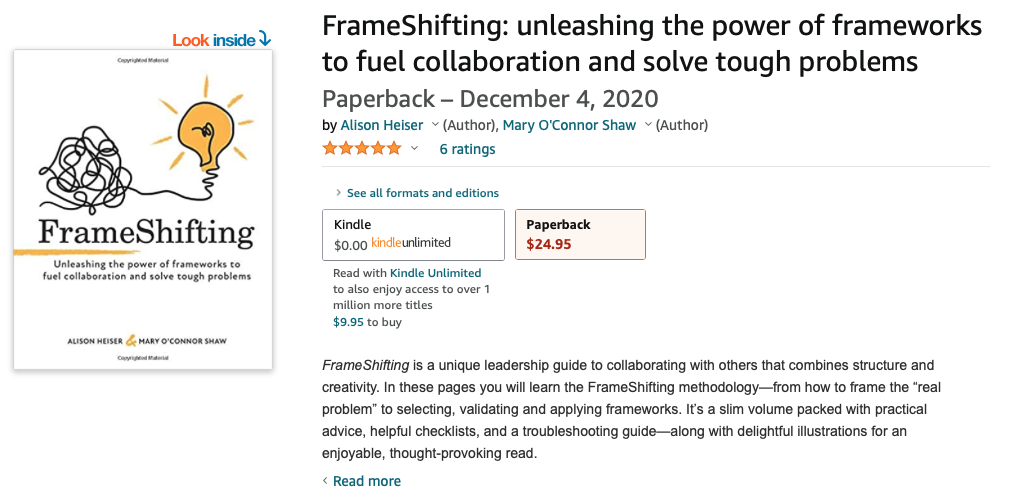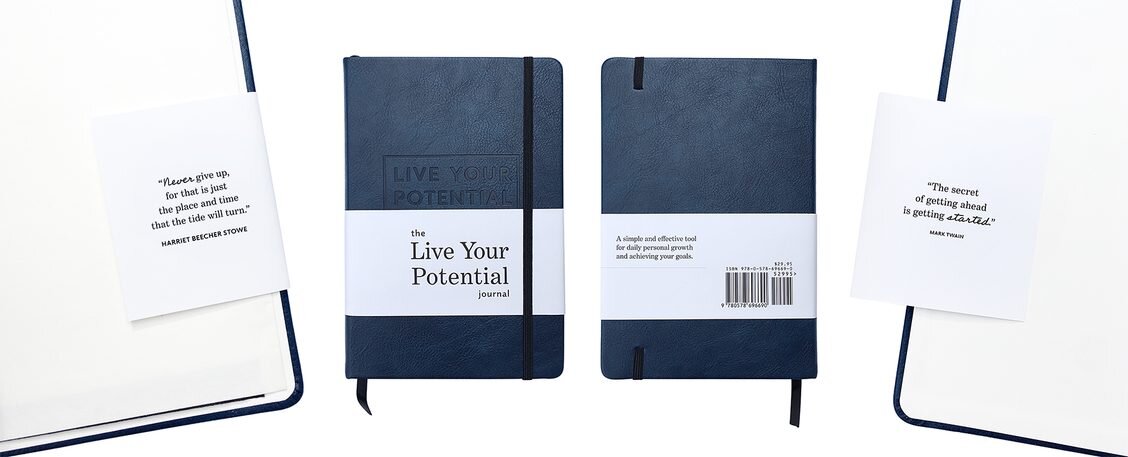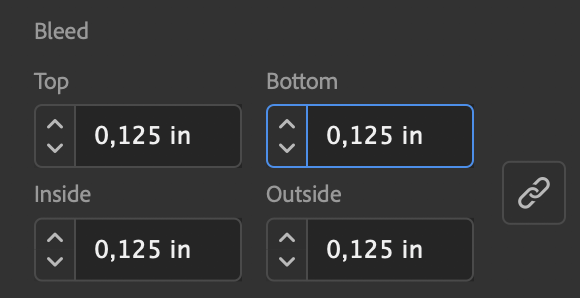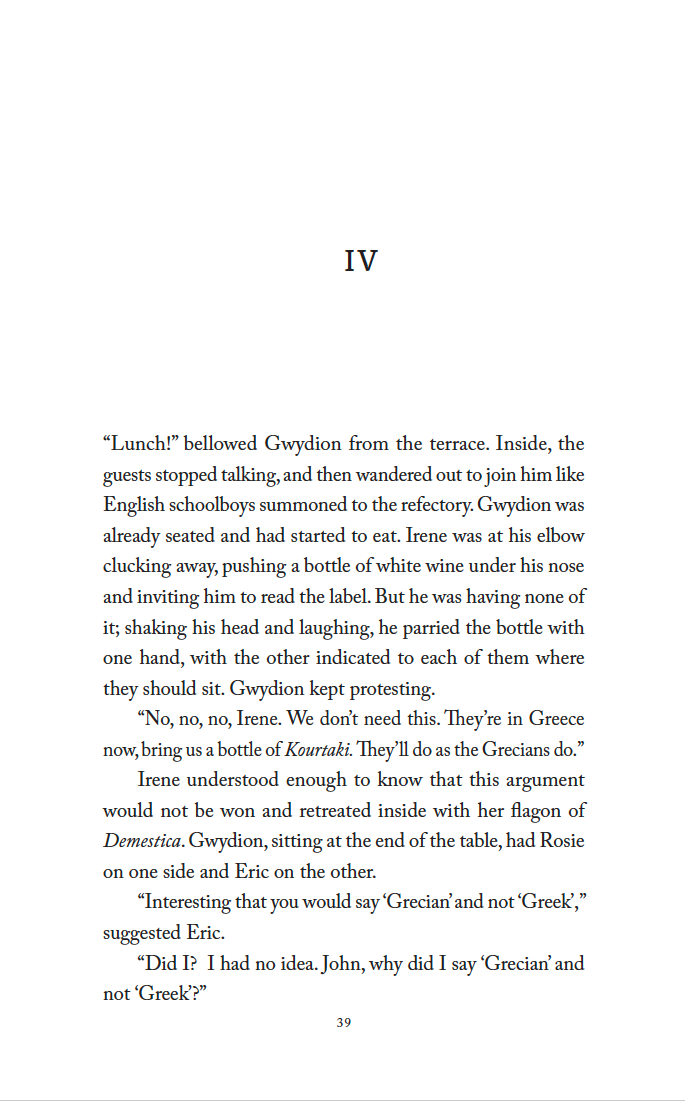I often receive questions from authors about planning which service providers they need for their book, and how to figure out their book timeline. The more complex their book, the more service providers are involved, and the trickier figuring out a realistic timeline becomes, especially if you’re self-publishing for the first time or creating a complex non-fiction book that has a variety of appendices or resource lists, passages in a foreign language, or lots of endnotes / footnotes / captions. I get questions like:
Does the proofreader look at the manuscript before or after design and layout?
When does the indexer work on the file?
How far ahead do I need to find and book an editor, proofreader, designer or indexer?
Photo by Thought Catalog
While every editor, proofreader, book designer or indexer works a bit differently, in this article I try to give a general idea of the timeline and order in which you will work with each.
The progression of book development, at least as it reaches it’s final stages, often involves the following service providers in the following order:
Editor - The editor may help you with substantive or structural editing (higher level editing) or line/copy editing. They may also help you to create things like appendices, bibliography, resources pages, endnotes, etc. or at least check the content you have created for clarity, style and accuracy.
Proofreader #1 - Depending on how complex the editor’s changes were to your file, you may want to hire a proofreader to go over the text with a fine tooth comb. Even though some editors proofread, it’s best to get someone different, who has not yet seen your manuscript, to look at it at this stage. Fixing typos after full design and layout gets very tedious (for me) and expensive (for you).
Book Designer - Once the manuscript is completely polished, it is put into one, clean Word file and sent to me, the designer. Depending on what I have been hired to do, at this point, I work on cover design, interior sample page design, and full interior layout. (Note: front cover design can start while the editor is working, if title/front cover text is finalized. But usually I do not start on any interior design samples until the manuscript is completely finalized.)
Proofreader #2 - I always recommend that a new set of eyes go over the fully-laid-out book cover and book interior at this point. Proofreader #2 is watching for regular typos but also for any layout errors, like an incorrect running header or page number. (At this point you should also read the whole book one more time, too.) This last proofread is especially important if you are printing your book traditionally (not print on demand), because once you have 500, 1000, or 2000 copies of your book printed, you really don’t want to find any errors in them.
Book Designer (Again) - At this point, I make any final changes from the proofreader or author and create a file the indexer can use to create the index.
Book Indexer - If the book requires a paginated index, at this point (once you are 100% sure the page positions or oder won’t be changing) the indexer begins the magic of indexing and provides a static index document (usually a Word file) for the designer.
Designer (Yet again) - Once the index is ready, I insert it in the back of the book. At this point I create the final, print-ready book files, and then adapt the print book to ebook if required.
How far ahead should you book each of these service providers? And then how long do they each take to do their part? This depends a lot on the complexity of your book and how busy your chosen professional is. But here’s an idea:
Editor: Book 2-3 months in advance, and plan at least 1 month for editing.
Proofreader: Book 1-2 months in advance, and plan at least 2 weeks for proofreading.
Book Designer: Book 2-4 months in advance, and plan at least 3 weeks for cover design, 4-7 weeks for sample interior layouts and full layouts (depends a lot on complexity: think black and white autobiography with 10 photos vs. full color cookbook with 200 images and 50 illustrations.) Add 1-2 weeks for ebook adaptation.
Indexer: Book 1-2 months in advance and plan at least two weeks for indexing
There are many moving parts to coordinate with a book project, and every professional who works in this industry knows that self-published books may move at a slower pace than the author originally expected. It’s not uncommon that a client asks me to shift them a bit later on my calendar, which is usually possible! I currently have a complex non-fiction book that has been at the final proofreader for over a month, which has shifted my schedule, too. But as you can see from the list above, it is wise to plan for at least 4 months for editing, proofreading, design and indexing, and to start finding professionals well before you need them. So from the time that you think your manuscript is as finished as you can get it, plan at least 4 more months before you expect to hit print.
If organization is not your strong suit, you might consider hiring an assistant to coordinate all the parts and pieces of a large book project, or at least using an app like Tyme to keep your timelines, service providers and information organized!
If you have more book design and production questions, visit my articles page. I have written about many of the topics above in much detail, such as:
Editing and Proofreading Information for Self-Publishers
Indexing Information for Self-Publishers
Ebook Adaptation Information for Self-Publishers
What Does a Printer Need to Know Give Me a Book Printing Price?