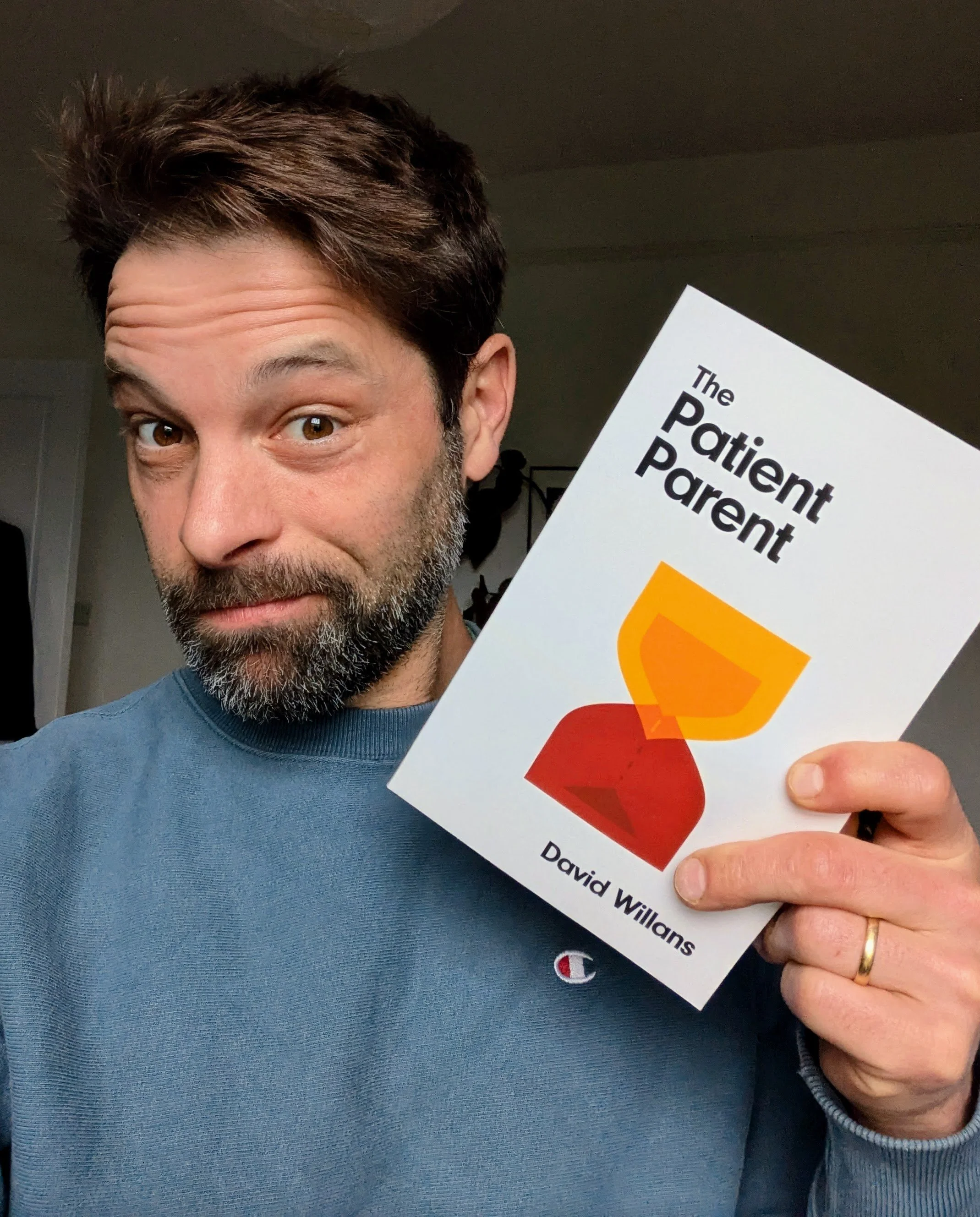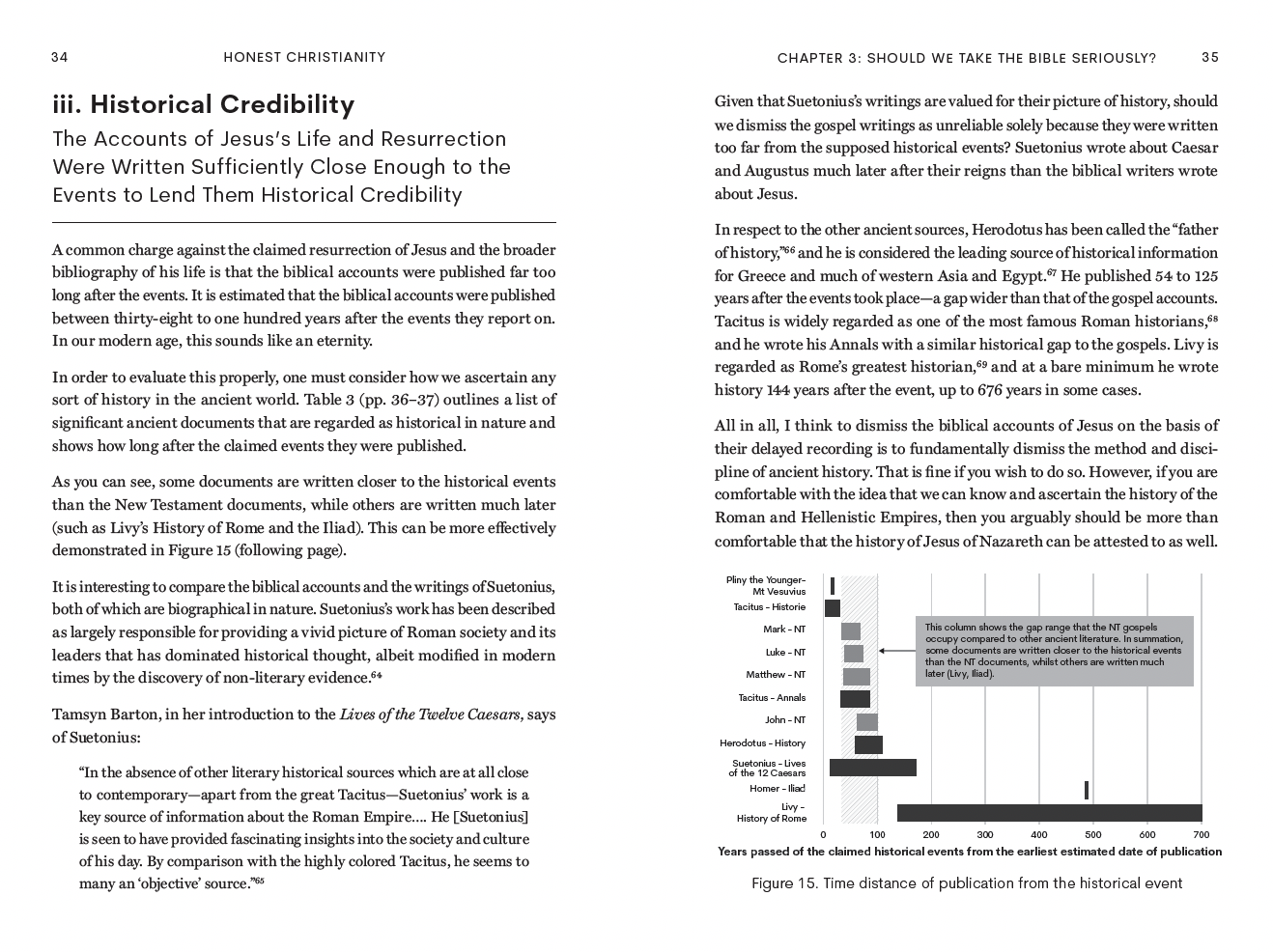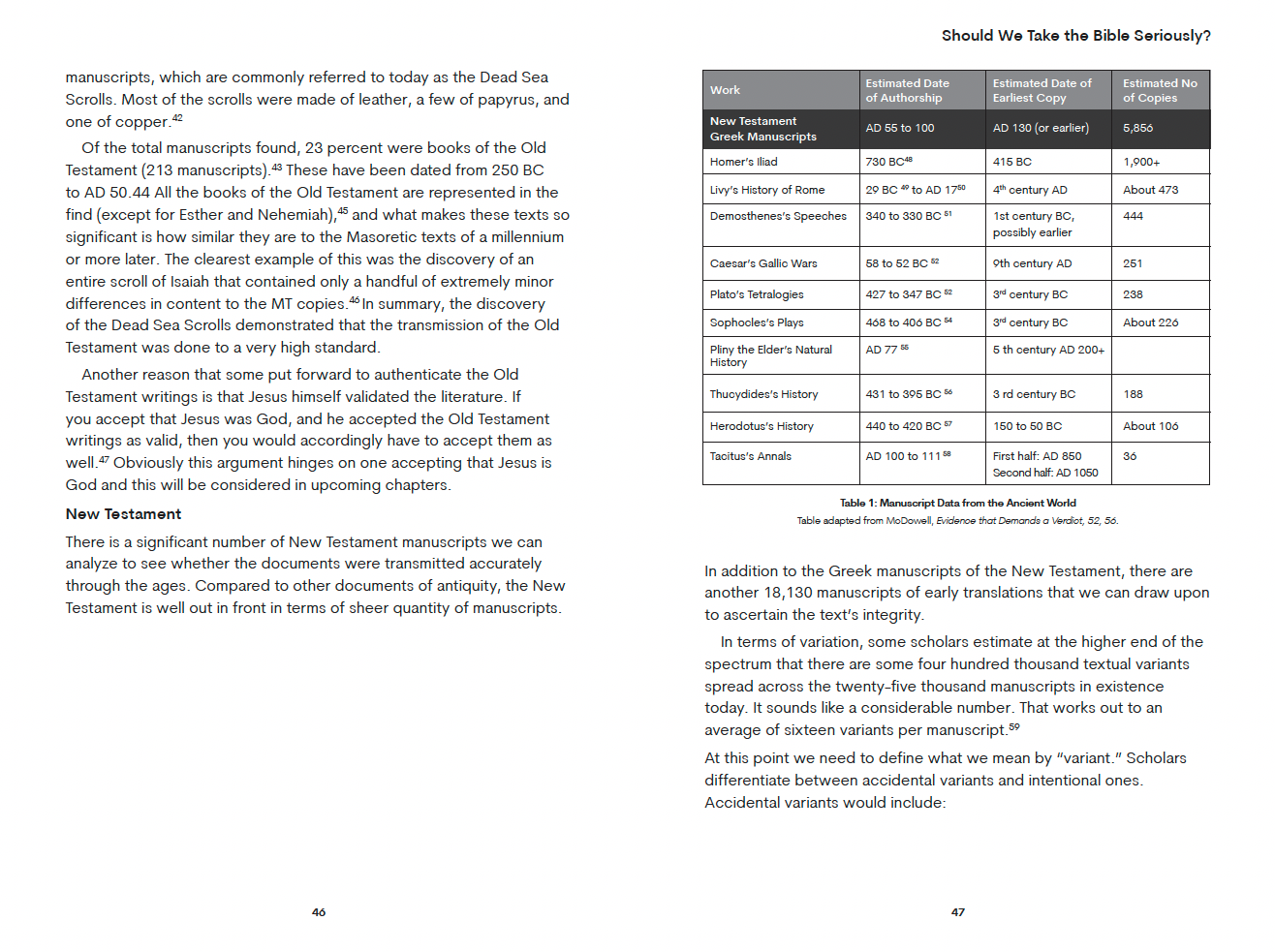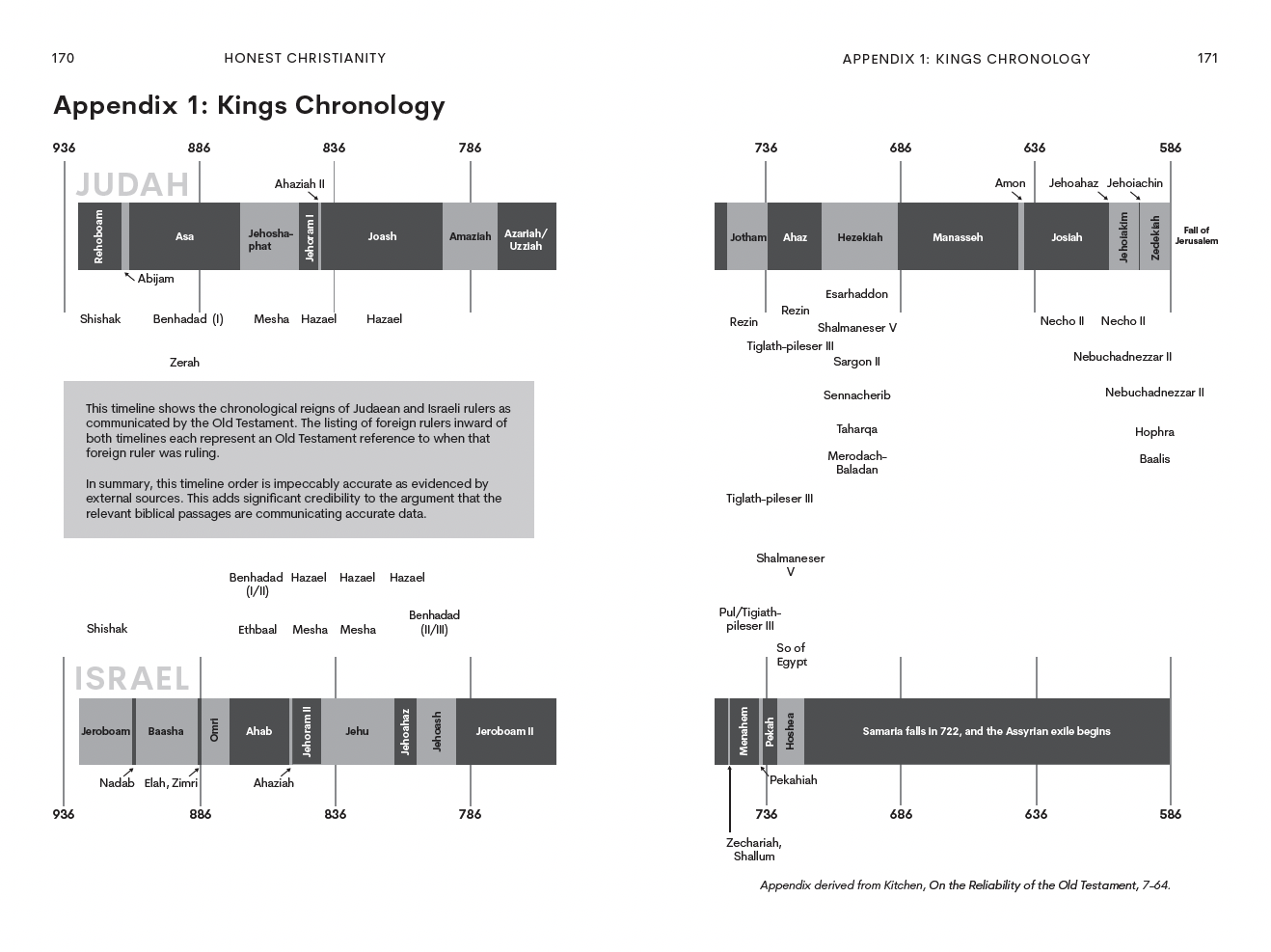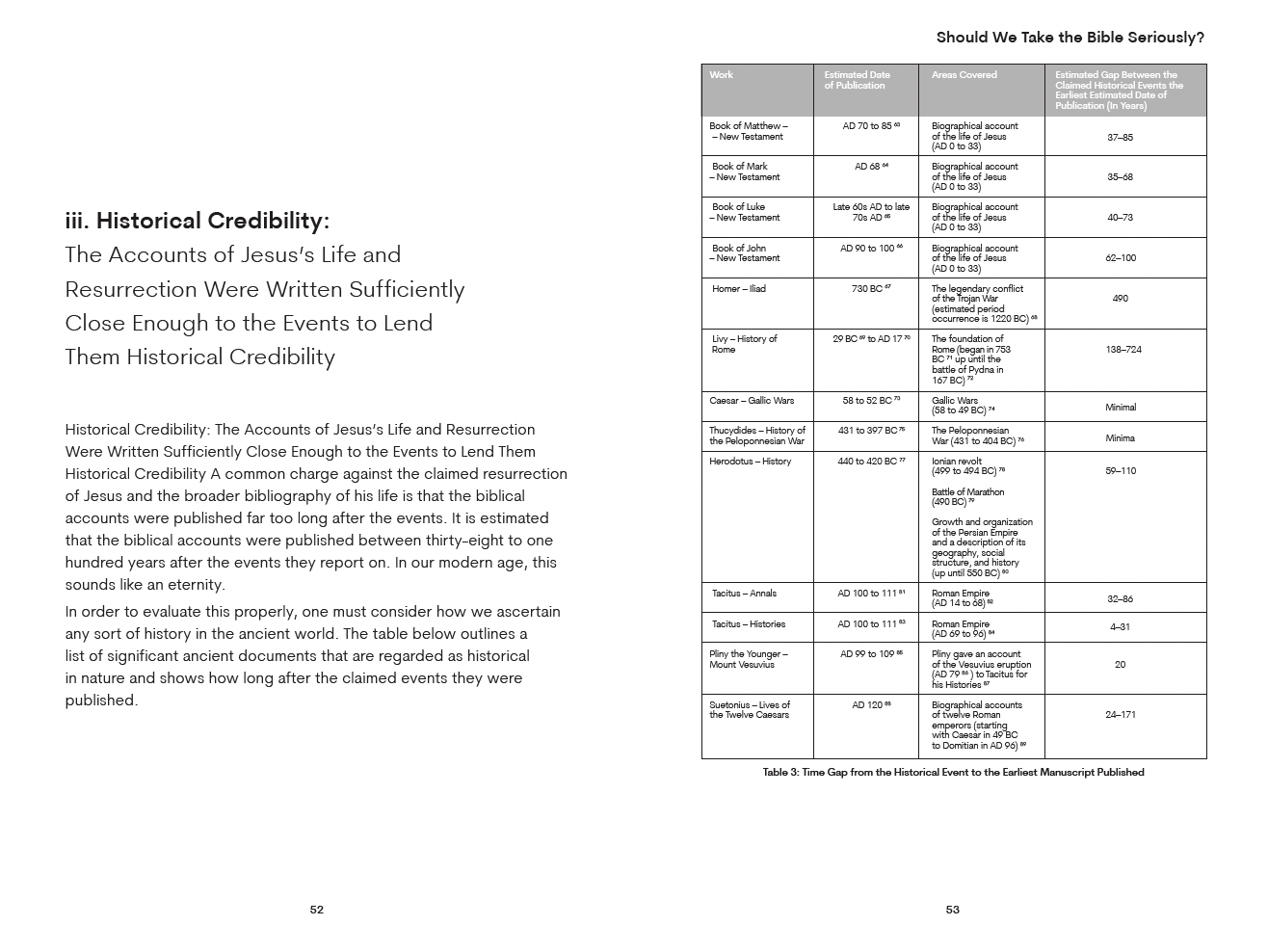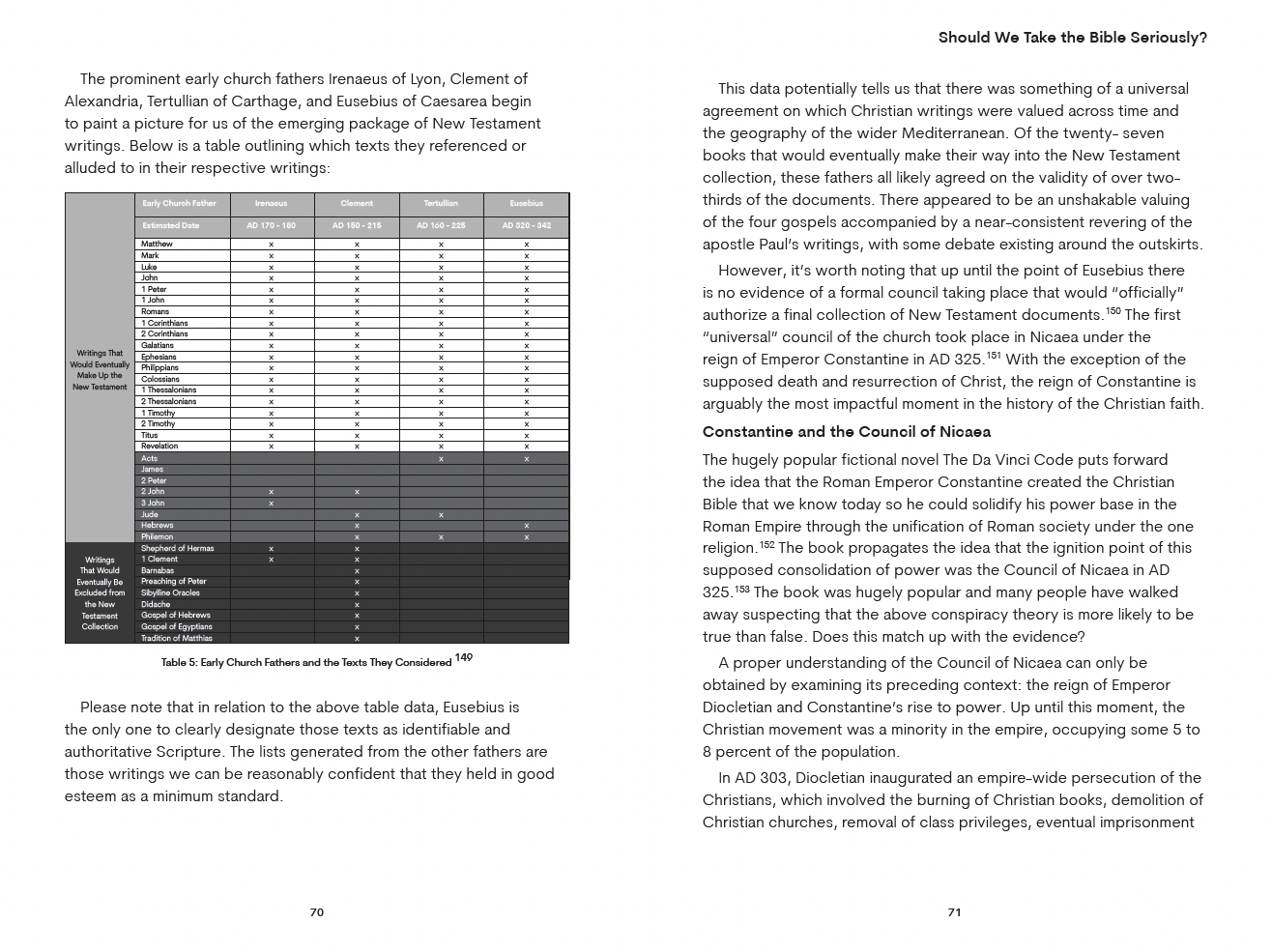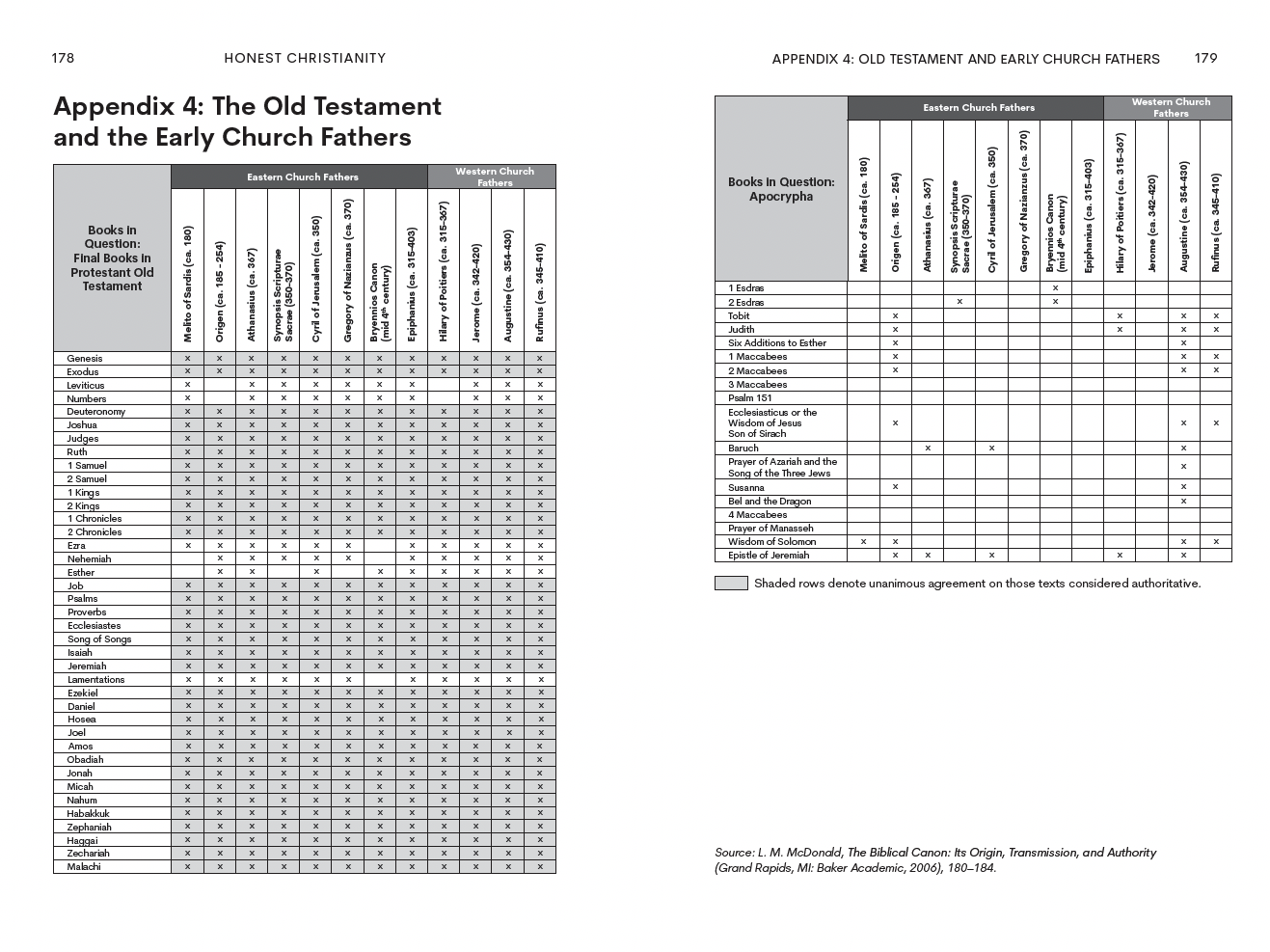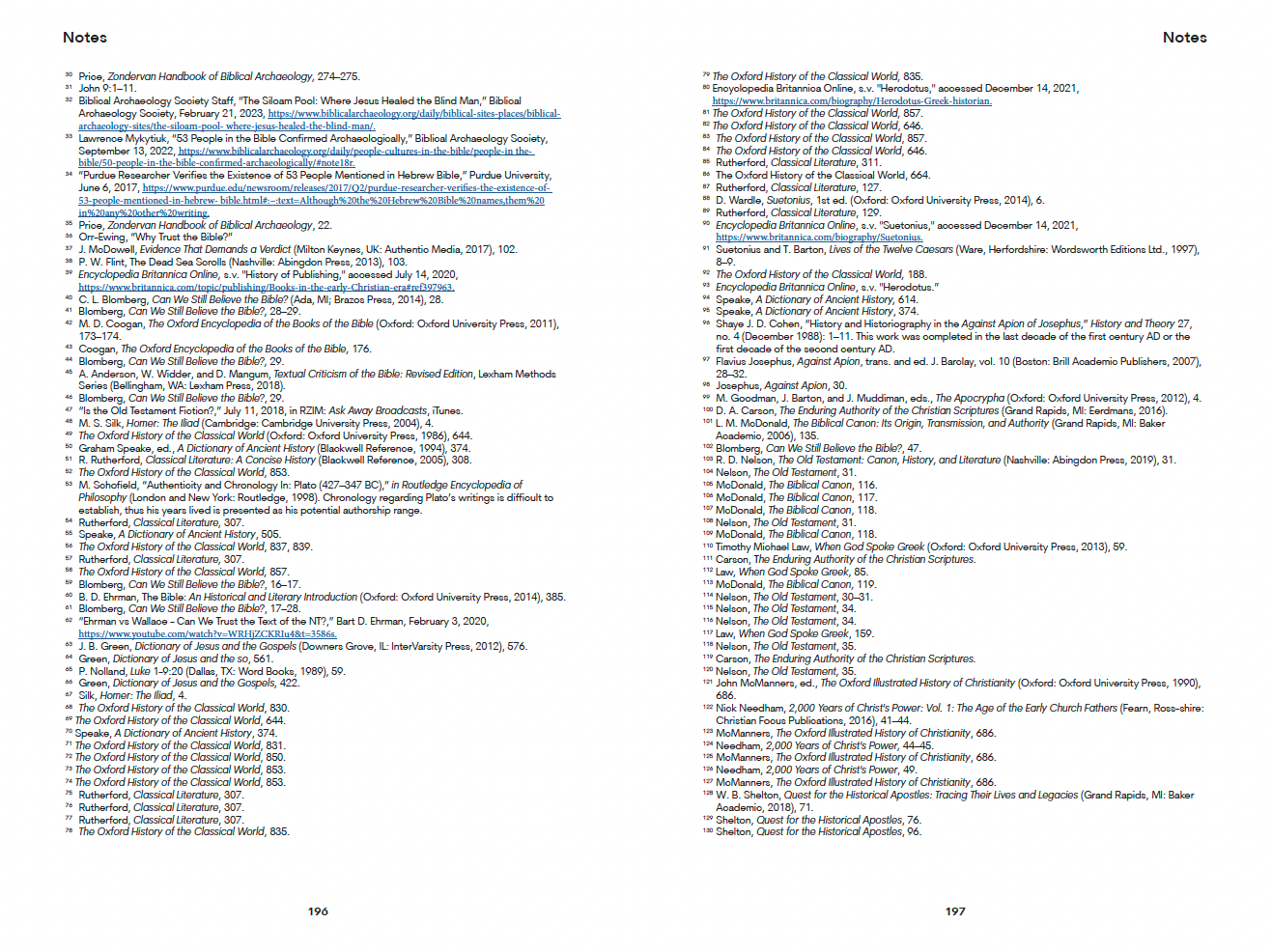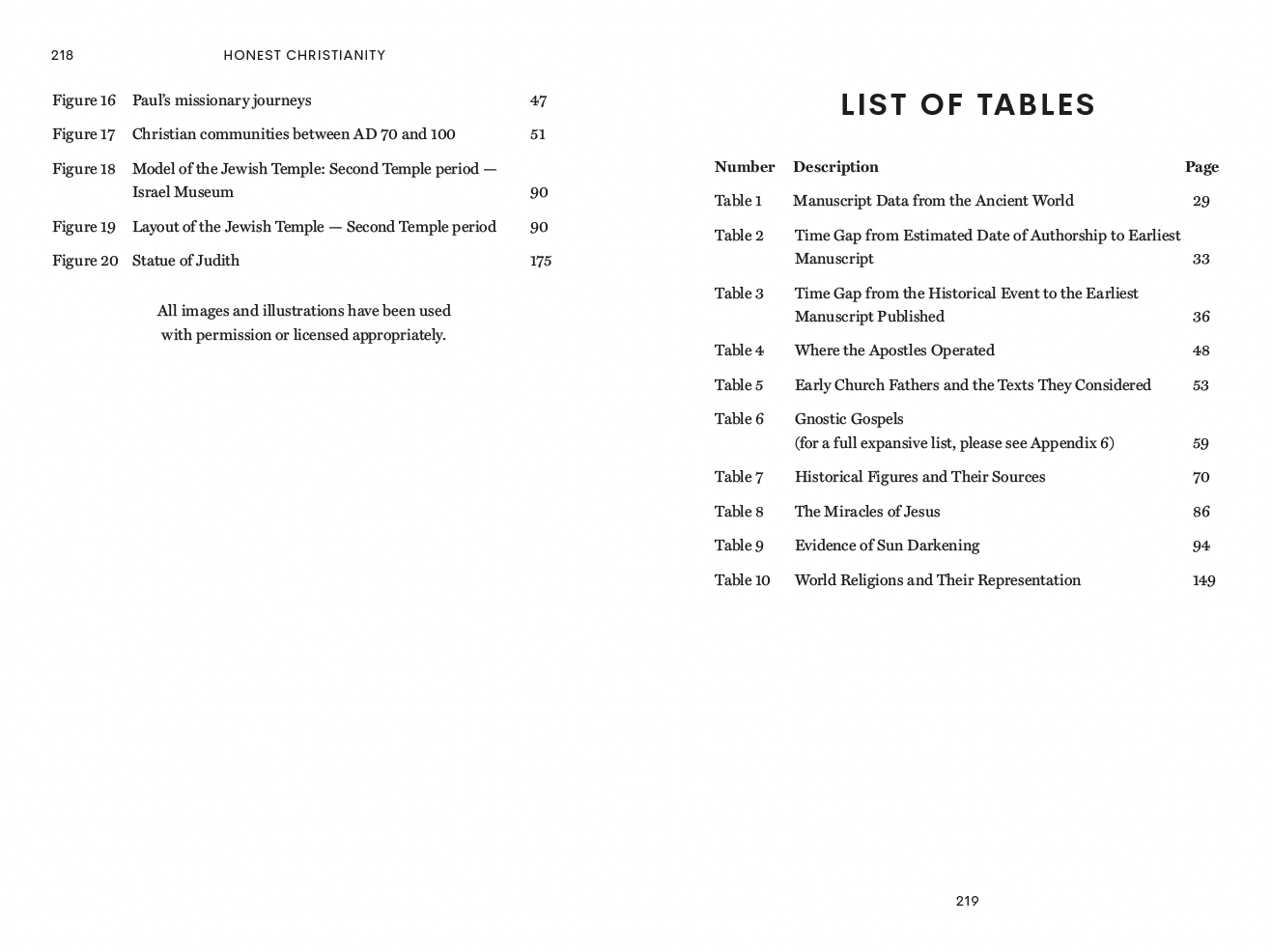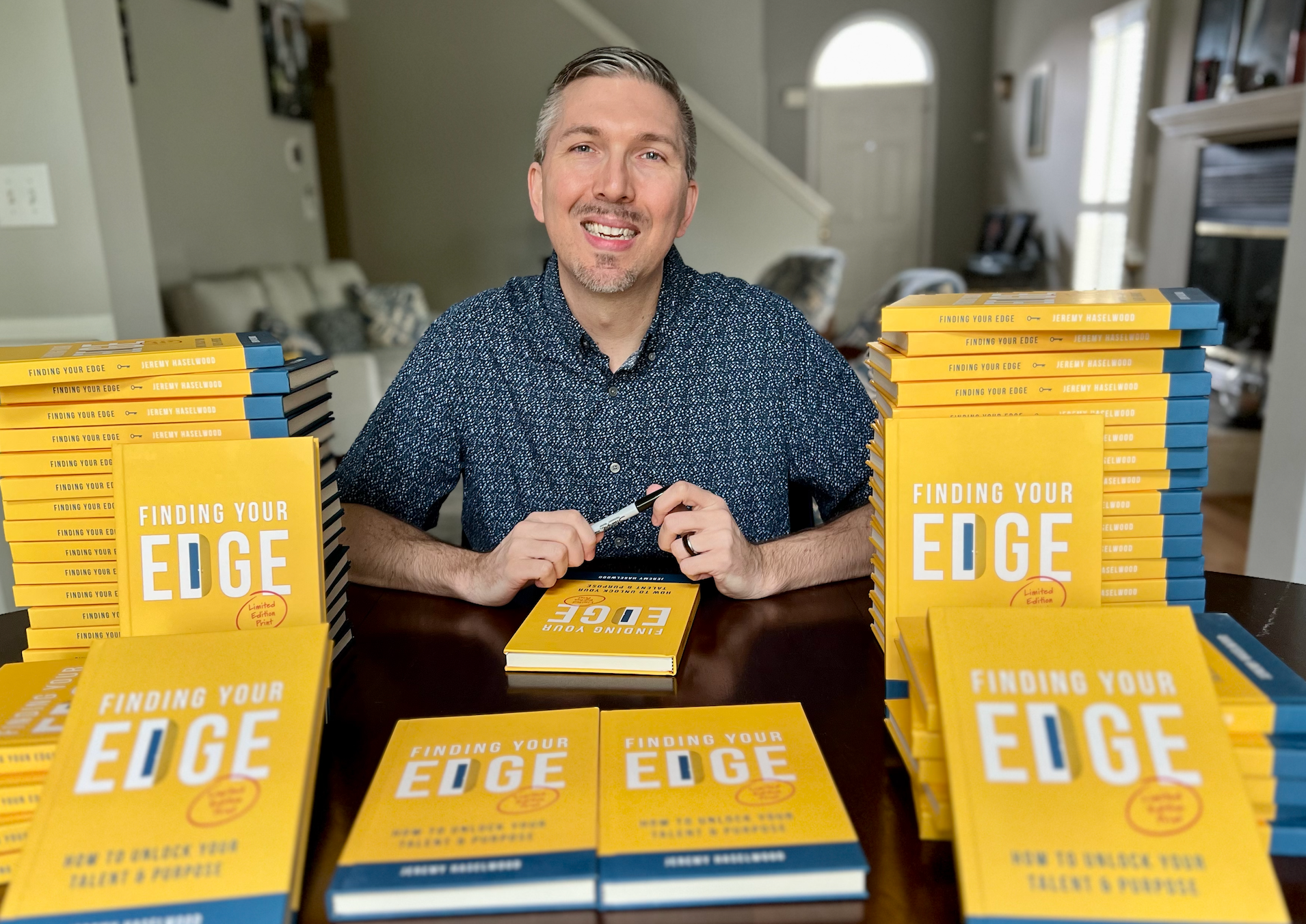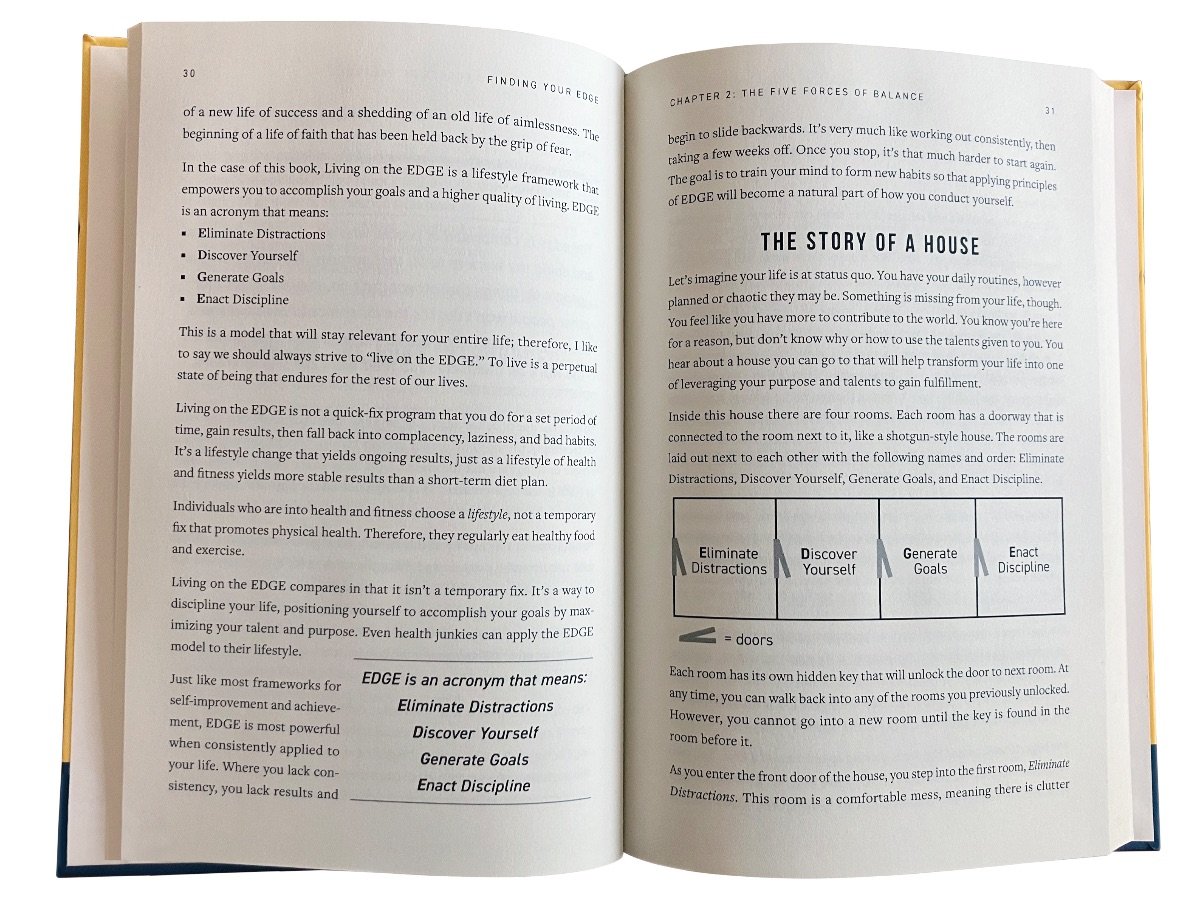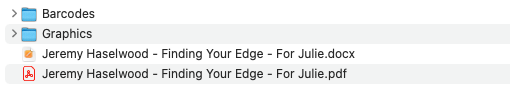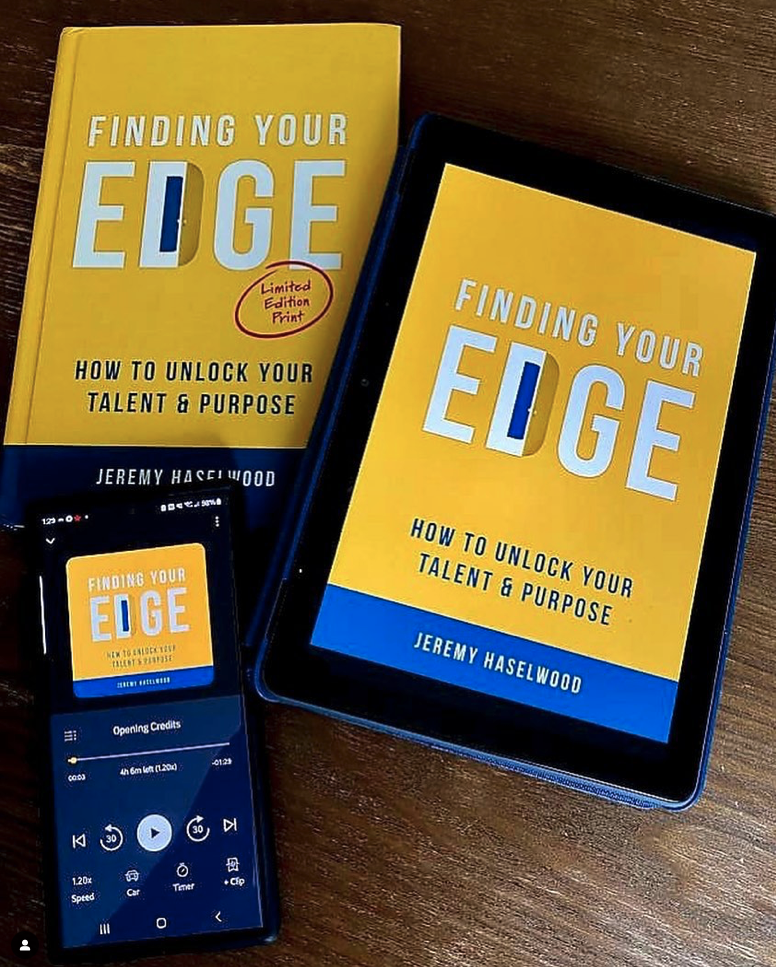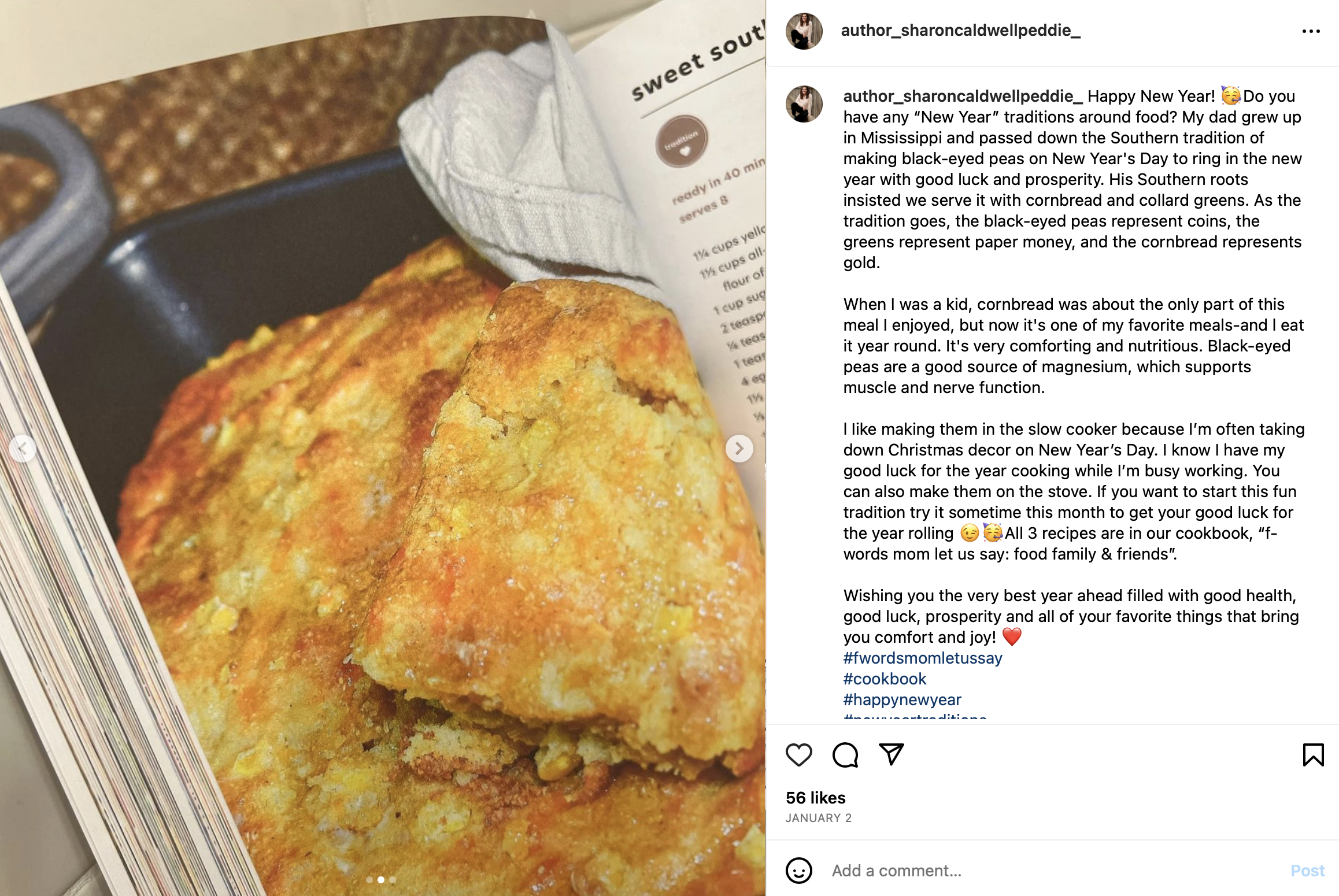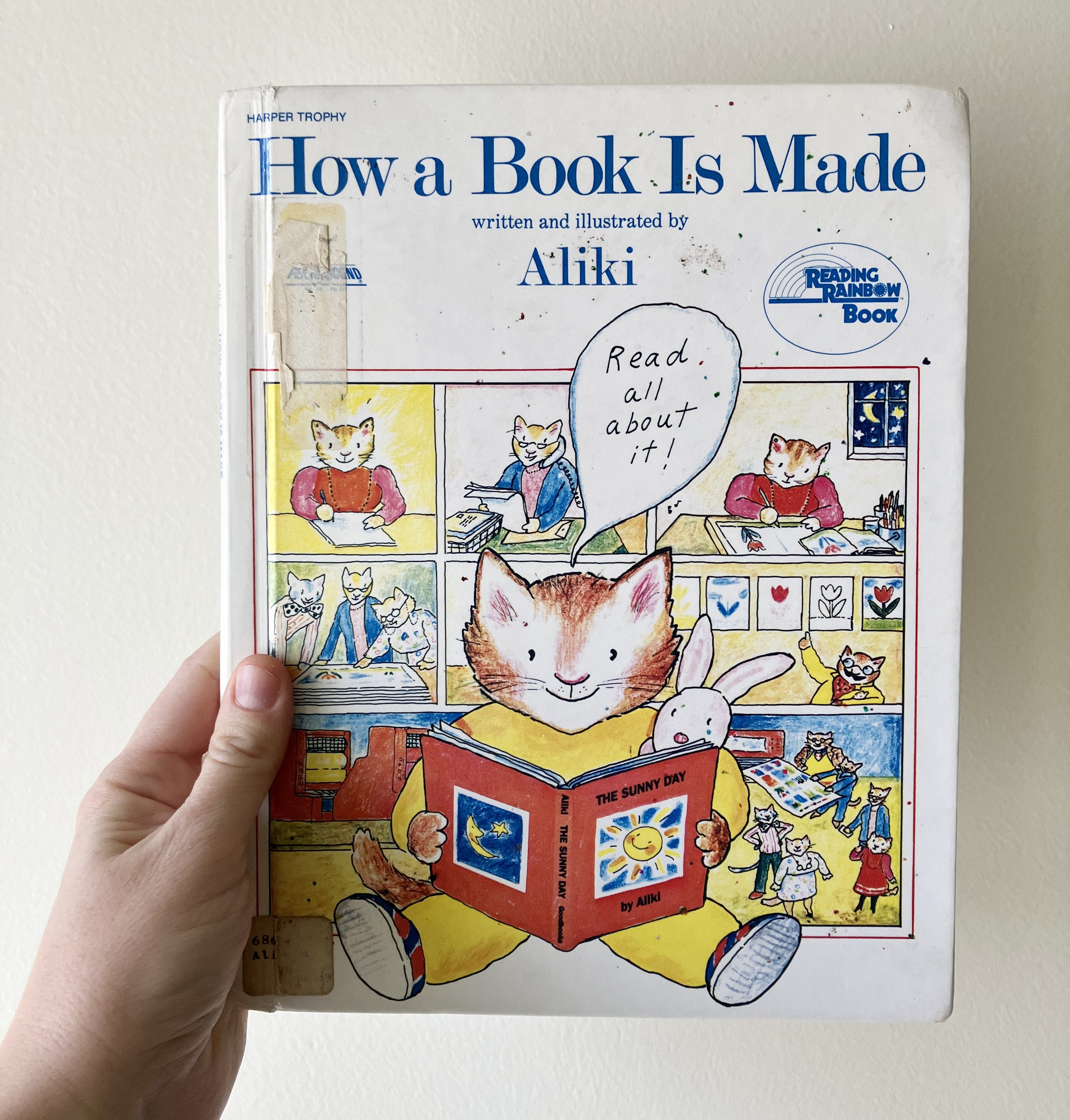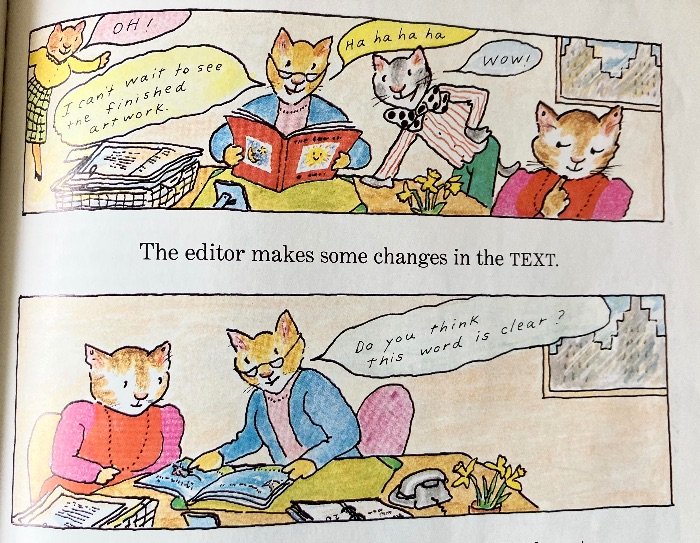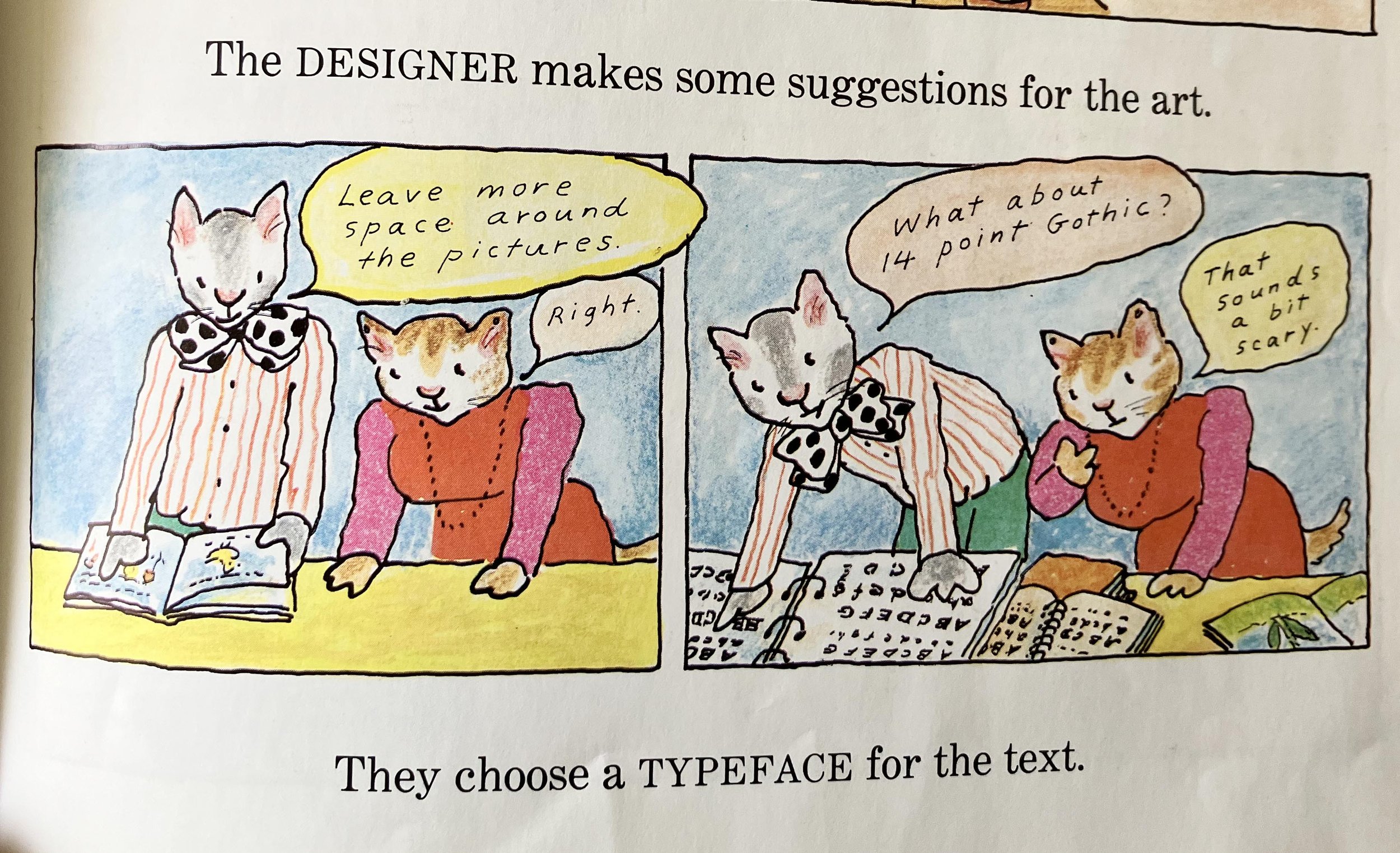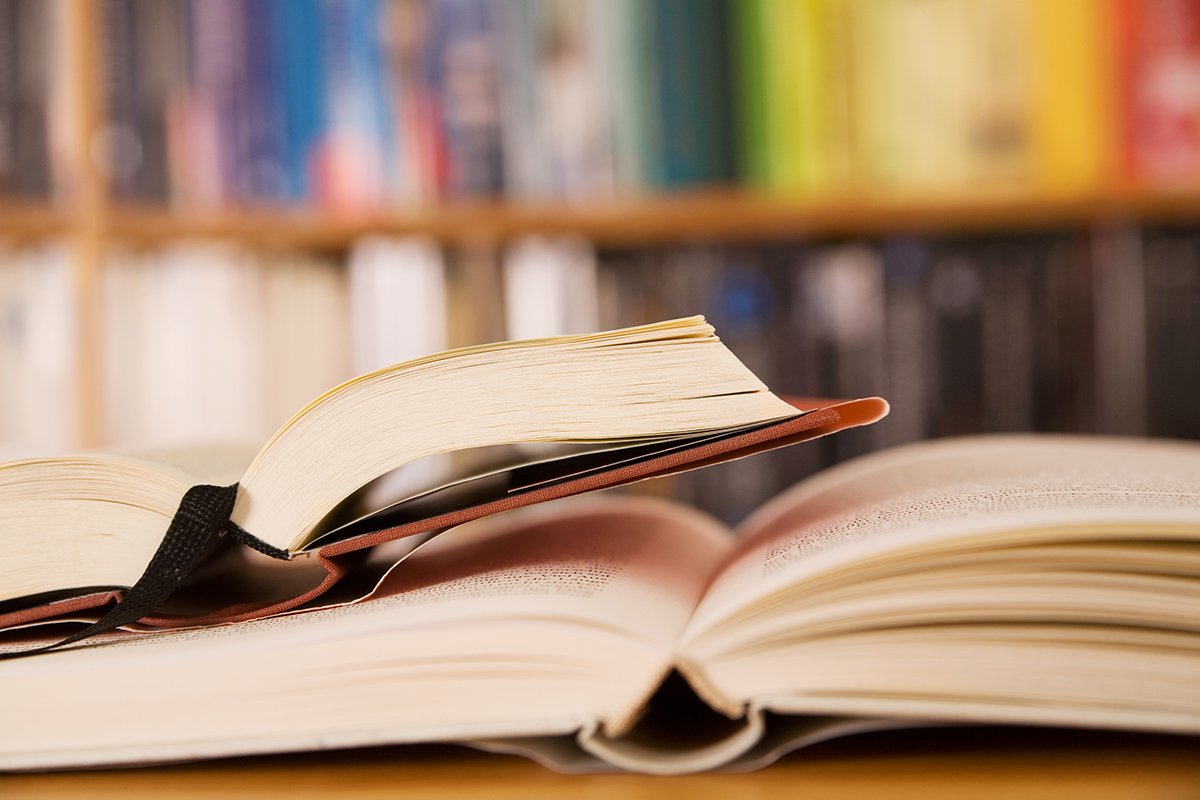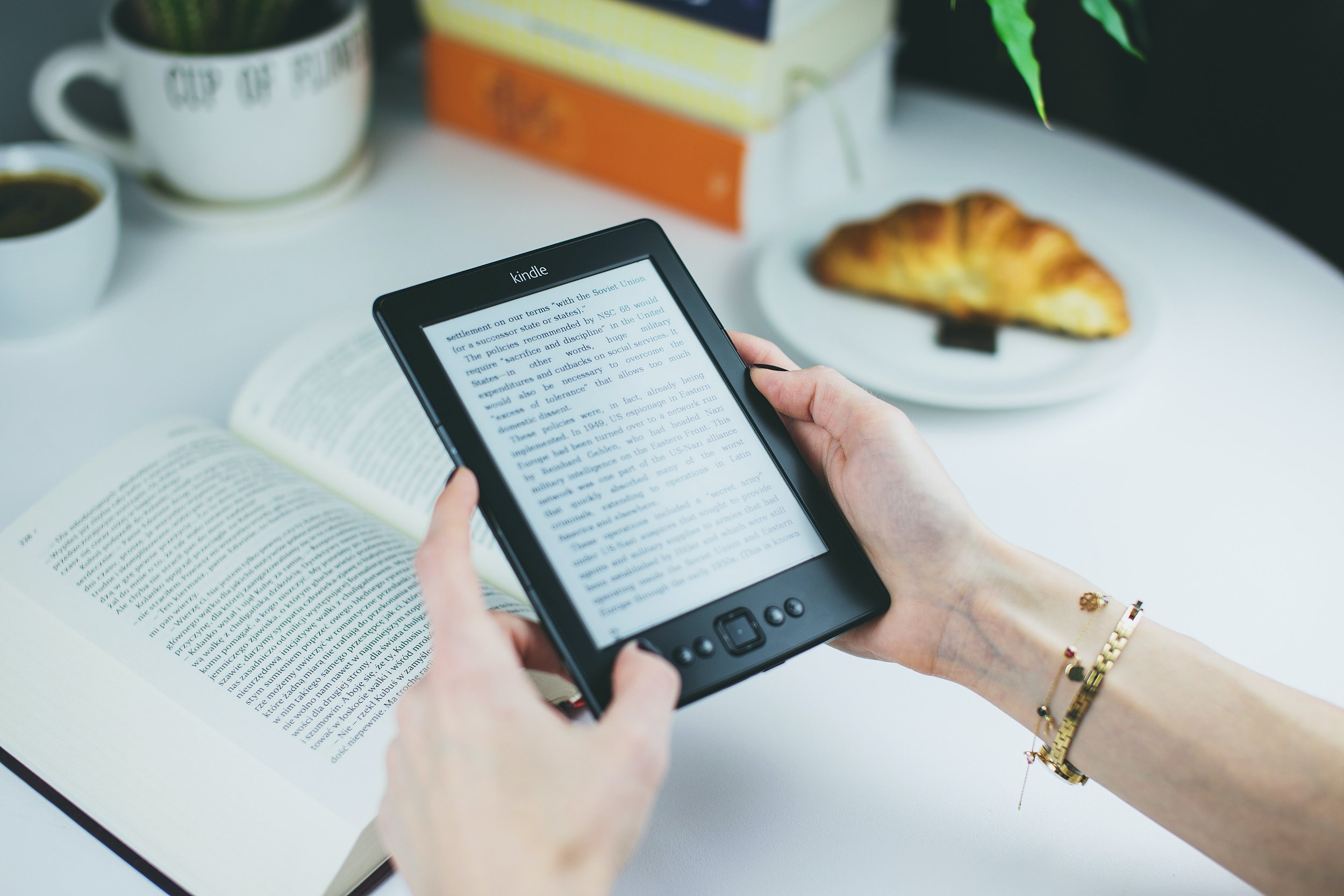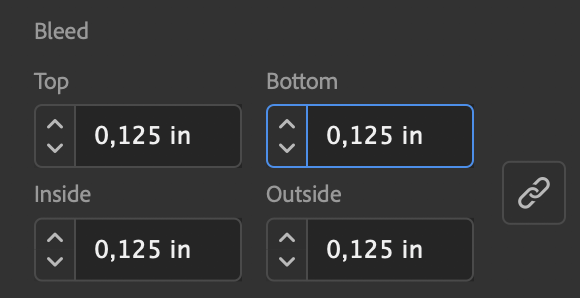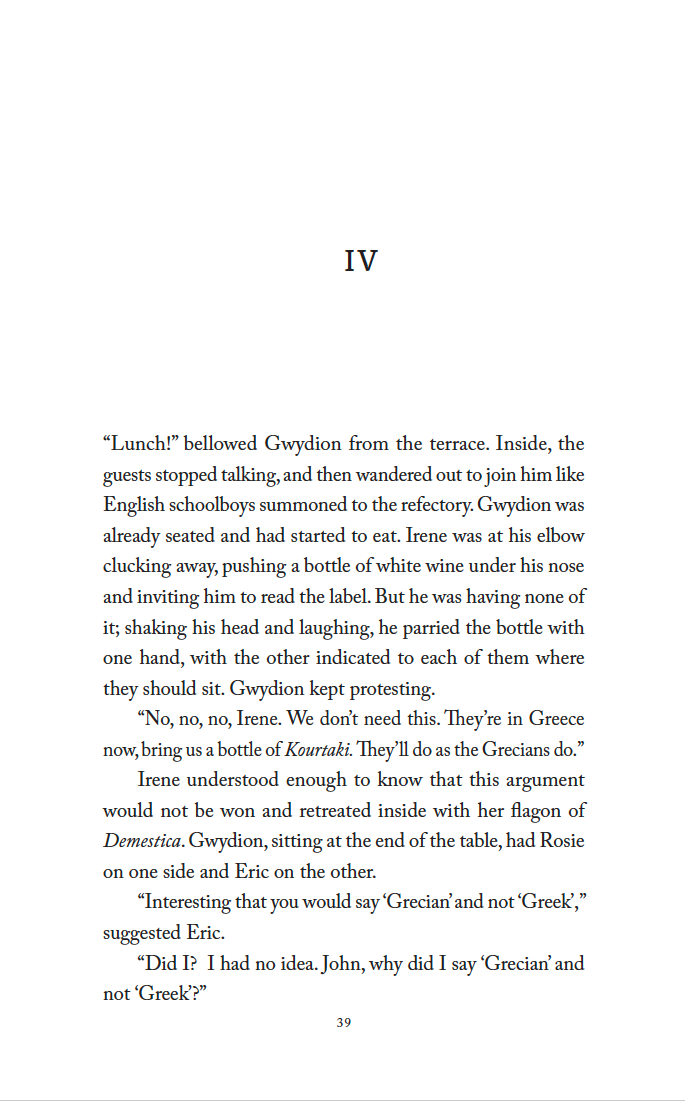Partnering with marketing and communications professionals who are publishing a book independently is one of my favorite things. I help them bridge the gap between a final manuscript and a final printed book that readers can hold—making their Word file into a book!
An Illustrator Shares Her Book Illustration Process
If you have read some other articles on my website, you know that I am curious about all parts of the book creation process. I love hearing from illustrators about their process to create illustrations for a book. I reached out to Kyla Wiebe to ask her about her process working with Samuel Schaeffer on his Journey with Joseph through Advent book, which will soon be featured as one of my case studies. She provided so much interesting material about the illustration creation process that I decided to make it a blog post of its own.
At what point in their writing does an author need to find an illustrator, or does a publisher start looking for an illustrator?
I am usually contacted by the publisher once the book is fully written and edited. For Journey with Joseph through Advent, I was contacted by the publisher, who wanted to connect me with Samuel for this project.
It is essential that the manuscript be completely finalized before I begin illustrating. Some time ago I illustrated a book for an independent author who sent the book to be edited after I had illustrated it. The editor suggested adding several pages, which meant that the author needed to reconnect with me and get more illustrations. However, I had already moved on to other projects, so she needed to wait for a while before I was able to get to her book again, and of course there were added fees. So, please make sure your manuscript is completely finalized before contacting the illustrator.
Do you help to decide the page size of the book you will illustrate?
Sometimes I give a suggestion, but that’s usually up to the author and publisher. Usually that decision has been made before I am involved.
What is the process of an author or publisher engaging with an illsutrator? How long does it take to complete the illustrations?
The process of working with an illustrator is a pretty long one, so it’s important to establish a good working relationship, with a lot of good communication. Usually it goes something like this:
1. Contract negotiation: This is where we agree about style, price, number of pages / pieces of art, etc. I usually make up a project plan price calculator to show them, and then once we agree on that, they send me the initial 50% deposit for the project. I price the artwork by the final art size (per square inch).
2. Pagination and illustration thumbnails: Once the first payment is sent, I start on pagination and illustration thumbnails. Pagination is when I create a very rough version of the book, with illustration placeholders in it. I send a pdf to the author to see if they like it. Thumbnails are super rough sketches of the illustrations, to agree on content and composition. During this stage on Samuels’s book, I was trying to push an idea that all the illustrations would be from Joseph’s point of view. But as I sent the thumbnails, Samuel decided that he didn’t want that, so the point of view (POV) changed. That’s why I create thumbnails, so I can find that sort of thing out! Below is an example of an illustration of Mary telling Jospeh the story of Zechariah. In the end we did something very different.
3. Pencils: After all the thumbnails are done and approved by the author (or art director), I move on to what we call “pencils” (pencil drawings), which are also submitted for approval. Below you see the pencilled version of Zechariah, and then the inked version.
4. Inking and coloring: After all the pencils are done, I move on to inking, then colouring. By this point usually there are no more changes to the images because it’s difficult to edit inked and painted illustrations. I ask for a lot of feedback during the thumbnail and pencilling stage, to avoid having to make changes during the inking or colouring stage. Below you see the Zechariah illustration in its final colored stage.
During this whole process I send updates to the art director and/or author using a project planning app called Asana. For this particular book, we made each illustration a “task” with multiple subtasks:
Thumbnails (assinged to me)
Check thumbnails (assigned to publisher and author)
Pencils (me)
Check pencils (assigned to publisher and author)
Ink (me)
Colour (me)
Upload final art (me)
Other miscellaneous tasks payments, signing contracts, etc. This helps my illustration projects to run smoothly. Some illustrators collaborate using Trello (similar to Asana) or Google Drive (making documents and sheets that everyone keeps track of).
5. Delivering the final artwork: After all the illustrations are done and agreed upon, I usually make up a Dropbox folder with high quality scans of all the artwork in there, receive the final payment, and then it’s out of my hands, and the art director or book designer uses the art to create the book layout files for print. I was particularly pleased with the design and print quality of Journey with Joseph Through Advent. It really looked so nice when it was all put together!
What if I want to make coloring book images? What is the process for that?
Yes, after Journey with Joseph through Advent was published, the author engaged me a second time to create a coloring book using the same 25 story images. This was a separate project since I needed to create new artwork, so we made up a new contract and he paid another downpayment. Since the artwork was not really new, it took a lot less time and less back-and-forth at the front end of the project. I traced the outlines of the original paintings into more colorable pages. The original inked artwork wasn’t really suitable for coloring, and the page size was wrong. We needed it to suit letter (8.5x11”) and A4 paper sizes for a regular-sized coloring book. Below is the Zechariah image. Notice how it is similar but different than the inked illustrations we used for the picture book.
How long does the illustration process take for a book?
The process for creating all the illustrations for a book can take between four and six months. It really depends on how many illustrations there are. It can be hard to predict exactly how long each stage will take. At the time when I was creating the paintings for Journey with Joseph through Advent, I was also working at a camp, so you can see below how I worked in my camper!
Many thanks to Kyla for sharing in so much detail the process she goes through to create book illustrations. I can’t get enough of her reels and behind-the-scenes posts on her Instagram. Or check out her porftolio here. If you are working on a book and have questions about any part of the process, get in touch with me.
Before and After of a Complex Book Interior Design and Layout
Last year I got an email from a first time author who had hired a family friend to typeset his non-fiction book. She had some experience in graphic design but his was a very complex book with many tables, images and endnotes, and his designer did not know typical book typesetting conventions. The author knew enough to realize at the “final proof” stage that that the book she had typeset was not looking like other non-fiction books on his shelf. The lack of justification of the body text was bothering him, among various other things.
He sent me a plea for help and I agreed that the original formatting left a lot to be desired. After he mourned the money he lost on the first typesetting attempt, we started completely from scratch again and designed a book he is proud to have his name on. We started with the cover design in November 2023 and then moved on to full book interior layout as well as ebook adaptation. He released his book in March 2024. Here’s what he had to say when we finished his book:
In the following post I am going to compare the original layout to my final layout and point out some book typesetting basics that need to be in place to end up with a professionally-produced non-fiction book interior. I am thankful I was able to give Drew’s book a professional polish worthy of the five years of labor he put into his manuscript.
Book body text needs to be serif font.
I have written about this extensively over here but generally speaking all non-fiction English books use serif body fonts. This makes them easier to read. The original design (seen below) used a body font that the author liked, but it just wasn’t body font material. I ended up using a typeface called “Miller” which is a bit more modern than some serif fonts, keeping the modern feel the author wanted without losing the readability of serif. We used his brand font for headers, running heads, etc. but just not for the body font.
Book body text needs to be left justified (ie: straight on both the left and right margins).
One of the biggest changes between the original layout and revised layout was that I justified the body text. This was something that the client had already noticed as a problem. Industry standard is to justify body text in a non-fiction book of this nature. The blocks of text are easier on the eyes and simply what we have come to expect in English language books. Below you see the unjustified text and sans serif body font…
…compared to the serif body font and left justified blocks of text. I also used thin lines to separate some headers from body text, which helped distinguish the sections without losing a lot of space like in the original layout.
The most important information on the page should be the most prominent information.
In the original layout the chapter numbers were more prominent than the chapter title, but the opposite should be true…
In the revised design, the titles are easier to read than the chapter numbers, which are much less significant. On a chapter opening page you like see below, the reader’s eye would go first to the chapter title, probably after that to the chapter number, and after that to the opening paragraph (drop cap drawing attention) or the subtitle below. This design provides a much more natural flow for information viewing.
Running headers or footers should appear on both sides of each spread (ie: on both left- and righthand pages).
“Running heads” are the bits of text that usually appear on the tops of the pages that tell you (more often than not) the title of the book and the name of the chapter or section. You will notice that in the original book the running heads were only on righthand pages. This might be permissible in a quirky or artsy book, but in a stardard non-fiction book, there should be running heads on both pages. In this case, the book title on the lefthand pages and the chapter number and title on the right. If you hire an amateur designer this is often an area where they slip up because they don’t know what the conventions are, and if it’s your first book, you may not notice their errors.
Text in the book must be legible without a magnifying glass.
Unless the book comes with a magnifying glass! 🔎 Optimizing caption sizes for the page size, reader’s eye, content, etc. is challenging for a new designer. In the original version of this book, the captions were tiny and while the information was technically there, they were hard to read….
In the revised version, I made the captions small but legible, and gave the graphics a rounded, stylish look to break up all the hard corners in other parts of the book.
The legend on the left of the table below was illegible…
…so I found a better solution. In some places the text needed to stack to fit at a larger point size. I also made the rest of the table easier to understand and added more contrast than in the original graphic.
Weaving the captions in next to the graphics created a much smoother flow in this layout. Below you see the original captions, which stretched out wider than the images and were too small. At the same time, there was a lot of awkward white space around the photos.
…and the new format that I used which incorporated the captions next to the images, and made the captions more legible:
Tables should be styled to fit the book’s page size and margins while still being readable. They should also be styled consistently.
For the tables and charts, I made them easier to read and more consistent in the styling and spacing. Here you see two of the tables from the original book…
And here is what I did with them…
Sometimes the best option for a table is to rotate it 90 degrees. I took various tables in this book and rotated them for a cleaner look. Here is one table that was squished into a half page…
…which I rotated 90 degrees and spread over a whole page.
The original designer took this excel graphic and rotated it 90 degrees, but it was difficult to understand and hard to read...
…so I worked with my assistant designer to create a graphic that fit across two pages, staying within the regular margins on both of those pages.
Note that on the table/chart pages, the editor recommended removing running headers for a cleaner look. This was done consistently on that type of page. Here you see another table…
…which worked a lot better spread over two pages, as seen below.
The following table needed more space to be understandable and manageable:
In my final layout, it spread onto two pages but was much more legible. We were able to break the table at a logical point so it did not ruin the reader’s understanding of the information. I also added a small header stating “Table 5, continued” on the second page, saying that the table had been continued from the previous page.
By Appendix 3 at the back of this complex book, I think the previous designer had given up hope of finding good solutions for the complex content and started pasting excel charts into the book file, even on top of other text.
The author hired me to rescue him, so my solution looked like this. It took four pages instead of two to list all of the info from Appendix 3 and Appendix 4, but it was readable and clean:
Endnotes should be legible, clean…and not blue.
The endnotes of a book are not cute on the best of days but the endnotes in the initial design of this book were too small, too close together and the links were blue (a carryover from Word styles) which will not print nicely in a black ink only interior.
I cleaned up the endnotes section, dividing the endnotes into neat chapter sections and even shortening some long URLs if there was an option to make them shorter. (See more about making URLs in your book look good and work well here.)
(One particular link was so long that my software didn’t know how to handle such a long string of text! Here’s a funny email I sent to Drew about the link he sent me, and the shorter link that I was able to find and use!)
Don’t use tables where tables are not needed.
Sometimes an author provides their manuscript with certain information organized into tables but logic says that there is no special reason that text needs to be in a table. This original layout had the lists of images and tables in table format, but this just made the information harder to look at…
I formatted the lists as lists and it made them simpler and easier to understand.
Whew! Re-doing this book was a months-long endeavor but I think you can see that it was worth it! If you’re working on a complex book, particularly one with lots of tables, images and charts, and want it to have a professional look, be sure to hire someone who can show you complex books in their portfolio. Take a look at my services page if you are looking for a book designer!
Case Study - Top Product Marketer on Self-Publishing, Branding and Launching Your Book
How long does it take to get a book to market?
It almost always takes longer than a first-time author thinks!
But sometimes extending the development, production and release process over a longer period of time is the best thing for the marketing of your book.
When Harvey Lee from London, UK first approached me about designing his book interior, I could tell he understood that releasing a book is a time-intensive project. He is a product marketing expert with 25+ years working with big brands, and knows what it takes to get a product to market.
Harvey booked a brainstorming call with me in March 2023, we worked together from June to August of 2023, and his rockstar of a book is out now—as in, today!—February 14, 2024. ⚡
Harvey put a lot of research into his decision to self-publish, his book brand, and his book launch. He let me pick his brain so that you can understand how he made key decisions about his book as well as the timeline he planned on.
Believe it or not, even Harvey was still surprised how time-intensive some stages of independent book production were. We'll talk about that in this case study, too. I hope Harvey's insight will help you see how much planning goes into a rockin' #bookdone.
Harvey's Book Done Timeline
✍️ Writing started: Early 2019 (with a break in 2020)
📩 First contact with Julie: March 2023
(while book was being edited and proofread)
🎨 Files ready for design and layout: June 2023
🖨️ First copy of the book printed: August 2023
✔️ Book done (released): February 14, 2024 (today!)
Harvey's Book Brand: Creation, Research and Implementation
Part business book and part personal memoir, Backstage Pass is an entertaining mixture of tales from the music, video game and tech industries overlaid on stories of grit and determination, equipping readers to embark on an adventure of their own making.
From early on in the process, Harvey developed various visuals and words that he would associate with his book which he tagged "50% Rock & Roll, 50% Business, 100% True". The red color and neon glow, backstage pass theme, tag line and lightning bolt became mainstays in his book design, book website, book marketing, and so on. This marketing thinking before the book design even began made sure Harvey developed a strong book brand.
Being a marketing pro, Harvey did market research about how these particular visuals and words would communicate with his target audience, and discovered some interesting things, such as:
With his book's branding nailed down, Harvey moved to book cover design. His designer created a book cover that implemented all elements of his brand. When he came to me to talk about his interior, his front cover was done and he was finalizing his back cover and dust jacket flaps. I generally don't design an interior until the front cover is finalized, because I like the two to match.
When I designed Harvey's book interior, I played off of the book's branding as well as the typefaces and design elements used on the cover and dust jacket flaps (above right) to create an interior that jives perfectly with the Backstage Pass brand and the look of the book cover. Below are selected pages from the interior—lots of photos, memorabilia and direct dialogue in this book!
Don't tell Harvey, but I removed scratches from this original photo of him in Reno, NV to improve this half-page picture [insert joke about Harvey's 90's short shorts here!]
Harvey and I decided during our brainstorming session that it didn't make sense for him to pay upwards of 3x as much for full color POD book interior printing. The print interior would be in grayscale. (As he said, "I am an author, but I am also a businessman!") But my developer Luca and I took a few extra steps to make sure the photos were in color in the ebook, for ereaders that can display color.
The body text in the interior was based on the style of "The Lives of Brian", a memoir with a font size Harvey found comfortable to read. I ordered a print copy of that book and matched the body font size, line spacing and typeface as closely as possible, to make Harvey's book an equally easy read. Harvey and I reworked various paragraphs where the line breaks were awkward and reworded sentences or changed letter tracking, justification settings, etc. to make every line perfect. When Harvey finally received his first print copies, he sent me a video of them and said, "My book doesn't 'look self-published'. It looks like a professional book from a big name publisher!" I told you it would, Harvey!
Why Harvey Choose to Publish His Book Independently (Self-Publish)
You may be wondering whether self-publishing is a good idea. Harvey had the same question and did a lot of research about whether he should self-publish or sign a deal with a traditional publisher.
Here is what he learned: self-publishing used to be for people who could not get a traditional publisher interested in their book. But this is no longer the case;over the past ten years, the self-publishing industry has exploded.
Some self-published book end up on the New York Times or Sunday Times bestseller lists. Being an Amazon bestselling book within a particular category has become possible for independently-published books. A huge range of support services have emerged for self-published authors, depending on the author's needs and budget. Because of this, there are and more high-quality self-published books.
A critical factor for a self-published book reaching a wide audience is the author's own platform or network. Through social media (anything from LinkedIn to TikTok), today's authors have direct access to their target audience and can share their material in a cost-effective and scaleable way. (Even traditional publishers rely on an author's platform to reach a wider audience, so this is important no matter which way you choose to go!)
Self-publishing gave Harvey the freedom to:
Control the content he wanted to include in his book.
Set his own timeline for the entire project. Traditionally-published books are usually released 18-24 months after a book deal is signed and unless you are a household name, you have little say in the publishing date.
Choose his own book formats. Ultimately Harvey chose to release it in hardcover, paperback, e-book, and audiobook.
Determine the pricing and give away ebooks or run promotions whenever he wants.
Handle his own marketing (especially good if marketing is your profession!), manufacturing (in this case, he used Lightening Source POD for printing), and distribution.
Important questions every independent author should ask before getting started on their book
What is my key objective in publishing a book?
Should I self publish or work with a publisher?
What is my book's genre?
What books would compete with mine?
What is a reasonable timeline for releasing my book?
What costs will I incur and what can I charge per book?
What visual identity do I want my book to have? (ie: branding)
What formats (softcover, hardcover, ebook, audiobook, etc.) should the book appear in?
Which channel(s) will I use to promote my book?
Which team members do I need to accomplish this goal?
Harvey's Tips For a Successful Independent Book Launch
1. Define clear objectives. 🎯
The cornerstone of an effective book launch strategy is defining clear objectives. Take time to think through your end goal in creating and producing a book, as it will dictate your subsequent decisions.
On my (Julie's) book project questionnaire, I ask people to share their objectives with me:
2. Make decisions about book formats. 📖
The choice of book format—hardback, paperback, ebook, or audiobook—is pivotal. While certain formats may be mandatory, such as producing at least one paperback, the associated time and cost considerations vary significantly. Creating both a hardback and paperback creates a few additional complexities and it's important to determine whether it is worth the extra effort or expense.
Audiobook production is also a nuanced process. Ask yourself if your book is suitable for audio format, and whether you should narrate it yourself or get someone else to narrate it. Harvey ultimately chose to narrate the book himself and have the audio files professional mastered, but it was a time-intensive process!
3. Make smart decisions about release timelines. 🕒
Just because your book files are ready does not necessarily mean it's time to release your book. Print-on-demand might make it easy to say that your book is launched, but allowing time for a pre-order campaign and to build your author platform may allow you to rank higher on book distributor websites when your book becomes available. Audiobook distribution requires a longer lead time than POD printing, and to have all formats available at once, you must prepare the audiobook well in advance. (Julie's recommendation is to record it after the print copy is finalized, because content changes always occur after typesetting!) Research what time of year is best to release books in your genre or to your particular audience. Harvey picked February 14, 2024 as his release date because it is memorable (💘) but also to allow enough time to build awareness of his book and get more pre-orders. He could have released in November but learned from Nielsen Book Data that Q4 was full of big book launches already and didn't want his book to get lost among many other new releases. January is not a good month for book sales, so February was the next best month to enable him to meet his original objectives for his book release.
4. Recognize how important your author platform is to obtaining a wider reach for your book. ✍🏽
Ann Handley says that authors are in the business of sales. Building your author platform ahead of time gives a great boost to your marketing, whether your book is traditionally published or self-published.
5. Strike a good balance with your marketing, to limit unnecessary costs. 📢
Marketing is critical to getting your book to a wider audience, but it is also often a weak spot for independent authors. While you can choose to hire all of your marketing done for you, the slow, organic process of word-of-mouth marketing and the power of social proof, reviews and a well-prepared market are even more powerful.
6. Plan the time you need for overseeing proofreading. ✏️
Despite having a substantial team helping him with his book editing, design and launch, Harvey discovered that he had to personally, meticulously oversee multiple rounds of proofreading. Keeping track of various file versions takes great attention to detail, and errors can sometimes be introduced during format conversions. While you can (and should) hire professionals for proofreading, the onus is ultimately on you, the independent author, as to what content is in your final book.
How Harvey got book endorsements
Before design and layout (one year before release): Harvey gave home-printed manuscripts (before design and layout) to about 30 early beta readers. This was part of the review and editing process. He got some great endorsements/quotations.
After design and layout (six months before release):
He asked me to make a special copy of the book pdf labeled "Review copy. Trade only." This pdf had the front and back covers embedded in the same pdf as the interior layout and could be read on-screen or printed.
He printed copies of the "trade only" version and sent them to influencers and tastemakers from his own network.
He also got his PR team to distribute the PDF to media outlets. He found the digital PDF was great as a "first show" but that those who wanted to read the whole thing asked for a printed copy. All told, he printed about 200 trade copies.
Harvey used Book Sirens for general advanced reviews but found it to be most useful for advanced digital distribution for the ePub/Kindle or PDF versions for media.
He collected the endorsements he received and used them in his marketing.
Of course, a book like Harvey's came with a playlist!
Along with the boom of self-publishing, I have seen a boom in marketing professionals coming to me for the design of their self-published books.
Marketers are full of ideas and fun to work with. Harvey was no exception. Thanks for sharing your insights with other marketers and writers of all backgrounds, Harvey!
Launch your book this year!
Or take longer if you need it. I hope Harvey's planned and well-timed approach has given you some ideas about all the details behind a successful book launch.
Usually authors reach out to me about two to six months in advance of needing my print book design and ebook services. Even if you don't know exactly when your files will be ready for design and layout, you can get on my schedule ahead of time and I'll get started when your manuscript is complete.
Fill out this book project questionnaire (journal projects have their own questionnaire) if you're ready for an estimate.
Hang in there! Soon you'll be on the other side with your #bookdone. ✔️
Case Study - Cover, Interior and Ebook Design for a Self-Help Book
Are you “sitting on” a book draft? That's how Jeremy Haselwood described his situation: in 2013, he started writing a life transformation book out of his own personal and professional journey. He "sat on it" until 2022. In November 2022, he connected with me to talk about partnering on the design (cover, interior and ebook) and in March 2023 he finally released his book...10 years after he typed the first words!
Jeremy is a digital marketing consultant and trainer. Designing his book reminded me how much I love working with marketing professionals on their books! Jeremy has some unique book marketing ideas, in particular the idea of releasing a limited edition version of the book in the first week, to boost early sales.
Learn how Jeremy went from #bookdraft to #bookdone with Finding Your Edge: How to Unlock Your Talent & Purpose in this case study. And read to the end for a chance to win Jeremy's book!
Finding Your Edge is for people experiencing a life transition and looking for deeper meaning and direction. "EDGE" in the title stands for Jeremy's transformative EDGE framework:
Eliminate Distractions
Discover Yourself
Generate Goals
Enact Discipline
Jeremy self-published and released the book in four formats: Hardcover, Paperback, E-book, and Audiobook.
Jeremy's Book Done Timeline
🐣 Idea hatched: circa 2013
✍️ Writing started: circa 2013
📩 First contact with Julie: November 2022
(while book was being edited and proofread)
🎨 Files ready for design and layout: January 2023
✔️ Book done (released): March 2023
Files received from Jeremy
When he was ready to work with me, Jeremy sent me his professionally-edited and proofread manuscript as one file, in both Word and PDF formats. Images and graphics were embedded in the Word file to show placement, but were also provided in a separate folder in the highest quality available. Learn more about my process here.
Jeremy's Book Done Take-Aways
Here are my questions for Jeremy about self publishing and reaching book done.
You self-published and printed on demand. Which POD printer did you use, and why?
Amazon KDP. I've used it before, after researching other options. Amazon is a tremendous marketplace, and its platform is pretty straightforward. I like that they also published my audiobook on Apple. As a marketer, I like the convenience within Amazon to use their ad platform and generate more awareness and sales of my book.
What was the biggest surprise during your book project?
For my first book, I did everything myself. For this book, the most pleasant surprises were working with a professional editor (Valerie) and professional book designer (Julie), who could see my vision and bring it to life. It helped get more out of my book than I would have been able to do myself. It's hard to trust others with a book that feels so personal, but they made it so easy.
Which part of your book project took longer than you expected, and why?
The writing of the book: it took me almost 10 years to complete. Everything else (editing, proofreading, design, and printing) followed pretty closely to the timelines I was given. The writing took so long because the book is so personal. I wanted to live more and write about more experiences, but I also wanted it to be perfect. I eventually realized that my book would never be perfect, and that I might be sitting on my book until I was in my 90s. I got to a point where I said everything I wanted to say for the time being. If there's more to communicate, eventually I can update this version or create a whole new book.
My tip for other authors is to make space for imperfection and give grace to yourself through the process. Self-talk can be so negative through this process because we are usually our toughest critics. I've received some great feedback about content in my book that I personally thought was "just OK".
Which part of your book project was the most fun or rewarding?
Music has played a big part in my life (read my book to learn more!) and so I chose to make a playlist/soundtrack for my book comprised of songs that either influenced pieces of my book or coincided with the content of my book. I had fun putting the playlist together and marketing it along with my book. I put out a "soundtrack" to my book a week ahead of its release to gain even more awareness of its release.
Because I released my book through KDP and could control the print on demand publishing, I created a limited edition hardcover that was only available for the first week of sales. The limited edition included song lyrics on each chapter opening page and a "Limited Edition" mark on the cover. This created urgency for my book's release and helped me land on the best seller charts in the first week. Julie designed the book in such a way that the limited edition material in the interior could be added or removed without having to reformat the whole book, which saved on additional typesetting costs.
When you write another book, what will you do the same way? What will you do differently?
I had a pretty good process in place and would likely follow the same process for my next book. I would work with an editor and designer again. I recorded the audiobook myself (using my Mac, a Neuman TLM mic, and Logic Pro) and I would do that again. Since I'm a marketer, I enjoyed all the marketing elements that helped to push the book.
I created a documentary-style video to coincide with the book. I don't regret doing it. However, I may not do that for the next release, but rather just put together more social media content to save on expenses.
What is your best advice for marketing a book?
Marketing is the fun part for me. Be creative, test out different ideas. If you are self-publishing, there are so many things you can do to market your book. My book debuted at #2 on Amazon under the Personal Transformation category!
Think about what you really want to communicate about your book, even if you break it down by chapters or quotes. Then communicate these pieces out to your audience in the form of short videos or graphics. Also, test out online ads, which allow you to target the specific audience that you want to read your book.
To market my book, I used the following marketing channels:
Social media organic content on Facebook, LinkedIn, Instagram, and a little on TikTok
Digital ads on LinkedIn and Amazon
Press release through EIN
Email and text messages to my friends, family, and mailing list
Playlists on Spotify and Apple Music.
Files delivered to Jeremy
Above I showed you the file formats that Jeremy sent to me.
These are the formats that I delivered to him:
Print files: PDFs for the various covers - hardback limited edition, hardback regular edition, paperback. PDFs for the interior - limited edition and regular edition. InDesign (editable) files for the covers.
Ebook files: cover jpeg and epub file (plus some additional file formats)
Audiobook files: jpeg of the cover formatted as a square for audiobook
Jeremy was referred to me by his editor, Valerie Valentine. Thank you, Valerie!
Jeremy's Book Done Technical Details
Your printer needs these kinds of details to give you a quote for printing a similar book. If you are using a print on demand printer like Amazon KDP or IngramSpark, you can enter your book details on their website to know your printing cost per book.
Page count: 186
Dimensions (page size): 6 x 9 inches
Binding: Paperback
Interior details
Ink colors: Black ink only
Interior paper: Cream
Bleed: No
Cover details
Ink colors: Full color
Laminate: Matte
If you have a book you've been working (or sitting) on, but have lots of questions or don't even know which questions you should be asking, a good next step might be to book a consultation call.
If you know what you need, go ahead and fill out this book project questionnaire (journal projects have their own questionnaire).
Or just send me a message with any question you have about book design or formatting, through my contact form. The only way to reach #bookdone is to get started. ✔️
Case Study - Self-Published Cookbook by Sharon Peddie and her daughters
Do you have a cookbook idea on the back burner? I receive a lot of cookbook design inquiries, but most first-time cookbook creators don't realize all the steps involved or the different professional services they need. Sharon Peddie, who released her self-published cookbook last fall, impressed me with her professionalism and careful organization of her whole cookbook project. I asked her if she could share how she managed and executed such a complex project.
Sharon first connected with me in January 2022 and we started her cover design in May 2022. In June or July, she had her proofread Word files, and unedited photos ready. I connected her with a professional photo editor who added the final polish to each of her recipe images. I designed her book cover and interior. Together with the other service providers she worked with, we created a final product we could all be proud of.
Read on to learn more about the cookbook Sharon and her adult daughters dreamed up when they were suddenly all living together again, sheltering in place in early 2020. This cookbook was a 2.5 year labor of love. It's not just a recipe book for food, it has recipes for a healthy, beautiful life.
Introducing the f-words Cookbook
f-words mom let us say: food, family & friends is a cookbook written by inspirational author Sharon Caldwell Peddie and her three adult daughters. In addition to their delicious recipes, they share their experiences and philosophies around food, family & friends and the important role they play in the development of a healthy mind, body, and soul—and a beautiful life. It's a fun and joyful cookbook filled with pretty photos, inspiration and 130 recipes. It's a cookbook that will inspire you in and out of the kitchen.
This is Sharon's second book, but her first cookbook!
Sharon's Book Done Timeline
✍️ Writing started: April 2020
🎨 Files ready for design and layout: May 2022
✔️ Book done (released): November 2022
Sharon's Book Done Technical Details:
Your printer needs these kinds of details to give you a quote for printing a similar book.
Page count: 324
Dimensions (page size): 8 x 10 inches
Binding: Paperback
Interior details
Ink colors: Full color
Interior paper: 70lb Premium Color paper
Bleed: Yes
Cover details
Ink colors: Full color
Laminate: Matte
Printer: IngramSpark
Sharon's Book Done Take-Aways
Here are my questions for Sharon about self publishing and reaching book done.
You and your daughters shot the photos for your cookbook. What are your best cookbook photography tips?
I have loved photography for many years and wasn’t a beginner. My daughters also have photography experience and together we decided to take our own food photos.
Shooting food is an art form and there are many elements to pay attention to. The food should be cooked to perfection, shot immediately upon completion and complimented with contrasting garnishes and some fresh ingredients. Light and composition are the most important. However, the perfect textures, staging, angles and dish shapes are all very important too. I think white or plain dishes allow the food to be the star in photographs.
Pay extra attention to light with every shot. A good DSLR camera is a must so you can adjust lighting and shutter speed. Natural light is preferred and very important, however having a professional lighting kit is very helpful, too—there are many lighting kits available on Amazon.
Each photograph should create a mood for the dish. Each photograph should also tie in to the uniform vibe you are creating for the entire cookbook.
See my article, too: How to shoot photos for a cookbook
What was the biggest surprise or challenge during your book project?
How long every step actually takes. The careful text editing process and attention to detail that was needed were the most challenging parts of the process.
I hear this a lot. I think independent publishers are rarely prepared for how long it takes to produce a professional cookbook. Could you explain why each step took so long?
Each process took so long because of all of the detail involved in a cookbook, especially one so long as ours (130 recipes).
Creating and perfecting enough recipes for a good cookbook takes years. Once you’ve perfected them, you then have to style them in a beautiful way and photograph them. Sometimes it takes making that recipe a couple of times before it’s photo-worthy. Each time you must shop for perfect ingredients for that dish.
You then have to create a theme and structure for your cookbook so it’s organized and the content makes sense to your intended audience. In addition to recipes, you have to carefully and thoughtfully write content for the cookbook so that your reader can feel a connection to you and why you have these recipes in your cookbook. The content should all make sense as a whole. This takes a lot of time.
From there you need to hire all of the service providers for your cookbook. Finding them, interviewing them and making sure they have the qualifications you’re looking for is also time-consuming. Even after you hire them, it is challenging to make sure their availability matches with the timeline of your book as well as the schedules of all of the other service providers. Everyone’s schedules/availability don’t always line up perfectly, so you have to keep a rhythm that keeps your book moving along, while also understanding that there may be times you have to wait on someone to get to your project.
Each time a service provider touches your cookbook, you have to check or proof it all over again, make changes, and proof it again and again.
What service providers or partners did you have in creating and producing your book?
After my daughters and I developed the concept and content for the book, I worked with:
a substantive editor who focused on our goals for the book, content, organization and presentation of our text/recipes. She helped us shape the cookbook to meet our goals and appeal to our intended audience. Our substantive editor also helped us organize the writing of our recipes to get them up to industry standards and make sure our recipes made sense to the reader at every step.
a copy line editor who checked for grammar, spelling, language, formatting, style and technical consistency. The copy line editor also checked for factually incorrect statements, potential legal liability, etc.
a book designer (Julie) who created sample cover and interior designs for us to choose from, and then designed our 324-page cookbook.
a photo editor who helped us create visual consistency between the photos in our cookbook. Our photo editor adjusted the lighting and style of the photos to provide that consistency while also making our photos look as beautiful as possible!
a proofreader who scrutinized our cookbook to catch mistakes in grammar, spelling, punctuation after design and layout; and finally,
an indexer who created an index to give our cookbook readers a map of where to find recipes, types of food, or information in the cookbook.
With so many people involved in this project, how did you keep yourself organized? Were there any systems you used or tips you could give to other cookbook creators?
On my Mac I have various calendars (ie: home, work, etc.) in different colors. I developed a digital calendar specifically for the cookbook and kept track of progress and goals on my cookbook calendar. I tweaked the calendar every.single.day to keep the progress report current and moving along toward the timeline goals.
Which part of your book project was the most fun or rewarding?
The most fun was developing the cookbook with my daughters!
You did a lot of research about printing offset vs. printing on demand. How did you choose to print and distribute your cookbook with IngramSpark's print on demand service and why?
We chose IngramSpark because, at the time, we felt they could consistently provide a high quality print job for the price. We also thought they offered the more extensive distribution for our cookbook (vs. the other biggest POD contender, Amazon KDP).
How did you decide between hard and soft cover, and interior paper thicknesses?
Colored cookbooks with good quality are very expensive to produce. We chose softcover to keep the cookbook affordable for customers because we wanted to spend money on high quality interior paper and ink to give them a visually beautiful cookbook throughout.
If you are deciding about print options for a POD cookbook, check this out:
Side-By-Side Comparison of IngramSpark Casebound Color Book
and Amazon KDP Softcover Color Book
How did writing and publishing this second book compare to writing your first book?
Writing my first book, "Grow Yourself Beautiful: A Smart Girl's Guide to Following Her Heart and Focusing on Her Inner Joy", seemed so hard. However, after creating and writing a cookbook, I realize it's a lot easier to just write something from my head and heart. The cookbook was a much bigger endeavor, as you have read above.
What is your best advice for marketing a book?
Marketing has to be multidimensional. You have to create relationships with people who have an interest in what you write about, on the social platforms they use. You have to be active on all of them, which is not easy.
Sharon has been faithfully creating content about her cookbook for social media.
She creatively integrates her book with various seasons and special events. —Julie
Connect with Sharon through her website, her blog or on Instagram.
At the end of this big project, Sharon joked that she missed being my regular email buddy. Ha ha. But really, we had fun bringing her project to fruition together. She was also so kind as to make this testimonial video for me:
And while we're here, another new cookbook design video testimonial.
Let's get cooking!
Cookbooks are one of the most complex kinds of books to produce. Book a one hour brainstorming session or contact me to ask any specific questions by email.
As I wrote recently on LinkedIn, it's not uncommon that both returning and new clients contact me 6-12 months before their book is ready for design and layout, to get some advice for book planning. There's almost no such thing as contacting me to early, but there is such a thing as reaching out too late (and having to rework your content because of oversights, or missing the opportunity to work together because our schedules don't line up). Sharon booked me about four months before she was ready to start on her cover, and that was perfect.
If you already have a lot of book details and would like an estimate, fill out my book project questionnaire. Let's move that back burner project to the front burner. Get your #bookdone. ✔️
How and When Can I Find Out the Spine Size of My Book?
An author recently asked if I could tell him the spine size of his book ahead of time. His cover design is already done (before book interior layout has begun) and he—being the clever man and marketing guru that he is—wants to get it made into 3D graphics that look like the final printed books and start using them in marketing.
He asked, “Can you estimate how many pages you think my book will be if we use the same layout, font, line spacing and justification as that book that I like? What measurements do I give to my cover designer for the hardback cover and paperback cover?”
In order to calculate the spine size, you need to know the number of pages in the book and the thickness of the paper being printed on. The printer will tell you the paper thickness, or help you calculate, but the book interior designer must tell you the final page count.
I wished I could just send him a magical number, but since I have not seen the final manuscript or even started to set up the interior files, it is impossible to give him exact specifications. Typesetting involves a lot of variables, even if there are standard body text and spacing sizes (more or less). The page count depends on how wide or narrow the font is, what size the margins are, how big the images and graphics are, how many pages of front and back matter there are, and even how far down the page each chapter starts, etc.
But I understand that the author in question wants an estimated page count and spine size for mock-up graphics. I gave my client a number, based on my experience with similar books, and asked him to give that to his printer and get a spine size / cover layout templates from the printer. He is using IngramSpark, and can get those cover templates generated on their website if he feeds them all the right info (ISBN, ink type, paper type, binding style, etc.)
In his case, the book will be printing in both hard and soft cover, so his cover designer needs to generate two separate templates and set up the cover two different times using the specs given to her by the printer. From there she will have approximate spine sizes for her 3D cover mock-ups.
The actual spine size calculation for printing the covers always has to wait until the typesetting is done to be finalized. Once a print-ready interior file is prepared, the cover designer needs to revisit the cover templates and adjust accordingly. This can be a bit of a tedious process, so I do not recommend having your cover designer set up the book cover templates using the estimated page count unless you really need it, such as for an almost-perfectly sized 3D mockup.
How and when can you know the spine size of your book? Really, you can only know it when the book is fully typeset and approved for printing, so you are sure no more pages will be added or deleted. In the meantime, you’ll have to content yourself with a rough page count estimate provided by your book interior designer.
How a Book Is Made (On the Importance of Editors and Proofreaders)
Do you know how a book is made? Many first-time authors don't. Every year I receive multiple manuscripts that are not really ready for design and layout. 2022 was no exception. This post was originally a special edition of The Book Done Newsletter is to help you understand how a book is made and where editing and design fit into that process.
Recently while wandering around a second hand shop, I found this book from 1986 called How a Book Is Made by Aliki Brandenberg (published by Harper Trophy).
It was an entertaining reminder of how much has changed in the world of books and publishing in the last three or four decades, and helped explain why independent publishers have a hard time pulling all the details of a book together. Here are all the people (or cats) who were involved in making a book in 1986:
But now it's 2023, and print-on-demand platforms tell you that you can be an author simply by uploading PDFs and hitting "publish". It's hard to know whom you need on your book project team...or if maybe you can just DIY it? After all, you know how to make a pdf, right?
While you may be able to get a professional-looking book into print in 2023 without a few of these cats, this email will explain why you should not skimp on having professional help from an editor, proofreader and designer!
I have noticed a huge difference between my first-time author clients and my experienced author clients. The experienced authors submit manuscripts that are clean: edited and proofread and ready for layout. But the first-time authors often skimp on editing or proofreading (doing it themselves, asking a friend or family member to do it, etc.). This leads to one of two situations (and neither one is good):
A book that is released with structural or textual errors in it (which means the book will receive bad reviews, or at least not gain any positive attention), or
Major revisions to the manuscript after design and layout (when the book finally goes to an editor) which mean expensive changes, sometimes even meaning the whole book has to be laid out again.
I care whether your book was professionally edited and proofread.
I'm the designer cat though, right? Why do I concern myself about whether you hired an editor or proofreader?
I genuinely want your book to be the cat's meow—I care about the quality of your final product. I don't want you to get bad reviews (or no reviews) because you put a sub-par book out into the world. I strive to create book designs that are high quality, but they can't cover up poorly-prepared text.
I also don't want you to have to pay for major revisions to your book after layout (and quite honestly, I don't want to make the revisions! They're not nearly as fun as creating the original design and layout, and sometimes hard to fit into my schedule!)
I want to help you understand what a professional editors and proofreaders do.
During the past year I interviewed several editors in my network to pull out some information about editing and proofreading that would be helpful to you.
First, I interviewed Adina Edelman from Edelman Edits, and asked her general editing questions. You can read all of her answers here. Here's what I asked Adina:
Do I really need to hire an editor or proofreader?
Do I need to hire both an editor and a proofreader? What's the difference between editing and proofreading?
Can one person both edit and proofread my book, or should I hire two or more different people? What are the pros and cons of each approach?
What's the best way to find an editor or proofreader for my self-published book? How can I know that a particular editor or proofreader will do a good job? Do editors have specialties?
At which stage in the book writing process should I first get in touch with an editor?
How long does it usually take for an editor or proofreader to go over a manuscript?
What does it cost to get a book edited or proofread?
Does an editor or proofreader usually get credited in a book? If so, where is the credit line?
As 2022 progressed, I could see that some first-time authors think they are saving money by skipping the editing stage and just getting their books proofread, or not getting any outside input at all until the files come to me. But they end up spending even more money fixing their problematic manuscripts late in the game. So I talked to editor Chandi Lyn and asked her some further questions. You can read the full interview here. Here's what I asked her:
How would you explain how essential an editor’s services really are to an author? Isn’t hiring a proofreader to fix a few comma errors here and there enough?
How can an author actually save money in the long run by hiring an editor earlier on in the manuscript preparation process?
How important is it to have an editor who has experience with your particular book’s subject matter?
How can first time authors avoid expensive mistakes like hiring an editor who does not perform as expected? Does an editor guarantee their work somehow?
How can an author be sure that they are paying a fair price for editing?
How many errors would you consider normal for a proofreader to find after full layout and design? How many errors might be normal to find in a printed piece that has been professionally edited and proofread?
What’s the worst thing a writer can do when going through the editing/revising process?
OK, you get it.
And you're going to get your book professionally edited and proofread. As you get closer to releasing your book, here are some other articles that you may find useful!
Are you my type? Let's work together to get you to this day:
Let me know what you're working on, and when you think your edited, proofread manuscript will be ready for design and layout by using my book project questionnaire or book a live consultation. The process page on my website lays out what it looks like to work with me.
Why You Can’t Afford NOT to Work with a Professional Editor
One of the most common problems new authors face is knowing whether their manuscript is really ready for design and layout. Inevitably, they send their work off to be designed but still wonder if their manuscript really was as finalized as it should have been. But rest assured. I am here to help.
One of the most important things to do before formatting and design is have your manuscript (including all endnotes, footnotes, appendices, etc.) professionally copy edited and proofread. Most new authors skimp on professional editing and proofreading either because they don’t think they need it, or think they can’t afford it.
I bounced some questions off of Chandi Lyn, an editor who regularly helps first time authors get their manuscripts ready for publication, to help authors understand why neither is true.
Photo credit: iStock
Julie: I occasionally come across a first-time author who does not understand the value of hiring an editor. How would you explain how essential an editor’s services really are to an author? I mean, they can write, right? Isn’t hiring a proofreader to fix a few comma errors here and there enough?
Chandi: First, writers should do a little reading on the differences between editing and proofreading. This will save them money and time. You don’t need a proofreader until the very end of your project—right before formatting and designing. You need a developmental editor at the beginning. And a line and content editor in the middle.
Anyone can write. But most can’t write well—at least not on their own. As the writer, the creator of your masterpiece, you know everything. You know the characters and plot. You know your advice and expertise. You are too close to be objective and really see your creation through your reader’s eyes. A great copy editor can draw your attention to things you didn’t know you needed to address. They can fix character flaws, point out that copywriting and copyrights are different, save you some unwanted criticism for poorly-worded phrases. And your copy editor will point out that if your character has blue eyes on page one, they must have blue eyes on page 75—unless you have a really good reason for the transformation. A great copy editor will also let you know where you are breaking with your target audience—where your writing is causing you to lose credibility and the trust relationship is weakened.
Copy editing is more than just fixing a few commas and running a manuscript through spell check. It’s making sure that your message is being communicated effectively.
How can an author actually save money in the long run by hiring a copy editor earlier on in the manuscript preparation process?
Right now I am working with an author who had their nonfiction book designed and their cover art finished. They were ready to go to print. Then someone noticed an error. Then another. And another. This author hired me to proofread. After completing the project, I let the writer know of some major issues in their manuscript. I gave them clear feedback and they said they had “wondered if this wasn’t an issue.” This writer had used friends and colleagues to edit for them. The advice they received was wrong. Now we are doing a full overhaul of this book. All the way back to the chapter outline stage. There is no way around it, all of the book design and layout will have to be done again—though they can keep the cover art. This writer would have saved thousands of dollars and months of work if they had hired a professional from the beginning.
Even when you are at the developmental thoughts-in-your-head stage, talk with an editor. When you draw up your chapter outline or character traits, talk with an editor. These critiques and brainstorming sessions are inexpensive and will make your writing stronger. And if you can start with stronger writing, you will have fewer edits and revisions—that saves time and money. I have prevented a lot of bad plot holes, developed nonfiction book layouts that actually make sense, and saved my writers a lot of frustration by being involved early in the process. Once a plot hole is written into the book it’s much harder to adjust.
How important is it to have an editor who has experience with your particular book’s subject matter? I have noticed that sometimes editors give significant feedback about the content of the book (ie: the appropriateness or veracity of the content), well beyond just fixing sentence structure here and there.
Editing is all about making sure you are communicating your message clearly. If you are writing for an expert audience with lots of industry lingo, you need an expert copy editor who knows the industry. If you are drafting a terrifying thriller, you need someone who knows the obligatory scenes of your genre and has a myriad of ways to describe ice running through your veins—don’t use this line, it’s not good. While I am a general factotum, I shouldn’t copy edit a textbook on phlebotomy—though I could proofread one.
Find a genre-specific copy editor in the beginning of your project. Get all the advice you can as they critique your plot, characters, and outline. If they are too expensive for general copy editing, it’s ok. There are some fantastic editors who are multi-disciplined—like me—who can provide excellent service.
I recently had a client bemoan that she had paid a significant amount of money for editing and still did not have the final product she had hoped for. How can first time authors avoid expensive mistakes like this one? Does an editor guarantee their work somehow?
That’s frustrating for her and, unfortunately, it happens a lot.
Let me answer the second question first because it’s the simpler response. There is no guarantee.
On sales: You can have the most incredible literary masterpiece the world will ever know and never sell more than a few copies to your friends and family. Ultimately it all comes down to marketing, audience purchasing patterns, and whether you are connected to the right people. If Oprah is your mom’s best friend, you might be ok.
On writing: An editor’s job isn’t to change your writing. We help writers to write better and point out what’s wrong and what’s right. We can’t make you accept our edits or suggestions, nor should we. A great copy editor should be invisible in your work. What your work looks like is ultimately up to you. It’s your name on the cover, not mine.
Now, how to avoid hiring an editor and not getting what you want in return. Whew. This is a big question.
First, ask around. Good copy editors have a reputation and you probably know someone who can point you in the right direction. If you are hiring someone on a freelance platform, be clear in your job description. What is your genre? What is your deadline? What is your word count? Being specific will help you attract better matches for your manuscript. Once you have some editors to interview, look at their client feedback. See what their clients are really saying about them. Phrases like “They turned in their work on time” that aren’t followed up by something like “And I would definitely hire them again!” can be a red flag. Ask lots of questions. “Do you use Grammarly?” should be your first one. If they do, let them know that you will know if they just run your book through Grammarly and call it copy editing. This does happen and there is no excuse for it! There is no program currently on the market that can do what a human brain can do. I have had some clients hide a random word in their manuscript just to see if I found it.
Second, be clear with your editor. Tell them exactly what you want them to do. They will tell you whether they can. (I don’t edit and proofread at the same time unless it’s short like a social media post or email.) Most writers want their work edited using track changes (MS Word) or suggestions (Google Docs). They want to see every change. Some writers want their editor to just fix what’s wrong and don’t care about seeing the changes. If you are expecting your editor to rewrite your book, tell them—then be prepared to share the author credits. Be clear. Be communicative. Be open about what you don’t know and let your editor help you through the process.
Third, ask for a test edit. Many editors will do this for free, but you should offer to pay for it. Before agreeing to any contract I ask the writer for a few pages of their work. I want to see the quality and style of their writing. Then I return those few pages with my edits and suggestions. This way they can see my style and opinions. It weeds out a lot of grumpy clients who can’t handle being truly critiqued and bad editors who just pretend to edit by using Grammarly.
Fourth, if you are really concerned, start with a small project. Hire an editor to run some articles you wrote. Or a short story. Don’t go straight for the 84,000 word masterpiece. I have a client who hired six editors to work on articles to find the right one to edit their major works.
Do most editors and proofreaders work on a per word or per hour basis, or a set project price? How can an author be sure that they are paying a fair price?
I think all editors should charge per word or per hour. Sometimes an editor will agree to edit a book for a set price not realizing that the book is 150,000 words. I had a client hire me for a set-price project. What was supposoed to be a 40,000 word book turned out to be 80,000 words. I told them to either double my rate or find a new editor—of course in a much more professional way. I personally prefer per word price for long form copy (think books) and hourly for short form (think articles and social media posts).
The industry standard for copy editing is $0.02–0.05 per word. You can always offer to pay less than this but you won’t get quality for cheap. I had a potential client ask me to edit their book for $0.0015 per word. This is so low it’s way below minimum wage for skilled work. They understood that but defended their position by saying they were offering consistent work. I responded that so was the grocery store but for more money.
If you expect expert work—or even intermediate work—be willing to pay for it. And if you think hiring an expert is expensive, try hiring an amateur. (Not my quote, but good advice.)
I notice a significant difference in manuscripts from experienced authors vs. manuscripts from first-time authors. Experienced authors understand how important it is to have a polished manuscript to give to their designer. How many errors would you consider normal for a proofreader to find after full layout and design?
A good proofreader should identify the majority of your errors. Some suggest one error per 1000 words is acceptable. Others say three errors per 10,000 words. I encourage my nonfiction writers to hire a few proofreaders—hoping more eyes will catch more issues. My fiction writers typically only go through one round of proofreading. Always have your proofreader use track changes or suggestions. Don’t trust them to proof properly. I had a client whose proofreader changed woke to awakened. Awakened was grammatically correct but wrong for the message being conveyed.
You mentioned once that every book has a few errors even in the final print. Is that really true? How many errors might be normal to find in a printed piece that has been professionally edited and proofread?
It’s quite normal for books to go to publishing with some errors. If you buy the first printing of a book you will likely find some—though some of those may be reader errors, not writer errors. And spell check doesn’t catch everything. It’s just how it goes. Not everything is perfect. And if you try to make it perfect, you may end up editing your work to death. At some point you have to say “This is good enough.”
What’s the worst thing a writer can do when going through the editing/revising process?
Once your editor has done their work, don’t make major plot, character, scene, chapter layout changes. This is the worst thing a writer can do. This usually happens after edits and revisions are complete and the writer has let family and friends beta read their book. They get so many new ideas that are sometimes pretty awesome—usually not great—and they just have to add them! Then they send the book off to proofreading not realizing that these changes cause cascading effects for the rest of their book. The chapter transitions may not work now. The character is inconsistent now. The pace and flow will be off. If you must make significant changes after edits and revisions are complete, you need to be willing to pay your editor to review the book again.
Any final advice or thoughts?
Hiring a copy editor is essential. And this person shouldn’t be someone who is emotionally involved with you in any capacity. As an editor, my job is to make you look good, not feel good. I can’t be honest if I am worried about your feelings. Your parent/child/SO/spouse/friend isn’t objective. Of course they want your masterpiece to hang on the fridge. We all do.
Someone recently gave me some great advice: You never know when your work might go viral. So write what you want to be known for. If you don’t like YA fantasy, don’t write it, even if the marketing professionals tell you this is what’s selling.
And just have fun! If you have a book somewhere in you and you just can’t help yourself, put in the time to do it right. Put in the effort to do it well. It can be brutal soul-sucking work! But it’s worth trying. Who knows, you might be really good at it.
One of the most common mistakes my clients make is sending me manuscripts that aren’t really ready for design and layout. I appreciate Chandi Lyn’s willingness to help you understand how essential it is to get your book copy edited. She has helped various clients of mine polish their messages and truly be ready for design and layout. If you are looking for an editor who will tell you the truth about your manuscript and make you look good, give Chandi Lyn a shout!
Designing and Printing Very Short or Very Long Books at Amazon KDP
Print on demand book printing has changed the world of self-publishing and book printing. Print on demand works great for trade paperback books, particularly for soft cover books with black and white interiors. However, if your book has any unique or unusual characteristics, you can run into some the limitations of print on demand.
Recently a client of mine ordered the longest book I have ever created for Amazon KDP (a 794-page novel) and we had to make a few production changes once we saw how long the book was. Some other kinds of issues can crop up if your book is super short. Here are a few things I’ve learned that may save you some grief if you know them before you get started with getting a very short or very long book designed and printed with Amazon KDP.
Amazon KDP won’t allow you to print text on the spine of your book if it is too thin.
Books with fewer than 80 pages get no spine text. Sorry, thin books! This is simply because if your book has just a few pages, there is no room on the spine for legible text. Current guidance from Amazon KDP says:
We only print spine text on books with more than 79 pages. Text on larger spines must be sized to fit the spine, with at least 0.0625" (1.6 mm) of space between the text and the edge of the spine. Every book varies slightly when bound. Allow for 0.0625" (1.6 mm) variance on either side of the fold lines for your cover.
If you want a “real real” book, as one of my clients called it, with spine text, just know that it has to be thick enough to have a spine that fits text!
Amazon KDP requires a wider inside gutter for long books.
For shorter books, it doesn’t matter as much if you have a wide gutter (inner margin, on the spine side) but for thicker books, a wide interior margin is needed so that text doesn’t become hard to read when the reader opens the book. KDP requires a wider and wider inside margin (AKA “gutter”) as the book gets longer. If you’re not sure how long your book is going to be, but know it will be long (say 100K+ words), it’s probably good to just go ahead and make your inner margin 0.875 inches or wider, as seen below or explained here.
If it’s toooo long or too short, Amazon KDP may not print it at all.
Your book cannot be fewer than 24 or more than 826 page to print as a softcover book at Amazon KDP. But the ranger for hardcover is narrower, probably because of the more complex build and production of a hardcover book. Amazon KDP hardcover books cannot have fewer than 75 or more than 550 pages.
These are the main limitations I watch for now when I know that a book is going to be printed with Amazon KDP (or another print on demand printer, like IngramSpark). I will add to this list if I notice other requirements that will affect short or long books. If you want to get more specific information about what it would take to make your manuscript into a book, please consult with me!
What to Send to Your Book Designer Before Full Design and Layout
You and I have been working together and your sample book layout is complete. You’ve been pulling together the final files to send to me. Here’s a simple checklist of what I need before I can get started on your full book interior design and layout:
Photo by Unsplash
Your final book manuscript
You’ve sweat over it, you’ve proofread it, you’ve gotten it professionally edited and proofread. And now your final book manuscript should be supplied for design:
In Word (doc or docx) format with any comments or changes from the editor or proofreader accepted or applied. If there are any comments or highlights in the file, they should relate to design and layout and not be questions for the editor, etc.
In PDF format (exactly the same as Word file, but different file format.)
Please make sure that your manuscript has been professionally edited and proofread. I will tell you if I see major text problems or typos in your manuscript while I am designing, but I do not check your file word by word. Changes after full layout are charged at my hourly rate and should be limited to fixing minor typos, not removing or rewriting entire sections of your book! Read more about editing and proofreading here and please don’t skip this vital step! It doesn’t make you or me happy if your book needs 15+ hours of changes after layout because you have to rewrite it after it has been designed!
Images or graphics
Any and all images or graphics for your book should be provided:
In high quality (usually a big file size means higher quality, but not always! I will check your images and let you know if the quality is high enough for printing.)
In a folder (ie: not just placed into your Word file.)
Clearly labeled (your file names or folder structure should make it clear which image or graphic should be used where.)
If you are not familiar with transferring files digitally, check here for ideas for how to transfer heavy files.
If you need some of your graphics to be redrawn or edited, the quality of the files themselves is less important, but the draft graphics need to be legible enough that they can be retyped or redrawn as needed. Read more here about how having graphics in your book redrawn to match one another can make your book more understandable and more professional.
Instructions or notes
Any instructions that aren’t part of the manuscript or images but need to accompany them should be provided by email or in a separate document. This may be something like a list explaining where things go, or any visions you have for order or layout that are not clear from looking at the manuscript.
Any updated information that affects design and layout
Make sure to tell me any details that have changed since you initially filled out my book project questionnaire. Because there is sometimes a long break between the time when you fill out my questionnaire, and when your book is ready for full layout, some details might have changed. Please take a look at the questionnaire again and see if anything might have changed since you filled it out. In particular it is important for me to know if there has been a change or update to the:
page size
printer (print on demand or traditional, etc.)
final product (hardcover, softcover, etc.)
desired look or style.
Recently a client of mine told me after full layout that her image-heavy book was going to be printed with Amazon KDP. If I had known this, I could have helped her to realize that Amazon KDP only prints books in particular sizes and her book’s chosen size, 9x10”, is not one of them. Her whole book had to be reformatted to 8x10” instead of 9x10”, which added a significant charge to her bill and delayed her publishing date.
Not quite ready for full design and layout, but have another book-related question? No matter where you’re at in your book writing or self-publishing process, you can book a live consultation and get some direction!
How to Submit Changes to your Book (PDF File) After Layout
Taking the time to learn how to efficiently send changes to your book file is worth a lot, especially if you have extensive changes after layout.
I include a few hours of changes in every book project’s pricing, but sometimes clients have almost doubled the cost of their books because they have sent such extensive changes that it has taken me over 20 hours to make them.
There are two methods for sending your changes. Sending a simple text list of changes works well if you have just a handful of changes, but for extensive changes, be sure to use the Adobe Acrobat commenting tools method.
List of changes (Text)
If you are sending fewer than about 30 changes for a short book or 60 changes for a long book, sending them as a list (in a text file or pasted in an email) can work well. The list should look something like this:
On page 4, paragraph 2, change the phrase “my sad” to "my bad”.
On page 18, line 5, change “I made a mistook” to “I made a mistake”.
If using this method, just be sure that:
You use quotation marks around the exact phrase that is to be deleted and the exact phrase that is to go in its place.
There are not two instances of the same word or phrase on the same line or in the same paragraph (ie: if you say “replace ‘the’ with ‘a’”, I won’t know which “the” you are referring to.)
You refer to the page number on pdf page itself (and not the Adobe Acrobat page number, which is sometimes different than the number that actually appears visually on your pdf’s page).
Image by Sunny Haccan via Unsplash
Commenting Tools in Adobe Acrobat
To use this method, you need the Adobe Acrobat Reader software. If you don’t have it, you can download it for free here but to use the text editing tools feature, you need to have Adobe Acrobat Pro. You may be able to get a free one-week trial and make your edits during that week, or pay for a one-month pro subscription (currently $25/month). When you correctly enter your changes using the Adobe Acrobat markup tools, it makes it much easier for you to indicate which changes to make where, and much easier for me to enter your changes in my Adobe InDesign software.
Once you have Adobe Acrobat installed on your computer, watch this simple video to learn how to use the basic Adobe Acrobat commenting/mark-up tools. Watch it two or three times if you need to; it’s very short. The commenting tools in Adobe Acrobat allow you to mark exactly which text should be added, removed or replaced. These comments import into the software I use to design your book (Adobe InDesign) and while I still have to check each change one by one, the process is much faster than if I had to find each change on the page. Basically these tools allow you to indicated exactly where to add, remove or replace text in the file, and the sticky note tool can be used for design comments that aren't textual changes (like “style header using Heading 1 style” or “start this paragraph on the next page”).
If using this method, just be sure that:
You send me a sample of your edits using this method, ie: a pdf with maybe 20 changes in it, for me to make sure you are entering them them correctly. I have had clients who have skipped this test sample, and have thought they were using the markup tools correctly, but were using them incorrectly, and actually made more work for themselves and for me.
You use the latest single page version (not spreads version, where you see two pages at a time) of your pdf proof, if you received both single page and spread pdfs. I am not sure why, but it works better with my software when the edits are made in the single page pdf.
No matter which method you are using for submitting changes to your book (PDF file) after layout, please help us both to work efficiently by noting that:
You may want a certain change made throughout the whole document, like change “O’clock” to “o’clock” or “1000” to “$1,000”, if it is something I can easily search because every instance is written the same way, you only need to mark it once in your list or in the pdf, but make a note for me that I should change it globally. Not marking these kinds of changes every time they occur saves both you and me time.
If there are major changes (ie: more than 5-10 things in a paragraph, or just a lot of rewriting) please just send a Word file with that particular paragraph rewritten rather than making the edits in Adobe Acrobat. Put a sticky note in the pdf saying that I should refer to the Word file for the new text for that paragraph. If there is no special formatting (like bold or italics) in the paragraph, it can also just be copied and pasted into a sticky note in the PDF.
Your book may not require a lot of changes after layout, and if so, congratulations! You are living the dream! But first-time authors often realize that what they thought was a polished manuscript submitted for design and layout was not so polished. I have experienced the full gamut, from 300+ page books with just 10 changes after full layout to books that have been almost rewritten after layout (not recommended!) causing major delays and cost increases. Of course, experience is the best teacher, and this does not usually happen again on the second book. I wish you all the best in your #bookdone journey!
Book Planning and Timeline Information for Self-Publishers
I often receive questions from authors about planning which service providers they need for their book, and how to figure out their book timeline. The more complex their book, the more service providers are involved, and the trickier figuring out a realistic timeline becomes, especially if you’re self-publishing for the first time or creating a complex non-fiction book that has a variety of appendices or resource lists, passages in a foreign language, or lots of endnotes / footnotes / captions. I get questions like:
Does the proofreader look at the manuscript before or after design and layout?
When does the indexer work on the file?
How far ahead do I need to find and book an editor, proofreader, designer or indexer?
Photo by Thought Catalog
While every editor, proofreader, book designer or indexer works a bit differently, in this article I try to give a general idea of the timeline and order in which you will work with each.
The progression of book development, at least as it reaches it’s final stages, often involves the following service providers in the following order:
Editor - The editor may help you with substantive or structural editing (higher level editing) or line/copy editing. They may also help you to create things like appendices, bibliography, resources pages, endnotes, etc. or at least check the content you have created for clarity, style and accuracy.
Proofreader #1 - Depending on how complex the editor’s changes were to your file, you may want to hire a proofreader to go over the text with a fine tooth comb. Even though some editors proofread, it’s best to get someone different, who has not yet seen your manuscript, to look at it at this stage. Fixing typos after full design and layout gets very tedious (for me) and expensive (for you).
Book Designer - Once the manuscript is completely polished, it is put into one, clean Word file and sent to me, the designer. Depending on what I have been hired to do, at this point, I work on cover design, interior sample page design, and full interior layout. (Note: front cover design can start while the editor is working, if title/front cover text is finalized. But usually I do not start on any interior design samples until the manuscript is completely finalized.)
Proofreader #2 - I always recommend that a new set of eyes go over the fully-laid-out book cover and book interior at this point. Proofreader #2 is watching for regular typos but also for any layout errors, like an incorrect running header or page number. (At this point you should also read the whole book one more time, too.) This last proofread is especially important if you are printing your book traditionally (not print on demand), because once you have 500, 1000, or 2000 copies of your book printed, you really don’t want to find any errors in them.
Book Designer (Again) - At this point, I make any final changes from the proofreader or author and create a file the indexer can use to create the index.
Book Indexer - If the book requires a paginated index, at this point (once you are 100% sure the page positions or oder won’t be changing) the indexer begins the magic of indexing and provides a static index document (usually a Word file) for the designer.
Designer (Yet again) - Once the index is ready, I insert it in the back of the book. At this point I create the final, print-ready book files, and then adapt the print book to ebook if required.
How far ahead should you book each of these service providers? And then how long do they each take to do their part? This depends a lot on the complexity of your book and how busy your chosen professional is. But here’s an idea:
Editor: Book 2-3 months in advance, and plan at least 1 month for editing.
Proofreader: Book 1-2 months in advance, and plan at least 2 weeks for proofreading.
Book Designer: Book 2-4 months in advance, and plan at least 3 weeks for cover design, 4-7 weeks for sample interior layouts and full layouts (depends a lot on complexity: think black and white autobiography with 10 photos vs. full color cookbook with 200 images and 50 illustrations.) Add 1-2 weeks for ebook adaptation.
Indexer: Book 1-2 months in advance and plan at least two weeks for indexing
There are many moving parts to coordinate with a book project, and every professional who works in this industry knows that self-published books may move at a slower pace than the author originally expected. It’s not uncommon that a client asks me to shift them a bit later on my calendar, which is usually possible! I currently have a complex non-fiction book that has been at the final proofreader for over a month, which has shifted my schedule, too. But as you can see from the list above, it is wise to plan for at least 4 months for editing, proofreading, design and indexing, and to start finding professionals well before you need them. So from the time that you think your manuscript is as finished as you can get it, plan at least 4 more months before you expect to hit print.
If organization is not your strong suit, you might consider hiring an assistant to coordinate all the parts and pieces of a large book project, or at least using an app like Tyme to keep your timelines, service providers and information organized!
If you have more book design and production questions, visit my articles page. I have written about many of the topics above in much detail, such as:
Editing and Proofreading Information for Self-Publishers
Indexing Information for Self-Publishers
Ebook Adaptation Information for Self-Publishers
What Does a Printer Need to Know Give Me a Book Printing Price?
How To Check Your Reflowable Ebook File
You did it! We did it! Your print file is ready to go and you may have already sent it off for a test print. Now there’s just one last file to check and/or upload—your reflowable ebook file.
At this point, you have two options:
Simply upload your .epub or .mobi file to the website(s) that will distribute it for you. (Often this is Amazon KDP or IngramSpark if you are self publishing.)
Open your ebook in an e-reader (an app on your computer, phone, or web browser) and review it before uploading it.
If you are going to review your ebook, how are you supposed to do that, and what are you supposed to watch for? Reviewing your ebook involves a certain level of tech savviness and an understanding of how reflowable ebooks work.
Your book has been adapted to ebook. It’s not been converted at the push of a button with some magical software. I partner with a developer, Luca Funari, to make your ebook file and to make sure it is coded in a way that will work on any and all e-readers. Visually, we try to keep some of the same “look” of your ebook to maintain your brand. But the way the body font looks, the way it flows on the screen, the way the text wraps around graphics—these kinds of things are different in an ebook.
If you are expecting that your ebook will look just like your print book, you will be confused and disappointed. This side-by-side comparison of a print book and an ebook may help you to understand how different an ebook is visually from a print book. And the information below should help you view your ebook accurately, if you want to check it over.
Review the content, but not the formatting
When you look over your ebook file, you are checking to be sure that all the basic content is there and correct. The chapter header should proceed the chapter body. The caption should be below or above an image, if there was a caption below or above it in the printed book. However, visual aspects of your book like fonts, where one page ends and another begins, are lost in an ebook. In fact, the ebook reader can dictate which font they want to read the book in, whether they want to read it on a light or dark background, what size the font should be, etc.
Review your ebook in the latest version of e-reader software
Warning: The previewer / viewer provided by Amazon KDP after you upload your file does not give you a reliable preview of your book. It shows you a mockup of the Kindle device but the settings from the actual device are not really reproduced accurately.
If you are reviewing a book for Kindle on your computer, you will need to do this using the latest version of the Kindle Previewer (preferably on a PC/Windows operating system, to have the most accurate results).
Another good option is to review the book on your phone using the official Kindle app, or on a Kindle device, as long as the phone or Kindle is running the latest version of the Kindle software.
If you are reviewing an epub file that is not for Amazon/Kindle, be sure to also use the latest version of the software you are using, no matter your device. But be aware that it may look a bit different on each device.
Review your ebook in several different e-readers or apps
If your ebook (epub file) is going to be distributed several different ways (ie: not just through one distributor), try to look at the file on several different devices. This may also help you to understand that your ebook will look slightly different on every device.
Whew, that was technical, right? If you loved the look of your printed book, or don’t usually read ebooks, it may concern you out to see your book in the simpler format of ebook. But know this: people who read ebooks are not reading them for beauty, they are reading them for their functionality, ease of distribution or lower price point. They’re used to seeing ebooks, even if you are not, and have never seen your print book! Their expectations are low in terms of visuals in an ebook; they’re there for the content.
After reading this article and reviewing your ebook, if you think there is a “bug” in your ebook, let me know. Sending me a screenshot or photo, as well as letting me know which app or software you viewed it on, can be helpful!
For more information about ebook adaptation, see the Ebook Adaptation section on my Articles page.
Publishing a Book with Lots of Tables, Charts or Graphics
If you're working on a book that has a lot of tables, charts or graphics, it's best to talk to your book designer sooner rather than later to figure out the best way to create or supply those graphics. Here are some of the common problems I see when checking files from authors, especially when they are publishing (or self-publishing) for the first time.
Photo by Anthony Tran on Unsplash
Graphics that have been used illegally.
This should go without saying, but graphics that you did not create yourself should be used with permission. This sometimes means you need to find the original source of the image and buy it, other times you just need to give an attribution in a caption or on your copyright page. If a colleague or friend made the graphic, you can ask if they want to be credited. But please, don’t use photos, graphics, tables or charts that you did not create without permission and attribution, if required.
For example, one of my clients wanted this image that she found online in her book, but did not know the original source and did not want to risk using it without permission or attribution:
I built her a similar graphic using the fonts and graphic style that we were using in the rest of her book:
Graphics that are too low resolution for print.
Graphics that have been pulled from Google images or that have been passed around on the internet are often too low resolution for printing. You can usually tell if the image is low resolution by checking the file size (the smaller the file size, it is less likely it is that the quality is good). Another way to tell is to zoom in on the image on your screen and see if you quickly begin to see a rough, pixelated edge to the graphics. This is not a good sign!
Your book designer will ultimately need your graphics as separate files (not just placed into a Word file) and it can save your designer time and you money if you provide them as individual, clearly-labeled files that the designer can easily insert one by one into your book. (Any graphic that has been placed into Word has lost quality; your designer will want to work from the highest quality file you have!)
It is especially important that graphics that have text in them be crisp and easy to read. This client had this low resolution graphic:
I kept the same content but made the text crisper and adjusted the greys to work well in print:
Graphics that are not understandable in black and white.
This is important if your book interior is going to be black ink only (grayscale). If you have graphs or tables that can only be understood because of the colors on them (such as: the pink slices of your pie chart represent watermelon, the red sliced represent strawberries), you either need to rebuild them to be understandable in black and white (such as using a dot pattern vs. a checkered pattern to show the difference between two slices) or get your book designer to rebuild them for you!
For example, the distinctions between the different shades of purple on this graph were not understandable in black and white, so we had to add some patterns to the graph and the key:
Graphics that don’t match.
It is often the case that graphics for a book have been collected from a variety of sources and don't match in style or format, giving the book a messy, unprofessional feel. If you want your self-published book to compete with a publishing house’s book—or to catch a publisher’s eye in hopes of getting a book deal—you need to make sure the graphics have some kind of commonality to them: this might be as simple as making sure they appear at the same width and height with the same styling (such as a black border around them and an italicized caption under each one) or might be more complex, requiring redrawing them in design software to make them all have a similar feel.
Graphics that don’t fit the proportions of your book.
It is sometimes the case that a full-page graphic does not fit well to the proportions of the book. In this case it may need to be reworked to fit inside the margins of your book.
I took this complex, oblong graphic:
And reworked it to fit the format and match the fonts and style of the book:
Graphics that are not editable (but could be).
If you are creating tables, charts or graphics yourself, it is good to talk to your book designer about what format would be best (jpeg? pdf? tiff? ai?). For example, many people create graphics in Powerpoint or Canva and give them to the book designer as jpegs. However, giving them to the book designer as pdfs might be better, because often that means the designer can edit different parts of your graphics (especially text/fonts) more easily. This saves your book designer a lot of time if they don’t have retype text or redraw graphics, time he or she can better invest in styling the look and feel of the graphic to match the others.
For example, my client drew this graphic using Google’s suite of tools:
She gave me access to the Google file, which I was able to export as a PDF. I used her basic design, but was able to use design software to edit the style and fonts so that they would match her book’s look perfectly. And I added a few fun graphics suiting the theme for good measure!
Talking through your needs with your designer ahead of time can save you a lot of time and money! Sometimes authors contact me months in advance of their book being ready, just to talk through the best way to collect or create their images. If tables, charts or graphics play an integral part in your book, consider booking a brainstorming session with me or at least email me your questions before you create all your graphics. This can potentially save you—and me—days of work! Here’s to your complex book, and making it as neat, beautiful, and readable as possible!
What Does the Term “Bleed” Refer to in Book Design and Layout?
A term that often comes up when I am checking a book file someone else has created, or preparing to design a book interior or book cover, is “bleed”. Does your book bleed, or does it not? A printer may ask you if your book bleeds or not when quoting you a printing price, because this influences how much paper the printer needs to print your book. If your book should bleed but does not, your printer may reject the file, or the final product may not look the way you are expecting.
Bleed is an extra 0.125 inch or 0.3 cm area around all edges of the pages or cover of your book. Bleed is needed on any printed document that has any text or graphic elements that should go off the edge of the page or right up to the edge of the page. Basically, documents that have bleed print on oversized paper, and are later cut down to the right final size. The artwork “bleeds” off the edge of the page, hence the term.
For example, if a book is 6x9 inches, a book file that should be 6x9 inches at final size but has bleed is actually 6.25x9.25 inches, and then cut down to be 6x9.
What follows are two examples of book spreads that do not have bleed. That is, there are no graphics or images that go off the edge of the page. The solid yellow line indicates the outside edges of the book and nothing goes beyond that point. If your whole book looks something like this, your book does not have or need bleed.
As soon as you have any image or graphic that goes off the edge of the page, your book file needs bleed. As you see on the spread below, the grey fade and the fading photo both go off three sides of the spread. That means that this file “bleeds”, or at least, it should.
This book was built with 0.125 inch or 0.3 cm bleed around all edges of the page. The printer will cut on the yellow (“trim”) line, but print on a paper that is larger. The graphics “bleed” (extend past the edge where the book printer will trim the pages) which allows the images to print right up to the edge of the page without leaving an awkward white border.
Here is another example of a book spread that needs bleed on all sides.
As you can see below, there is extra image around the edges of the page. In some areas it is more than 0.125 inches, but that is fine—the software will only export as much bleed as it is told to export. The area that is shown with a faded yellow border over it is the area that is the true 0.125 inch bleed zone. The rest is extra and it’s OK.
How do I make sure my book file has bleed?
In the commonly used word processors like Microsoft Word or Apple Pages there is no real support for bleed. The best you can do is create a file that is 0.125 inches larger than the actual page size in every direction (and keep in mind that that part of the paper/design will cut off). So an 8.5x11 inch page would be set up as 8.75x11.25 inches in Word or Pages, and the printer needs to be given very clear instructions as to the final size and where to cut the printed piece. The same thing must be done in Adobe Photoshop, because although it is professional software, it is not really created for page layout.
Adobe InDesign and other professional page layout or design software makes it possible to set up bleed when the document is being set up. When exporting PDFs for the printer, you may have to make sure the bleed setting is selected for the PDFs to have bleed in them. The screenshot shown here is taken from Adobe InDesign, where it is easy to put the appropriate bleed settings into your file. The ability to build bleed into your file from within the software also exists in Adobe Illustrator or Microsoft Publisher. Canva and Adobe Acrobat should also allow you to add bleed to your files.
If you are working with a professional book designer, you don’t need to worry about bleed, because your designer will set it up for you. You just need to understand what it is, in case your printer asks you if your book has it! To have a designer or printing company fix a book file for you by adding bleed to it after it has already been created can be fairly time-consuming or expensive if it was not created in professional software or if you don’t have the original, editable book files. It’s best to use professional software and/or work with a professional from the beginning of your file set-up, to avoid expensive “repairs” to your file before printing.
Amazon KDP, IngramSpark or my printer is asking me if my book interior has bleed. How do I answer?
If your book has any text, graphics, photos or images that are supposed to go off the edge of the page, then your book has bleed! This includes small details like a line that runs off the edge of the page or a shaded box that should go up to the edge of the page. And even if only one of your interior pages has bleed, you just say “yes” to the question.
Now you know what the term "bleed" refers to in book design and layout! It’s an important but little-known term outside of the design and printing specialities. Without it, your book may not look like you were expecting it to look! If you have any further questions about book design or set up, contact me!
How and When Can Endorsements Be Added To My Self-Published Book?
Having endorsements on the cover or first interior pages of your book can be a powerful marketing tool. But one question clients sometimes ask me when they are preparing their self-published manuscripts for design is how and when to add endorsements to their book. They have almost everything else ready to give to me to start the design, but the endorsements haven’t come in yet.
Do I need the endorsements before I begin designing? Or is there another way? I don’t have to have the endorsements before I get started, but I do need to know if you will be getting some, so that we can reserve space for them. You will need to specify where: front cover, back cover, or first interior pages. You can deliver them to me shortly before I create the final print-ready files for press.
There are two main options for how and when to start collecting endorsements from your reviewers, which I will share below. No matter which method you choose, if you are planning to approach reviewers and collect endorsements, start early to make a list of your potential reviewers’ names and contact information (e-mail or mailing address). This will allow you to quickly send out your draft for their review when it is ready!
Give your reviewers the final edited draft of your book (pdf format) to review while your book is being designed.
In this scenario, your reviewers can be reading the book at the same time as I am designing it. My layout and design process often takes about 4 weeks, which means your reviewers could work on endorsing the book while the book is being formatted. This is the fastest way to get endorsements, because reviewers can be reading your manuscript while the book is being designed and no time is lost.
Around the time I am finishing your full book interior layout, your endorsements will be ready, and you can send them to me for insertion.
But depending how design- or illustration-heavy your book is, you might not really want to show it to your reviewers until the design is complete. In that case, consider the next option.
Give your reviewers an “advance reader copy” or “proof copy” of the designed book before it is fully released. (Plan about one extra month into your timeline for this reviewing stage!)
In this case, your reviewers will receive either a PDF or printed “advance reader copy” (ARC - also called “advanced review copy” or “proof copy”) of your book after it is fully designed. Print-on-demand companies like IngramSpark or Amazon KDP make it easy to send reviewers printed sample copies of your book through their website if you will be self-publishing with them; the sample printed books are marked “not for resale” or “advance reader copy” so that it is clear that they are not the final book.
Or you can easily distribute PDFs of your book by email. Note: usually in print-ready book files, the book cover and book interior are separate and pages are shown one at a time. But for reviewing on-screen, it can be nice to have the cover and interior files merged into one and the pages shown in spreads (two at a time) to simulate reading a physical book. You can let me know if you want a “reviewer” copy of your pdf, which I will make in this more screen-friendly format just for your reviewers.
If you are not on a tight timeline, this method has some big advantages, especially if you send your reviewers a printed sample, because they get almost the final book experience (holding the book, seeing the final design) and it’s easier for them to not forget that they’re owing you a review, when the book is sitting on their desk or countertop (and not lost in a pile of e-mails).
Once all the endorsements are in, you provide them to me, and I add them to the book and give you print-ready files that are ready for your book launch!
If you’re thinking about when to add the endorsements to your book, you must be almost ready to have your book designed! Read my other articles and then use my book project questionnaire to tell me more about your book and let me help you get your book done!
What Size Should My Self-Published Book Be?
The size of your book is important for many reasons. Too big? Too small? Your readers will likely notice that something feels “off” or your book will look funny on the bookshelf next to other books.
The size of your book is important for financial reasons, too. It can be expensive to change the book size late in your project, or to lose sales because your book just isn’t what stores or individual buyers are looking for.
But how do you pick the size of your book, especially when you’re self-publishing and see a long list of sizes like this one from Amazon KDP?
Authors sometimes ask me for my opinion about what size their books should be. While I am happy to tell them (and you) what I know about book sizing, ultimately I suggest that they do their own research and make the final decision about book size themselves, because book sizes are more of a marketing decision than a design decision. Poor planning when it comes to the size of your book can mean expensive design changes to your files, a loss in sales, or a book that just doesn’t end up with the look and feel you were hoping for.
I want to offer a bit of input on how to make this important decision. I can’t tell you the “right” size for your book. But what follows is what I can tell you.
Photo by Lina Kivaka on Pexels.com
The orientation and size of your book are decisions that should be made early on in the book project, especially if your book has a lot of graphics.
The orientation of your book’s pages (portrait / landscape / square / other shape) of your book is a decision that needs to be made early in the process of your book project, before any visual decisions about your book are made. It can (and maybe should) be made in conversation with your illustrator, photographer, or book designer, but before they begin their work. It’s never fun to have clients who are disappointed that their photographer shot the images for their book at a different aspect ratio than the book itself (ie: the book is 8x10” but the photos are 8x14”). Or they want full spread illustrations but their illustrator created images that are more suitable for one page, not two. The more visuals in your book, the more important it is that size and orientation be decided early on and communicated to all contributors. For example, any images that you want to have cover the whole page or spread (for example, 8x10” or 16x10”) need to actually be slightly bigger than that to allow for some trim area around the edges of the paper when the book is produced (standard is 0.125” in every direction).
Research the size of other books in your genre.
Do you know which books would be displayed next to yours in a bookstore or online store, and what size they are? Have you picked up and felt a physical book of the size you are hoping to print? For novels or trade books, the sizes are fairly standard. But for art books, coffee table books or children’s books there is a lot more variety. While you may be expecting to print and distribute mostly in your own country, it’s good to also consider whether your book size would work well for a broader, international audience when (not if!) it becomes a best-seller! 😊
The popular print-on-demand printers are best for standard book sizes. Unusual sizes, paper, or binding usually require offset printing.
Print-on-demand book printing services offer a more limiting selection of trim sizes, binding styles and paper options. Click to view all the sizes at IngramSpark or Amazon KDP.
If you want your book in an unusual size or something that will be bound in an unusual way (such as the short side of a rectangular book, or a square book) you may find yourself with limited options with print-on-demand printers or basic digital printers.
I had a client recently who really wanted to have a landscape orientation trade book, because the traditionally-published books in her genre mostly had a landscape orientation. However, when she realized that her preferred size and orientation was not available from Amazon KDP, she decided to go with a size they offer, because publishing through Amazon KDP was much more convenient for her.
On the other hand, if your book’s unique size, paper or binding style is important to your project, may need to consider traditional offset printing, whether locally or in Asia. Offset printing is not limited to traditional book sizes, binding or materials. Of course, the set up costs are more expensive, but the sky is the limit as far as sizes, shapes and materials.
Do your homework carefully before producing a book in a non-standard size.
A non-standard size can make your book stand out: in a good way, or in a bad way. You probably don't want a book that doesn’t fit on bookshelves (unless it is a unique coffee table book) or is too big or heavy for standard shipping. But on the other hand, sometimes an unusual size can give you a unique edge in your category. Maybe it needs to be a special size to serve a special purpose (such as fitting in a coat pocket or tucking into a certain size bag or package). If you decide that from a marketing perspective, an unusual size is right for your book, more power to you! Just do your homework first and be sure you can articulate why!
If you’ve read this whole article and still have questions about your book project, it’s probably time we talked! Pick my brain through a live consultation, or skim through my articles page and find more helpful information for getting your book done! ✅
What Do You Call a Person Who Creates the Inside of a Book?
A first-time author who had a live consultation with me told me that she was well into her book-writing process before it ever occurred to her that she would eventually need someone to help her with preparing the interior of her book. She simply thought: I write my book in Word, and then it goes to print. As she was googling about book cover design, she found my website and realized that “book interior layout” is also a thing.
I understand her confusion, though, because everyone notices book covers, but many good book interiors are almost not noticed. Actually, that is exactly what makes them good: they provide such a smooth read that the reader is not distracted or confused by the layout and is able to concentrate fully on the message.
Another client expressed to me how hard it was for him to find someone to put together the inside of a book. First of all, he didn’t know what to call that person, so he didn’t know what to search online. It was a lot easier for him to find a book cover designer online than to find someone whom he trusted to set up the text and custom illustrations for the interior of his book. We discussed how some of the terms people use to describe book interior layout can be confusing, like “interior design” (search that and you’ll come up with interior design for homes) or “book design” (search that and you’ll probably mostly come up with cover designers).
Perhaps book interior designers have no particular term that they all use for their work because there are many routes to becoming a book designer. There is no one credential or association for people who design books. Some learned the trade as apprentices in a printing company or through an apprenticeship program in media. Some are self taught through online learning and reading books. Others went to university for some kind of graphic design program and somewhere along their career route realized that they loved book design and publishing.
Photo by Christian Wiediger on Unsplash
I tried to think of all the terms I have heard to describe the person who designs or lays out book interiors. Some of these are out-of-date or very specific. But here is a semi-comprehensive list!
Book Designer
This is the term that I usually use when I tell someone in person what I do. It’s pretty easy to understand at least. If you search this term, you should find people who indeed, design books. But because some designers specialize solely in book interior design or book cover design, a “book designer” does not always create the inside of a book!
Book Interior(s) Designer / Book Layout Designer
This term refers specifically to someone who works on the interior look of books! Sometimes a book designer will have a section of his or her website for “interiors” and a section for “covers”. “Book layout designer” is perhaps not the first phrase that would come to a lay person’s mind to google, but is a good descriptor that narrows down to exactly what you are looking for.
Typesetter
The term “typesetter” is a technical term that comes from the pre-digital era, but is still used. Bookmakers used to literally “set” physical pieces of lead “type” in order to create words, sentences, paragraphs—and books! This term is still used today, and usually if you find someone who calls themself a “typesetter”, they are someone who knows their trade well and has a good understanding of the powerful details Adobe InDesign offers to make large typesetting projects manageable.
Editorial Designer
While an “editorial designer” may work more specifically with the design of magazines or periodicals, they may also work with other multi-page design projects, like book interior design.
Graphic Designer
Graphic Designer is a catch-all term for people who work with graphics. Many graphic designers may design books during their career, but if a graphic designer is more of a generalist, they may not know the finer details of typesetting and book layout. I recently read a book that I could see had been formatted by a “graphic designer” but not a true “book designer”. The way the spacing and indentation was handled made it clear that the designer had not created a lot of books in his or her lifetime.
Paginator
I only heard this term recently, but it’s a more technical term for someone who helps with layout (probably more production/technical than creative). This person might paginate chapter books but might also work in a newspaper or publication kind of environment, probably not setting up the original page design but maintaining the style throughout a long-form publication like a phone book (do those exist anymore?) or manual.
(Book) Formatter
The term “book formatting” is still a commonly used term. “Formatting” sounds less creative than “designing”, and formatting might often be a task assigned to a more junior designer at a publishing house or graphic design studio, to take the more senior designer’s sample design concept and make it work through the formatting of the whole book.
Desktop Publisher
This was a term that was being used when I first got my feet wet in design and publishing in 2005! I was an intern at a non-profit publisher and they offered me the opportunity to learn book design and graphic design on-the-job. But the term they were using at the time was “desktop publishing”—a term used to describe the small size and relative affordability of designing on a desktop computer instead of through the expensive commercial phototypesetting equipment that was used before book design was done as it is today, on desktop computers (source).
Photo by Sarah Dorweiler on Unsplash
What do you call the person who creates the Inside of a book? Well, a lot of things! But terms like “book” + “interior” / “designer” / “layout” / “typesetting” should get you headed in the right direction to find the ideal book interior designer for your manuscript. Check out my book interior layout service page and see if I might be a good fit!
How to Check Your Sample Book Interior Layout Proof
The exciting moment has arrived! Your book designer has sent you a sample layout of your book interior (10 to 20 pages of your book, designed for print) and asked you to give approval or feedback before the full book is laid out.
But what are you supposed to watch for? What’s important to give your feedback on at this stage in the project? Here are five specific elements that influence book design and layout for you to consider when looking at your book interior layout proof.
Photo by LinkedIn Sales Navigator from Pexels
1. Fonts
Book designers choose fonts (also called typefaces) with a lot of thought. (In fact, if someone ever asks me “What’s your favourite font?” I can’t just answer that, because there is no “perfect” font—it just depends on the project!) Your book fonts have been chosen:
to be readable and communicate clearly,
to match the tone or feel of your book’s message,
with your target audience in mind, and probably
to match the cover or other branding related to the book or author.
That said, if there is a font that you really don’t like, by all means—tell your book designer. Your feedback on a font that gives you the heebie-jeebies is needed at this stage and not once the full layout is complete!
2. Graphic elements or styles
Depending on the content of your book, there may be borders, dividers, bullets, dingbats, dropcaps, etc. that the designer has chosen and designed to match the overall look, feel and message of your book. You may have provided cartoons, illustrations, or other artwork and the designer has chosen how to set it up on the page or integrate it with the surrounding text. If for some reason you don’t like how any of the graphic elements look, mention it in your sample book layout feedback. Your designer should be able to adjust the sample so that it looks good both to you and to him or her—or at least explain why certain graphic styles were chosen or why they work well for your audience or genre.
3. Font sizes
My clients print the sample pages of the pdf that I send them at actual size (100% size) and make sure the font size and spacing looks natural. This setting might look something like this (screenshot below) in Adobe Acrobat or whatever program you are printing your PDF from. (Be sure not to “shrink” or “scale” the pages.)
The only exception to printing at 100% size might be if your book is an odd size. I designed a book that was 10x14” and could not be printed at full size on a standard printer. In that case I recommend printing a couple of pages at 100% size (even though this will mean that some of the content of the page gets cropped off/does not print) but then also to print the full sample proof using the “fit” or “shrink” or “scale” setting so that you can see the whole page on one paper, even if it’s a mini version!
4. Spacing
Your book designer has thought about:
margins (the space between the edges of the body text and the edges of the page),
leading (the space between the lines of text),
how much space should be between the text and any other graphics on the page,
how much space comes before a new chapter title or heading or between paragraphs,
and created a page that is easy on the eyes and meets industry standards for book layout. Even a small change to a margin or leading can affect typesetting greatly, so if something about the spacing looks odd to you, ask about it now.
5. Headers and Footers
Headers and footers are the smaller text at the top or bottom of the page that contain things like book title, chapter title, author name, or page number, etc. Because there are various ways headers and footers can be populated and formatted, feel free to give your input if you think the content of the headers or footers should be different.
During this important first stage of a book layout, your designer is making both technical and visual decisions that can make or break your book project. Having a professional final product takes good thinking and planning from the beginning, both in image-heavy books and in simple text-based layouts. Settings related to typography and layout are all made at this stage and set the course for the whole project. Your designer has put a lot of experience and know-how into setting up a book sample that not only looks good on screen but will work well for your audience and for the size and style of your book.
Knowing what kind of feedback your designer is looking for at the sample page proof stage helps you know how to check the proof in a way that is both accurate and helpful for your designer.
If you’re reading this article and have a book project that you’re hoping to soon have ready for design and layout, see if you’re ready to work with a book designer!