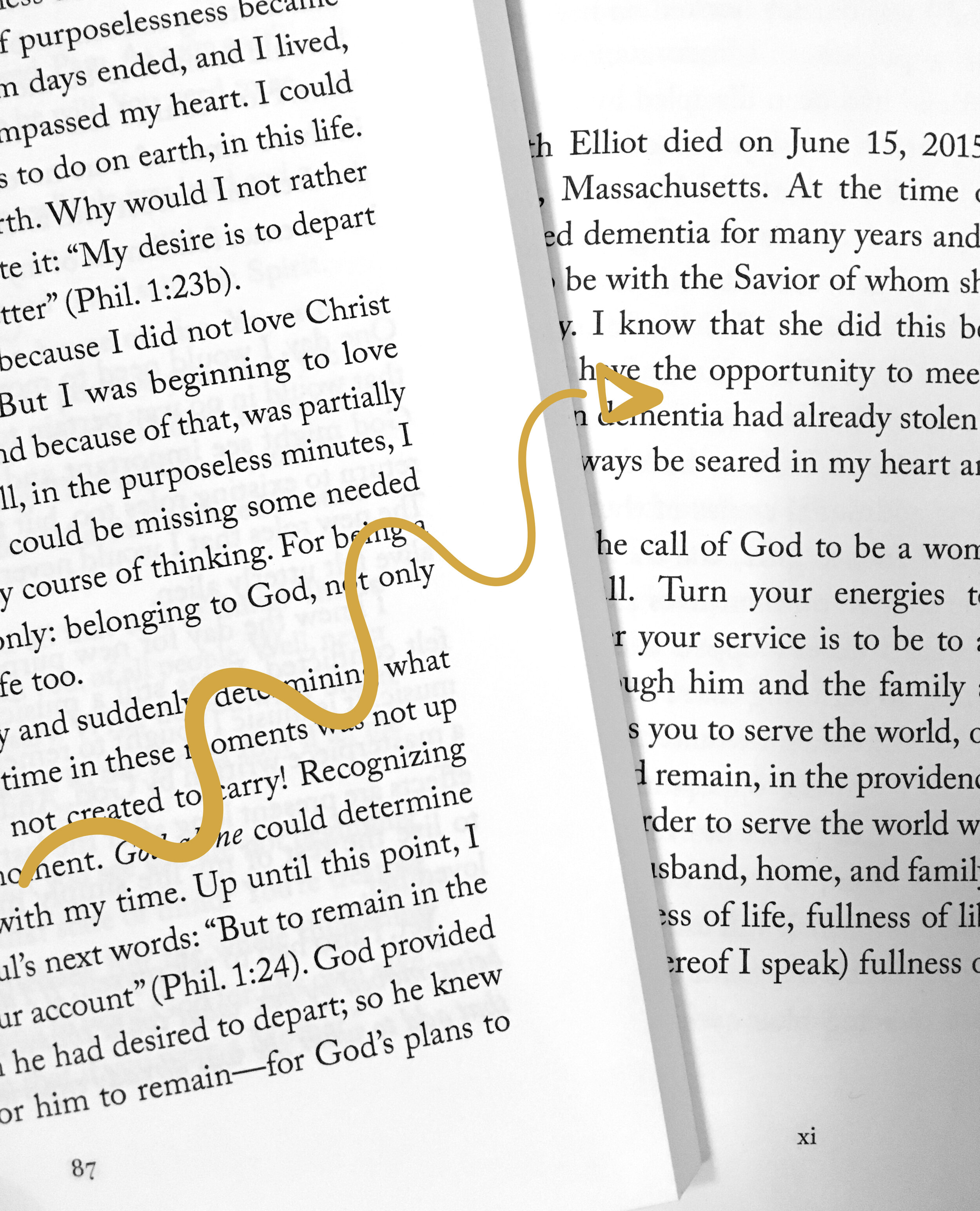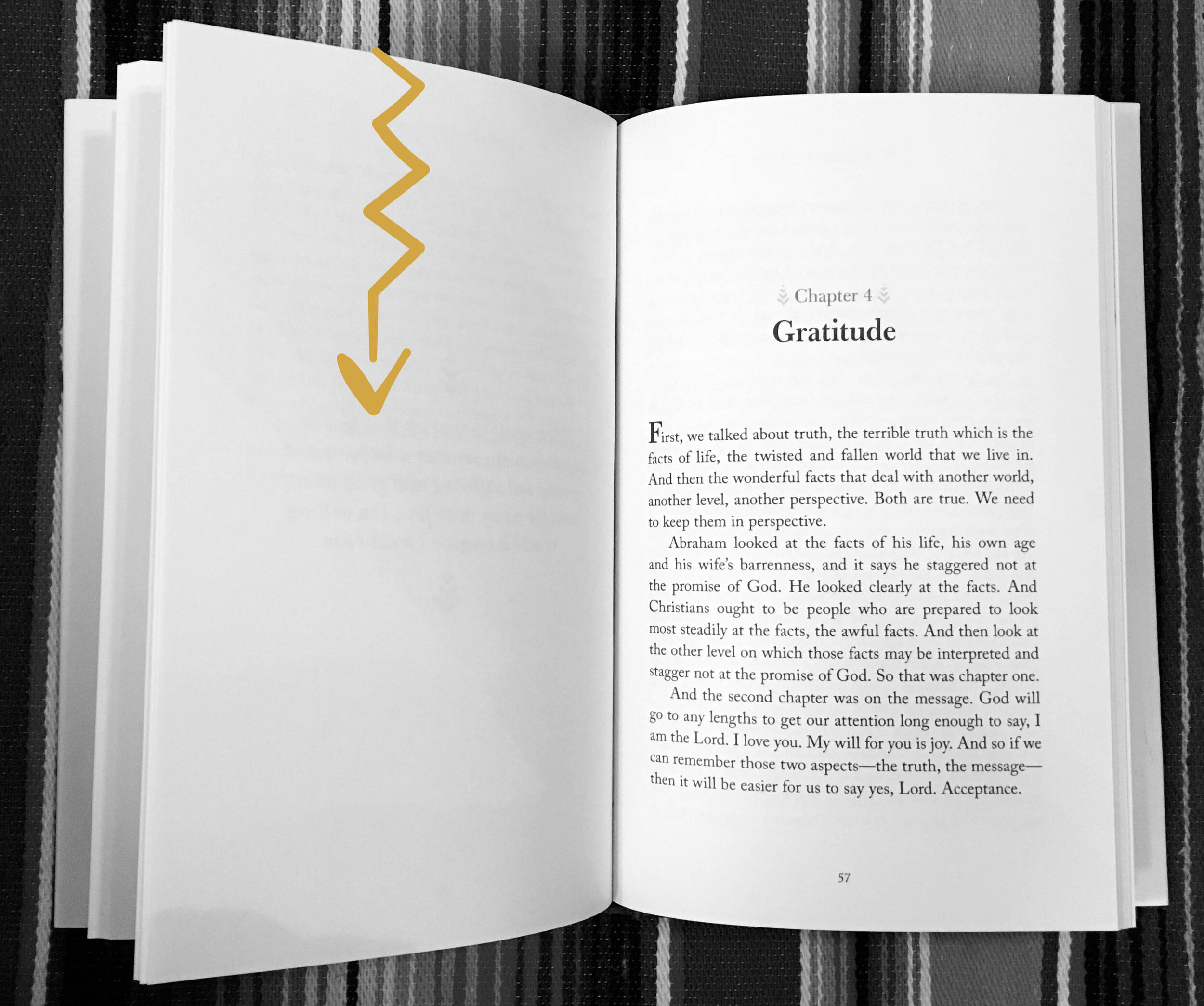I recently ordered a book by one of my favourite authors. It is a book that was published posthumously; it is the transcript of some talks she gave many years ago, that were unearthed and transcribed after her death.
The book was not cheap — I believe I paid 18€ for it — and when it arrived, I was surprised at how brief the text itself actually was. The publisher was successful in making the transcript of one author’s speeches into a book, although the word count was low.
Using photos of the book in question, here are some ideas for making your book look longer than it really is!
1. Start with ample margins.
Setting up the page with ample margins is always the first step to creating a roomy book interior layout. This book has about 0.75” inside and outside margins, 1.1875” top margin (not counting the header), 1.0” bottom margin (not counting the footer/page number). Plenty of room for note-taking, or dog-earing.
2. Be generous with the body font size and leading.
Making the body font size bigger has to be done tastefully.…otherwise the book will look like it was typeset by a five-year-old! The book on the left below is one that I formatted and has a body text size of 10.75 over leading of 14.75 — I’m guessing that the font this publisher used (on the right below) was about 12 point over 16 or 17 point leading. (Leading is the space between the lines on which the text sits.) Even a slight increase in font size or leading makes a significant difference in how many words will fit on a page.
3. Always start new chapters on a righthand page.
In this book, no matter whether the previous chapter ended on a righthand page or a lefthand page, the new chapter always starts on a righthand page. This means that there are a few completely blank pages throughout the book. (Although starting chapters on a righthand page is fairly standard in non-fiction books like this one, it is not always done if the page count needs to be decreased.).
4. Sprinkle pull quotes and full page quotes liberally throughout the book.
Another way in which the typesetter of this book made it thicker and longer than it had to be was by adding pull quotes with liberal spacing above and below, and stylized full-page quotes, throughout the book. Take a look below at the examples. These elements give the book a relaxed feel; the designer wasn’t trying to cram as much as he or she could onto each page.
5. Opt for a hardcover book with a dust jacket.
A hardcover book is of course thicker and heavier than a soft cover. The dust jacket adds another layer. If your book has a short but important message, and you want it to carry some heft, this is another idea that this publisher used to give this author’s last book more weight on a bookshelf.
6. Add notes, advertising or resource pages in the back of the book.
This was not something that this publisher did, but this is one more thing I’ve seen done to make a book slightly longer. If your book is being printed on an offset press, the pages are probably printing in groups of 16 pages on one sheet of paper. You can ask your printer for advice, but usually that means if your book page count is not a multiple of 16, a few sheets of paper will be blank in that printing flat. You might as well use that extra paper to add info about other books you’ve written, the Facebook group you lead, or worksheets that you usually give out at events where you share your material.
Do you have a book that you want to print? Let’s talk about how I can help you get it off your laptop and into your audience’s hands!