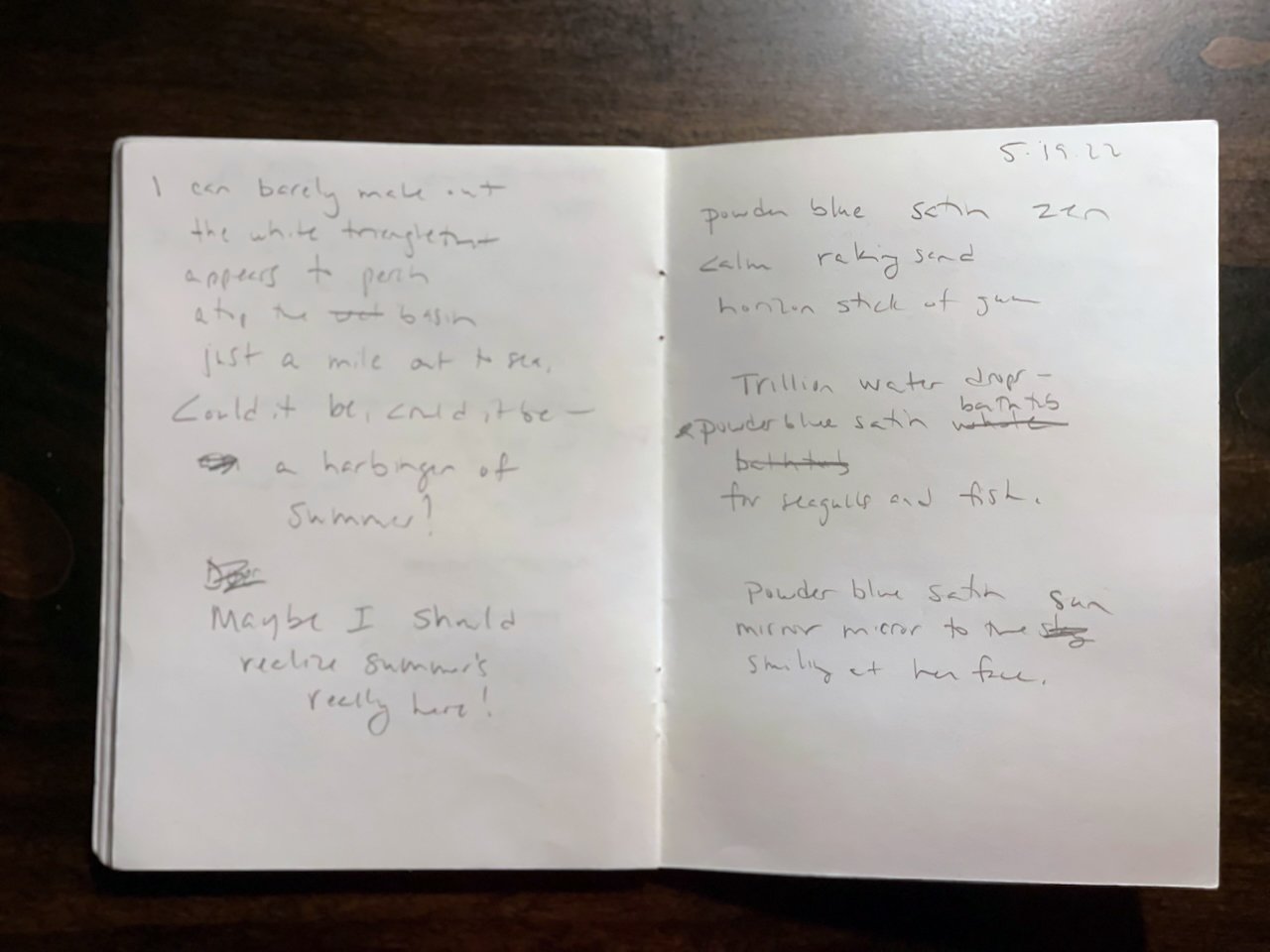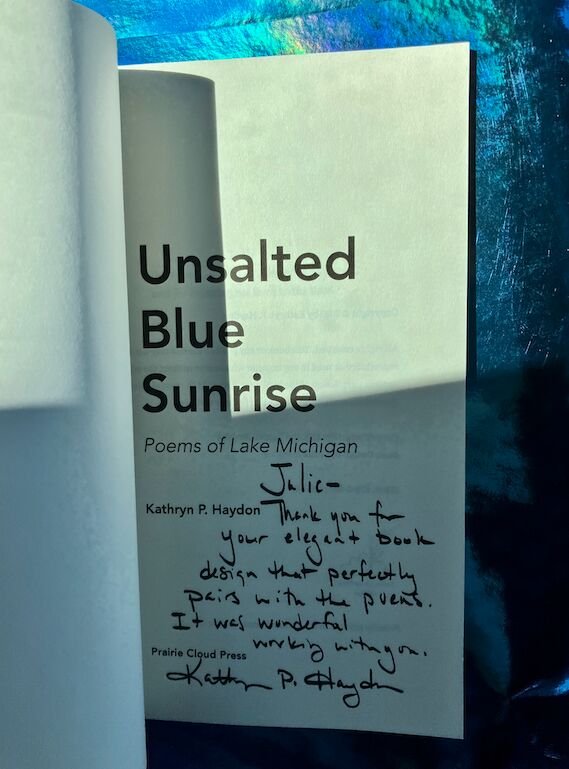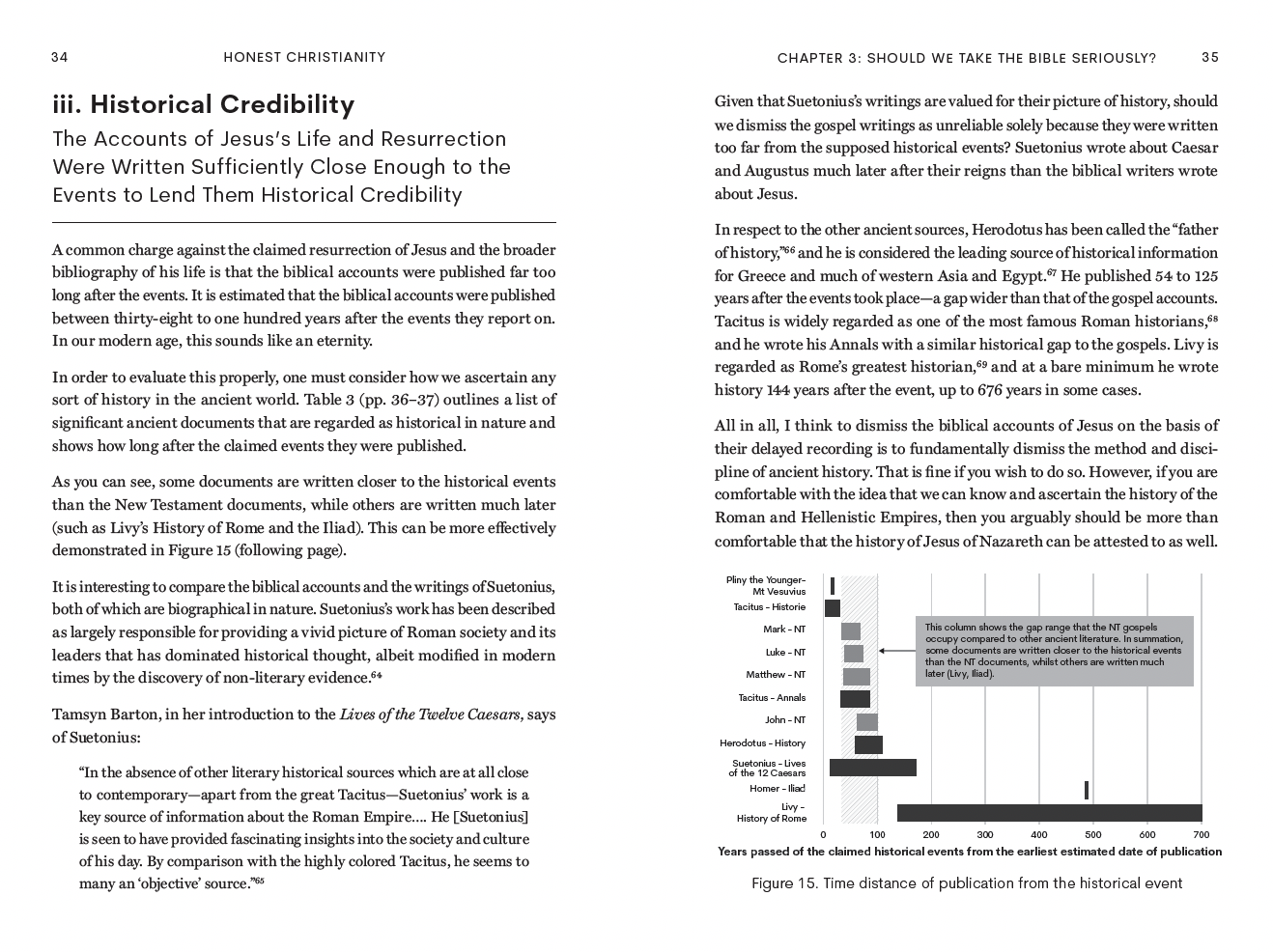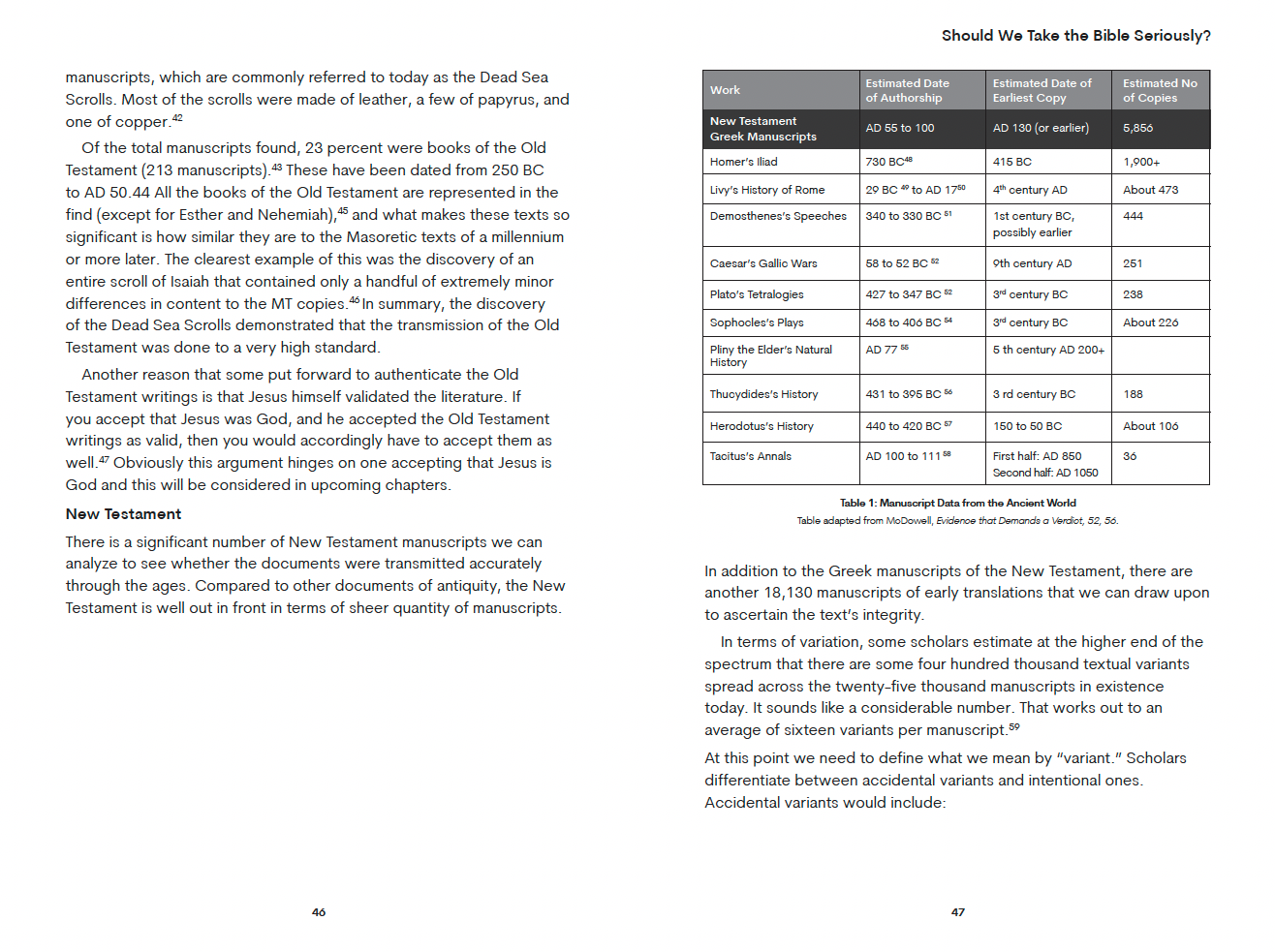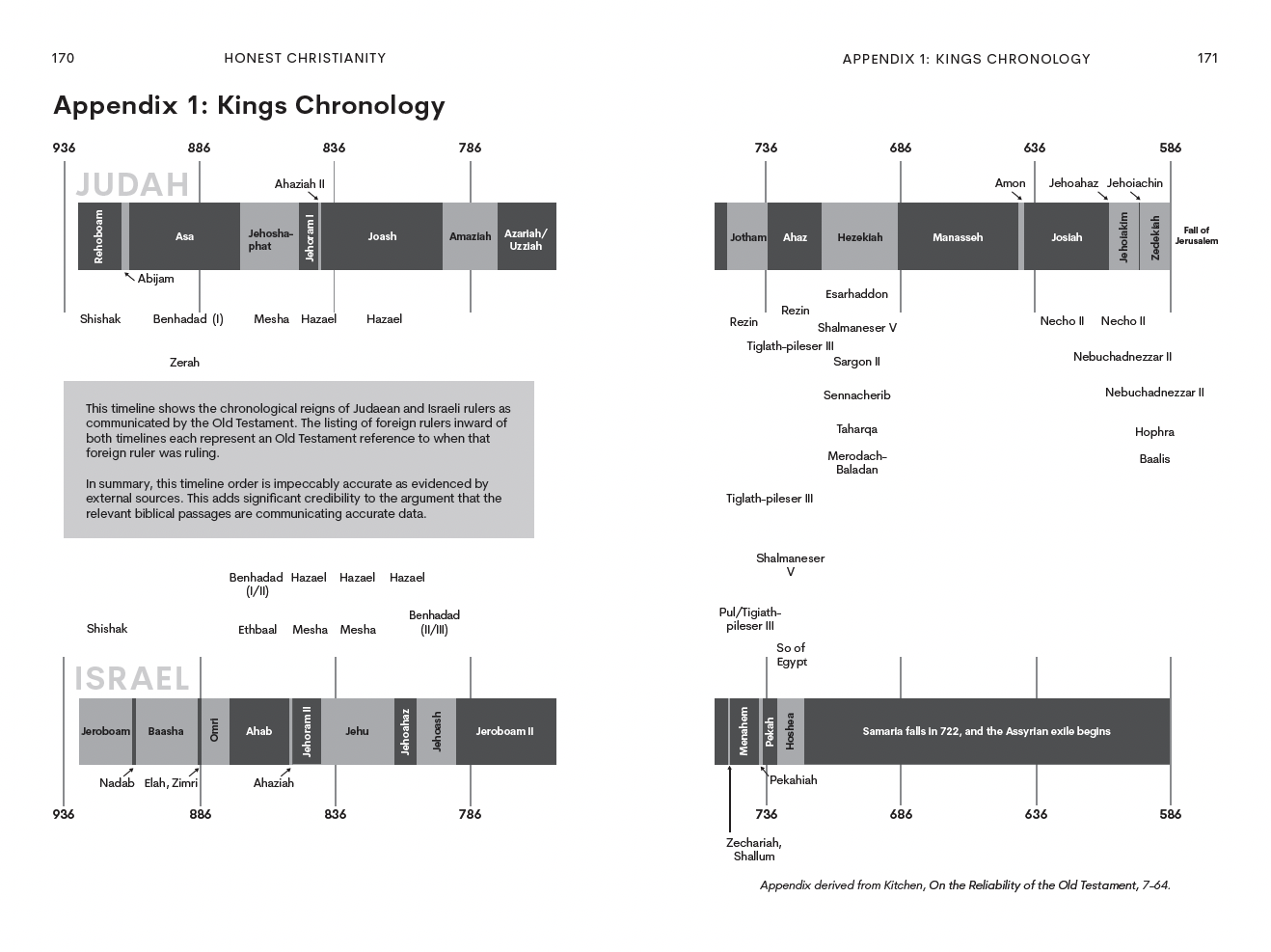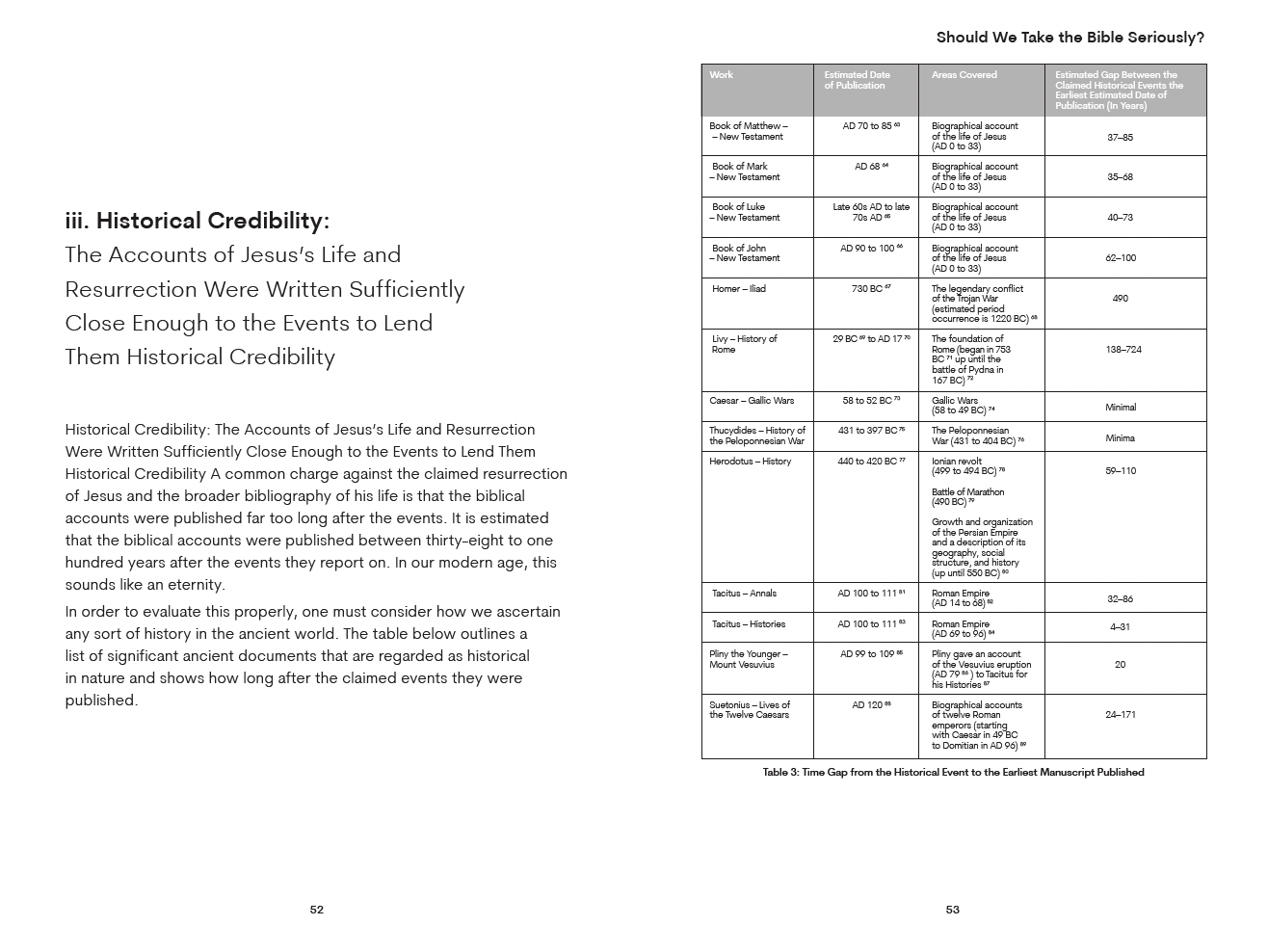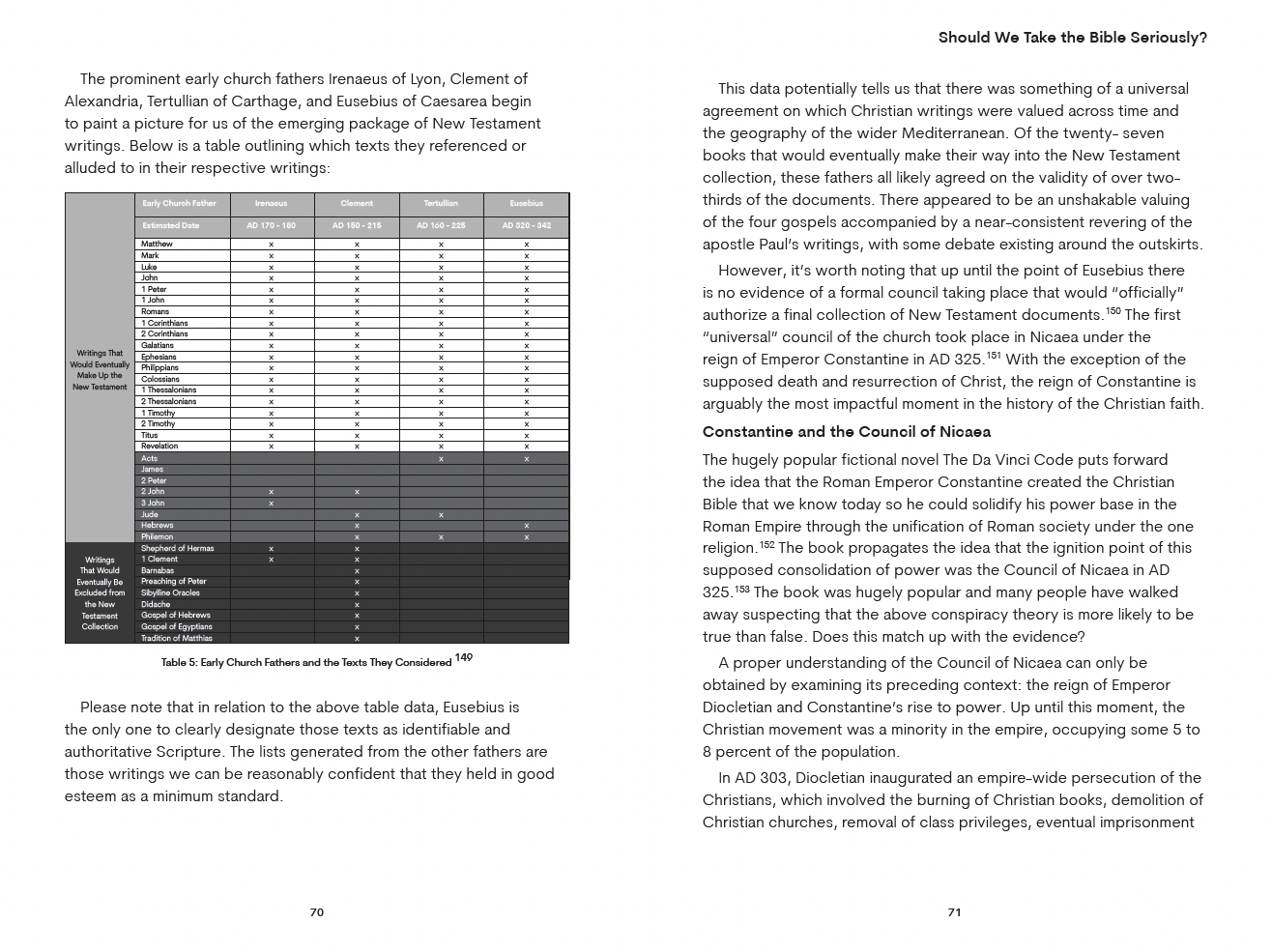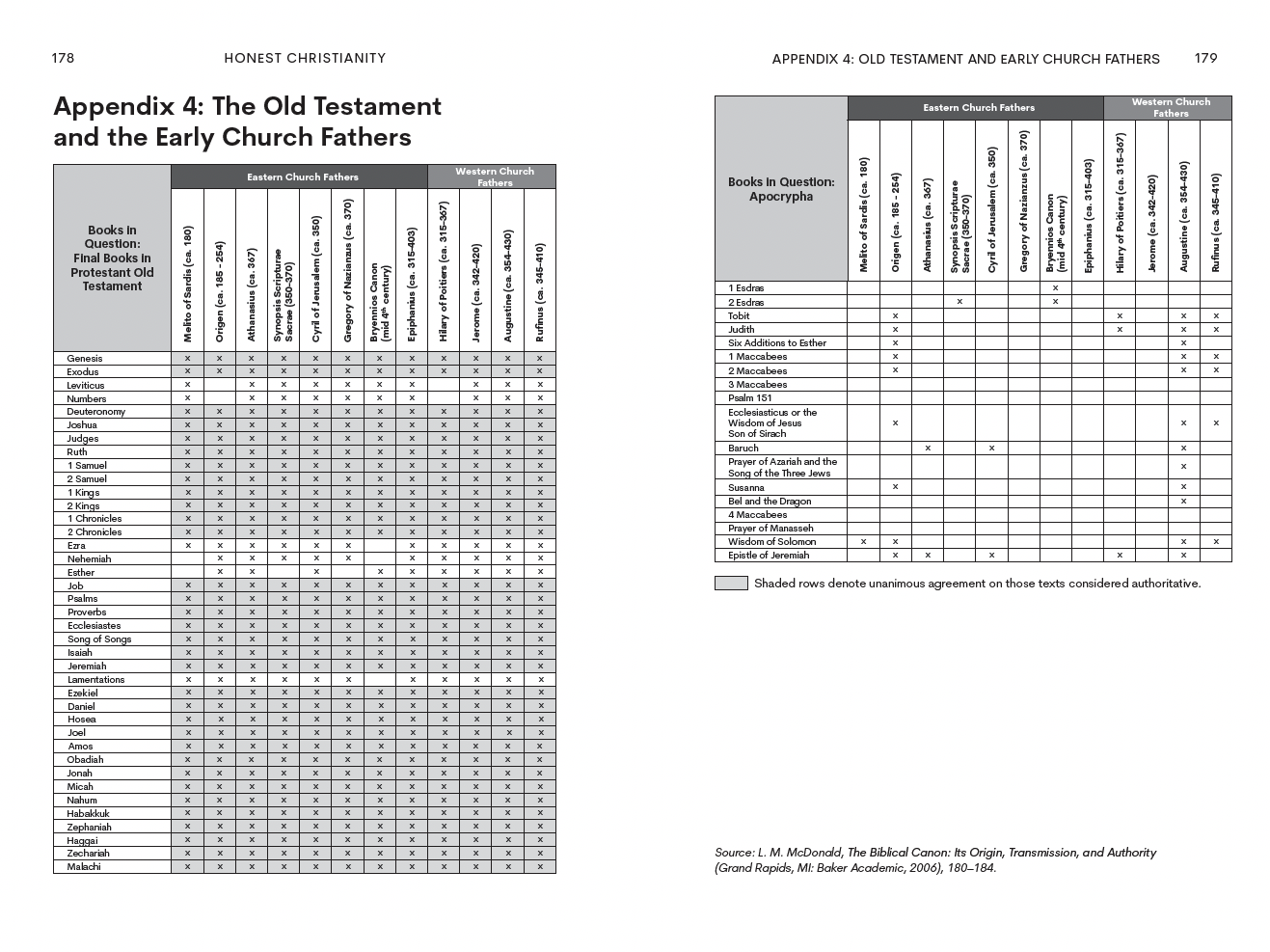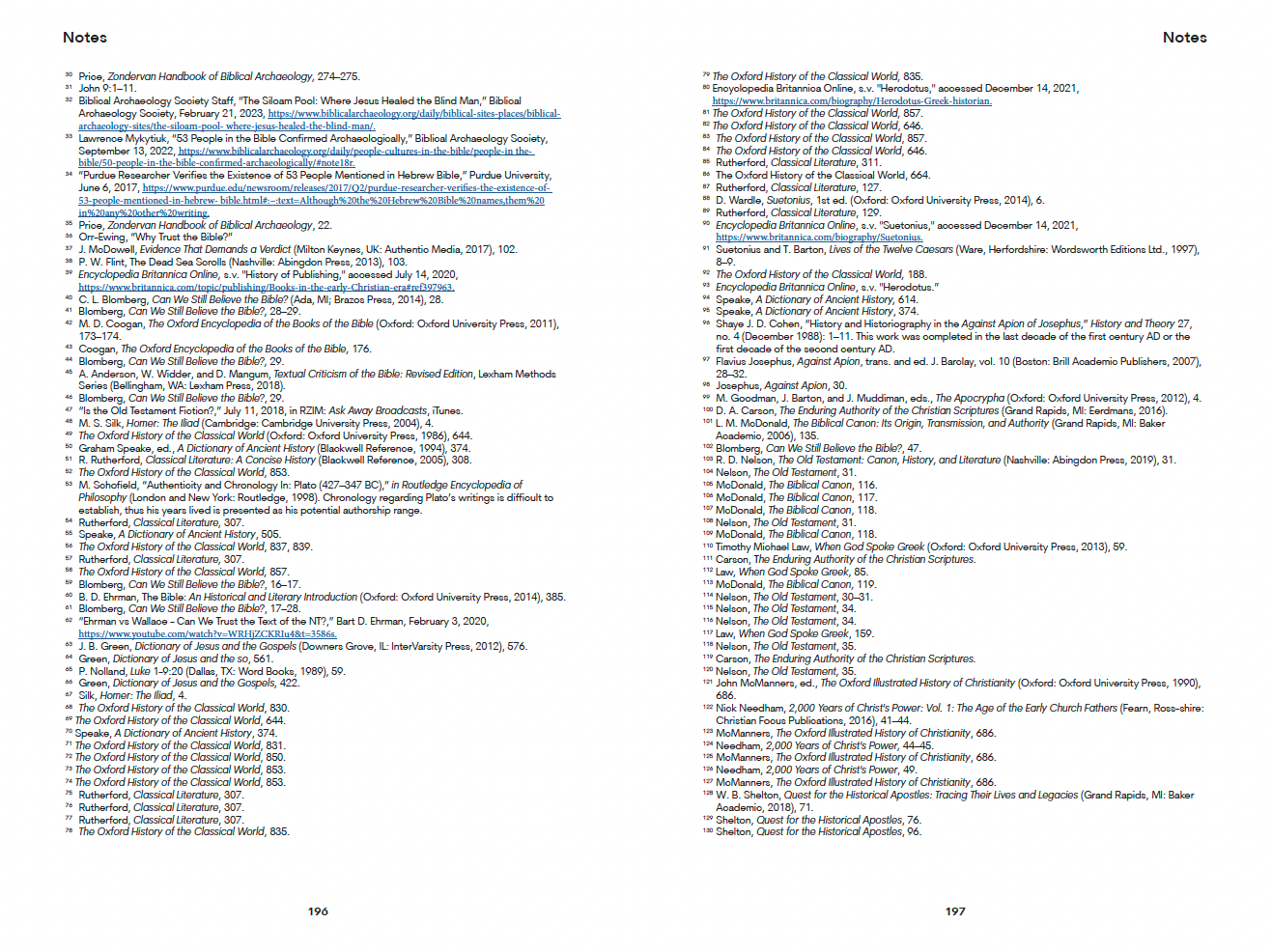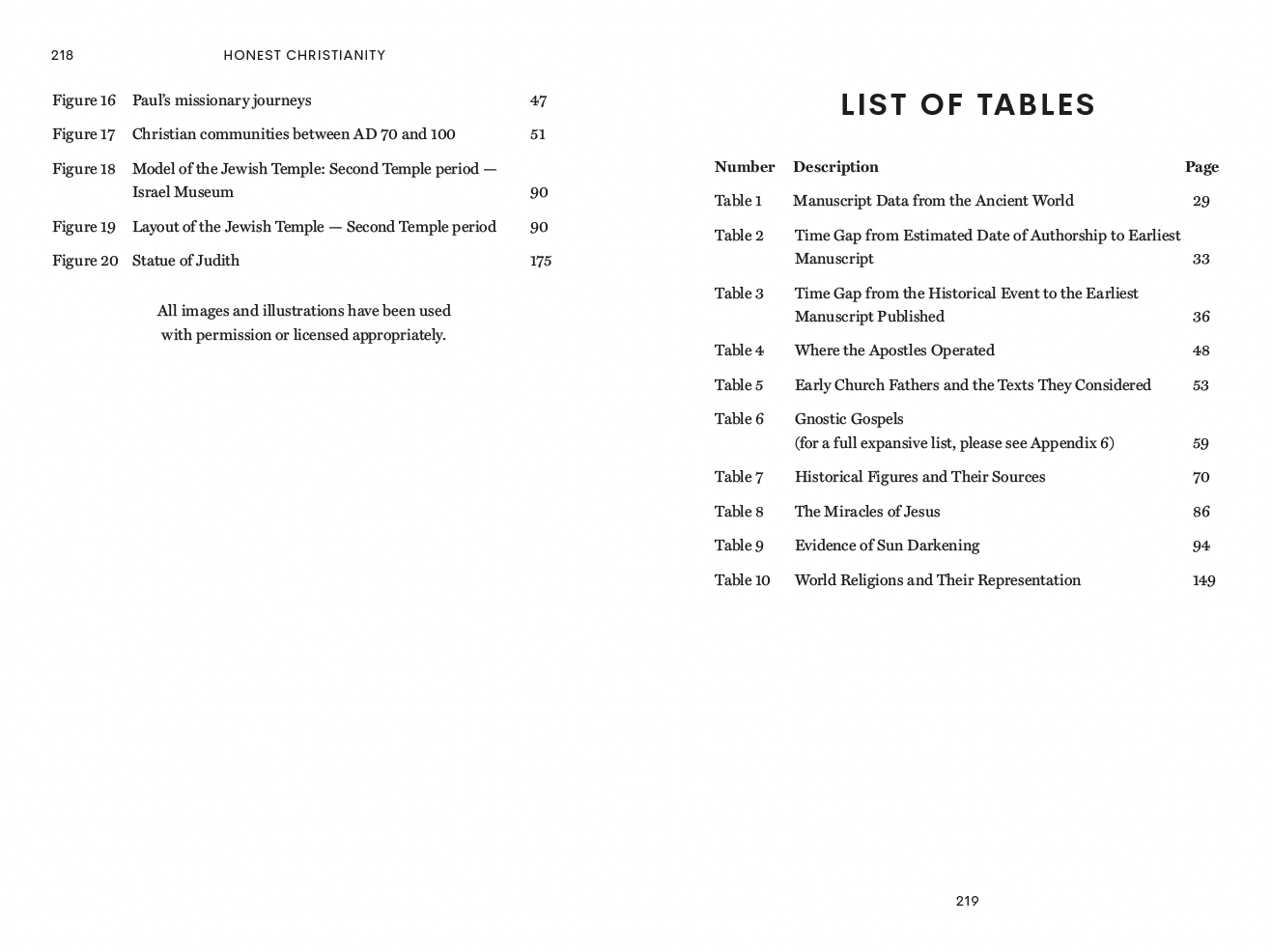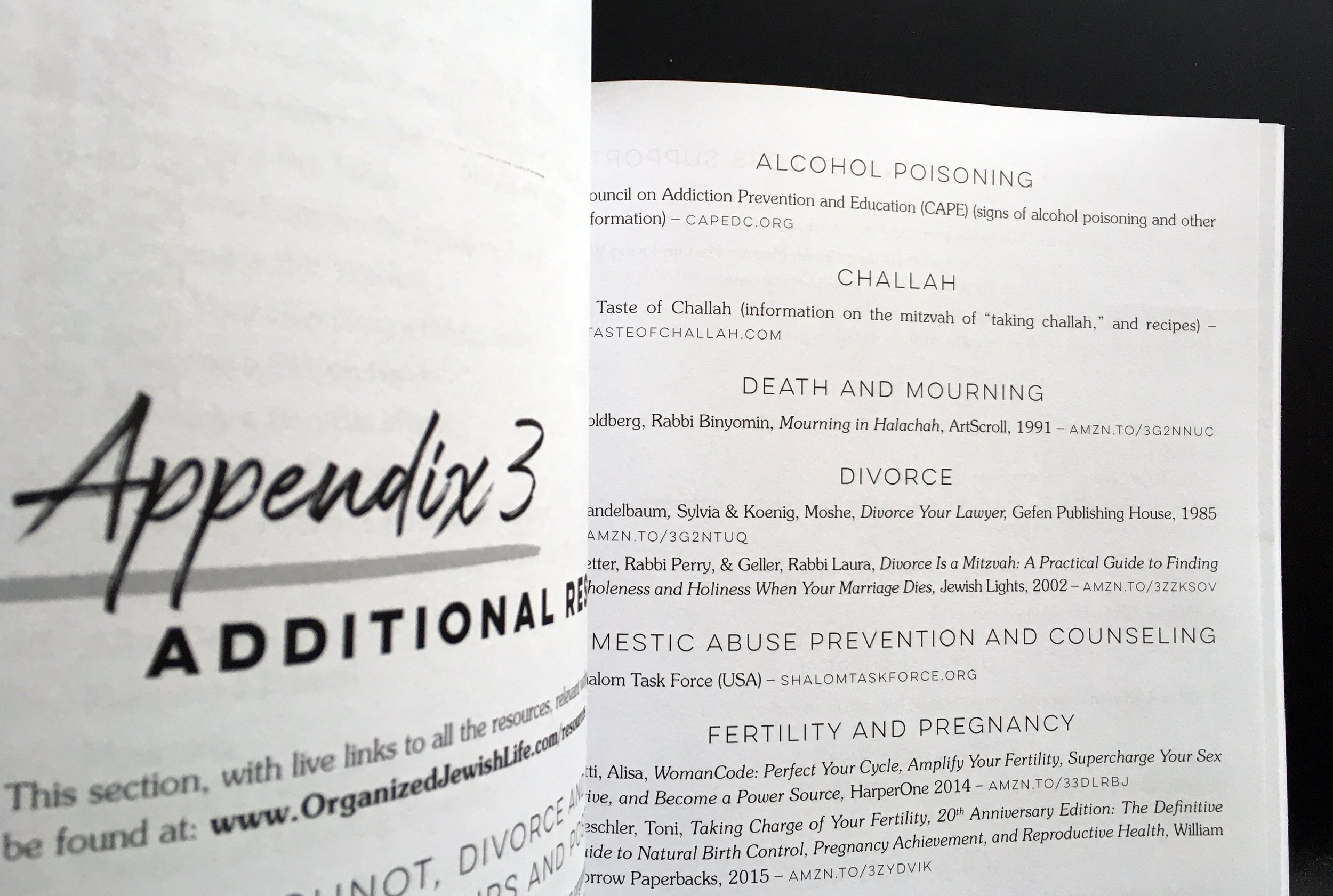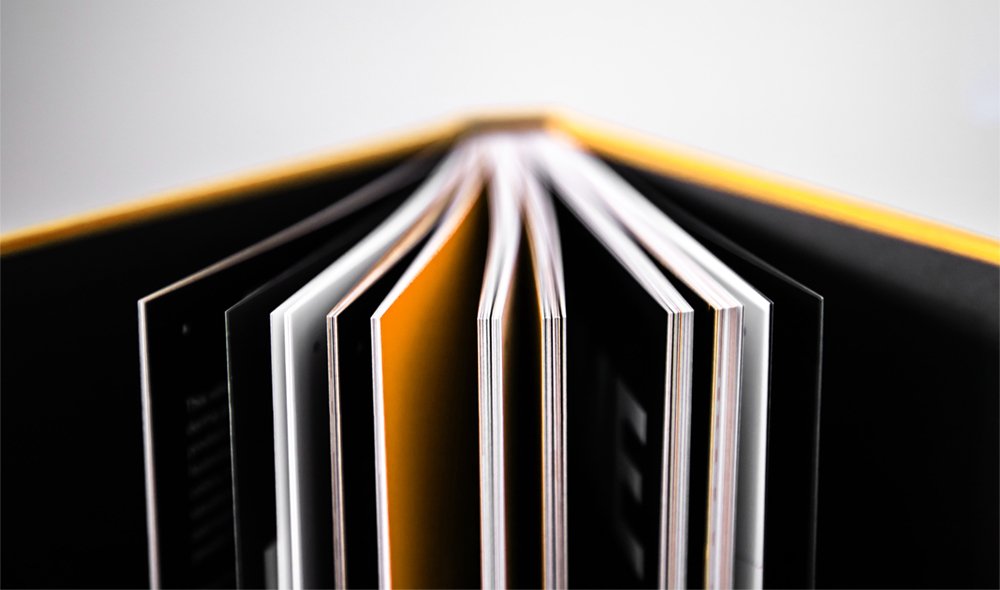A couple of years ago I had the pleasure of working with first-time author Samuel Schaefer who embarked on his book journey with a heartfelt mission: to create a meaningful Advent experience for families through his book, Journey with Joseph through Advent.
Written from the perspective of Joseph, the father of Jesus, this unique narrative not only recounts the Christmas story but also invites families into deeper conversations about their own experiences. With editions now available in multiple languages, author Samuel Schaefer’s journey highlights the joys and challenges of self-publishing, the importance of storytelling in parenting, and the rewarding connections made along the way.
Join me as we dive into the inspiring process behind his book and the lessons he learned on the way to producing this beautiful children’s book set illustrated by the talented Kyla Wiebe.
If it's your first time creating a book for a particular event or season, you may not realize how far in advance you need to plan to have it ready on time. Samuel and I counted backward from his desired release date before Christmas of 2022. He approached me to start discussing the interior layout in April 2022. Approaching me early also gave time for me to suggest additional products like the printables we created to match the book. I started design and layout in about August (after the illustrations and cover were ready) and he had printed books in hand in November. After the manuscript for your book is edited and proofread, you may need six months for illustration and six more months for design, layout, production proofreading and printing. — Julie
Samuel's Book Done Timeline
💡 The idea was born: October 2016
✍️ Writing started: November 2016
🎨 First draft done: August 2017
📨 Files ready for design and layout: August 2022
✔️ Book done (released): November 2022
Samuel's Book Done Takeaways
Tell me more about your book!
After becoming the father of two sons, I wrote this book to read to my sons at Christmas time, to tell them the story of Christ entering the world. I chose to tell the story from the view of Joseph, the father of Jesus, and put some of my own reactions to situations into the story. I am German and grew up celebrating not only Christmas but Advent leading up to Christmas, and it made sense to me to divide the book up into 25 sections, so that there would be one reading and one image for each day of advent. I also wanted to foster discussions with my kids about their family and their parents’ experiences. To this end, I added one question at the end of each story, to engage the children and their parents in deeper conversations.
We released a German edition of the book paralell to the release of the English version, and since that time we have released the book in French, Russian, and Ukrainian, with a few more languages coming soon.
Why did the world need your book?
When I was growing up, I loved listening to stories, especially the ones my parents would share with their friends. Each person has so many life experience but you don’t hear them unless they share. Dr. Kevin Leman writes in his book 8 Secrets to Raising Successful Kids about teachable moments. He says “If you want to make sure your kids listen to what you say, don’t lecture. Tell them stories.” Journey with Joseph through Advent is my best attempt to create teachable moments for families, interwoven with the Christmas story. I tried to pull out aspects of Mary and Joseph’s story that might be relatable to families in any culture.
Part of what made me want to design Samuel’s book was the amazing illustrations by Kyla Weibe. I reached out to her to ask her about the process and she gave me so much information that I made it into a full article of its own, that you won’t want to miss: Click here to take a look. — Julie
Which part of your book project was the most fun or rewarding?
The most rewarding part of my book project was hearing feedback from families and their experiences together around reading Journey with Joseph through Advent. Some told us that it was their most impactful Christmas season because of the conversations that emerged out of the stories and questions. A Ukrainian refugee family in Canada told us that their teenagers opened up for the first time about their experiences with the war in the Ukraine when talking through the questions in Journey with Joseph. I also loved connecting with so many people along the way, as they helped us with each of their specialties (whether art, design, proofreading, marketing, etc.)
What was the biggest surprise during your book project?
It all takes time. Things don’t always go as smoothly as you wish they would. Editing and proofreading took more back-and-forth than I expected. We ended up going over budget with printing, as we had some bad print runs and with conventional printing (rather than print on demand), we needed to pay for all the printing before we had buyers for the books. And I think it took longer than I expected for books to be sold—advertising requires a lot of investment of time and money. At the end of the day, it’s all about being able to get the word about your book out there. Even though I had a large mailing list, it was still harder than I expected to sell all the books we had printed. With a book like mine, sales are particularly seasonal.
If I had a dollar for every time a first-time author tells me that their biggest surrpise was how long each step in preparing a book takes...! Especially with a book that needs to be ready for a particular event or time of year, if you want to have a quality final product, build in at least 50% more time than you think you need! — Julie
What service providers or partners did you have in creating and producing your book?
We started talking to Julie months before our book was ready, just to get an idea of pricing and timeline. In the end she helped us with quite a few different aspects of the project.
For our publisher, we worked with Siretona Creative run by Colleen McCubbin, whom my wife knew personally. Siretona Creative designed our cover, and Julie designed our interior layout and typeset it in English and German. Before the design began, she made sure she was creating a format that would work for other translations, as we were already planning to have the book formatted in various languages.
Julie suggested creating an advent card printable that parents could use through during Advent with their kids. We provided her with content for the advent cards, using the images from the book, and she designed and set them up so that parents could print the cards at home.
In 2023 our artist Kyla Wiebe reworked the illustrations to make them into colouring sheets, and Julie suggested what the cover art could look like, designed our colouring book cover and laid out the interior of the book.
As our project grew increasing complex with the number of projects and number of languages involved, and different print formats needed for different printers, Julie offered us advice about organizing the files and keeping everything straight.
Julie also connected us with experienced typesetters who are more comfortable formatting in languages with non-Roman characters (for Russian, Ukrainian, Farsi, etc.) They have taken Julie’s original layouts and updated them in various languages.
When you write another book, what will you do the same way? What will you do differently?
I liked the time I spent just focusing on writing, editing and rewriting my own work. The publisher we used, Siretona Creative, helped me with this stage of the project and gave me direction in refining my manuscript and helped me understand the importance of picking a target audience, connected me with a story line editor who helped me refine the storyline itself (adjusting the order of events or stories, picking up on problematic repetition, etc.) After the story line editing, the editor checked the grammar and spelling. The publisher also found someone to create the illustrations for me and helped me understand the contracts with the various service providers. It was super helpful to have someone lead me through the whole process. However, now that I better understand the process of preparing a book for publishing, next time I might cut some costs by publishing on my own and not through a publishing imprint. Or maybe I will need their help after all, as the next book I have in mind is more complicated…ha ha!
Tell me about the printing challenges you faced.
Our publisher is based in Canada and prints through a print on demand printer called IngramSpark. As a resident of Europe, I have not been too impressed with IngramSpark. IngramSpark prints in the UK for Europe, which ends up meaning extra taxes on every shipment we send to other parts of Europe, like Germany, where we live. German bookstores also won’t sell my book because IngramSpark does not list their books on the German platform called VLB or Verzeichnis Lieferbarer Bücher.
We kept using IngramSpark to have our online presence and have the book available for people to order online on platforms they are used to using. All hardcover versions are printed by Ingram. But most of our sales went through our website or in-person sales, and for those sales we used a traditional printer in France (for European sales) and another printer in Canada (for North American sales). This is more profitable and we didn’t have to pay import taxes. For Canadians, IngramSpark’s books come from the US, so exchange rates and shipping costs can be high and sometimes prohibitive.
What is your best advice for marketing a book?
Let people know ahead of time what you are working on—take people on a journey with you so that they get excited and want to share the book with others.
You have had your book translated into various languages, with more coming. Do you have any advice for authors who are anticipating multiple translations of their book?
Because the word count of my book was low, around 8,000 words, getting the book translated was not too expensive. It’s important to know that the newly translated text will also need to go through an editor and then of course, while the design is already established, the layout needs to be redone in the new translation with a designer who is comfortable formatting text in that language. Julie helped us think this through ahead of time so that we could be sure that the layout and fonts used could be flexible and used for the translations (often other translations require up to 25% more space to fit the same text). Translating a book is almost like creating a new book in that you have to pay others to prepare the text for you. Promoting the translated editions is an additional challenge. I partnered with churches in other countries who have shared the advent book with their congregations.
Book Done Technical Details
Your printer needs these kinds of details to give you a quote for printing a similar book. If you are using a print on demand printer like Amazon KDP or IngramSpark, you can enter your book details on their website to know your printing cost per book.
Quantity of books ordered: 10,000
Page Count: 64
Dimensions (Page size): 14 cm x 21.6 cm (5.5 in x 8.5 in)
Interior Details
Ink colors: Full color
Bleed: Yes
Cover Details
Binding: Paperback from traditional printers, hardcover from IngramSpark
Ink colors: Full color
Laminate: Matte
Thanks to Samuel for sharing his #bookdone journey.
To follow Samuel, visit his website at SchaeferBooks.com.
"Julie always cared about the whole picture [of our book]
and not just the part she was involved with….
If you have an opportunity to work with Julie, you’d better take it."
—Sharon Caldwell Peddie
If you have a seasonal book or book for a special occasion that you are wanting to produce independently in a creative but professional way, it’s important to hire an experienced book designer. Send me a message with any question you have about book planning, design or formatting through my contact form. If you’re still in the planning stages, consider booking a one-hour live consultation. Or fill out this book project questionnaire if you already know the specifics of your project.