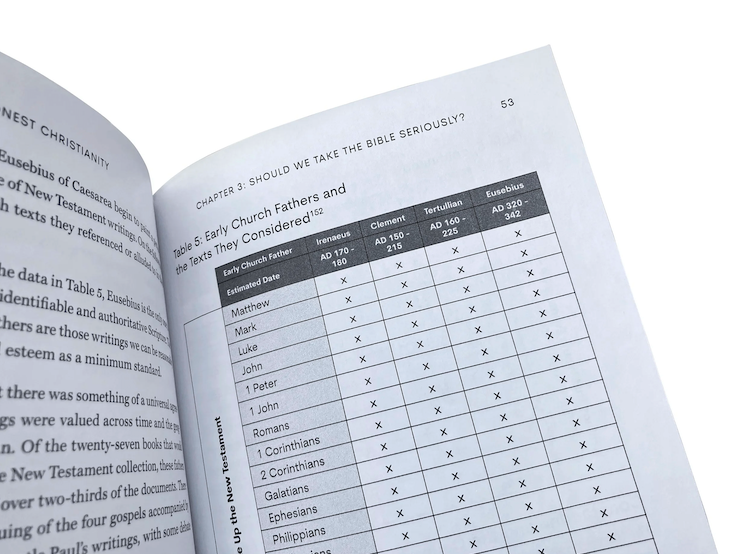This post shares the details of this entire book project: cover, interior and ebook design for print-on-demand printing with Amazon KDP and IngramSpark. This independently published book is indistinguishable from a big publisher's book on the bookstore shelf!
Indexing Information for Self-Publishers
If you are self-publishing, especially for the first time, you may have questions about indexing. Does your book even need an index? Can you make the index yourself? What does it cost to get an index created by a professional indexer?
Joanne Sprott of Potomac Indexing LLC recently created an index for a book I was designing. She kindly agreed to answer some of the questions you may have about indexing. I hope you find Joanne’s overview of indexing information for self-publishers helpful!
How do I decide if my self-published book needs an index?
First of all, normally only nonfiction books need indexes. Very few fiction books are indexed. (Maybe something like Shakespeare’s collected plays or some other famous literary works would have an index.)
Length is the other primary deciding factor. Usually only a book with 100 or more pages is indexed. But pages are relative to trim size—the 100 is based on a 6x9-inch trim size common to trade books.
If you meet the nonfiction and more-than-100 pages criteria, then deciding on whether your book should have an index comes down to whether you think it will add enough value to make the cost worthwhile. People do buy books— especially biographies of famous people—based on a browse of the index. In books that teach something, indexes can be valuable to students for writing their own essays or exams. They are also very valuable in scholarly books to guide other scholars through to the element in the book that they are interested in comparing to their own and others’ research and writing.
Can I make my own index (DIY)?
Technically, yes, you can make your own book index. From my experience, though, there’s a certain weird way of thinking that goes with indexing, and most people don’t “get it.” They often waste a lot of time getting lost in making entries for trivial details or passing mentions (such as including every name mentioned in the book!) Authors often have trouble seeing their material from the reader’s point of view and may just outline the book in a slightly more detailed way than the table of contents and stop there. It’s a decent start, but index users are often looking for more specific topics that are scattered in the text; one of the benefits of an index is that it brings together scattered topic mentions that might be lost in an outline approach.
For a more comprehensive guide to thinking like an indexer and doing the index yourself, check out Potomac Indexing’s free indexing guide for authors, which is accessible from the footer area of our website.
How do I find and choose an indexer? Do indexers have specialties?
The best place to find an indexer, at least in the USA, is the American Society for Indexing. They have a “Find an Indexer” option in the left menu that will take you to a page where you can search for an indexer.
Yes, a number of indexers do specialize, although most are intelligent generalists. Medical books, legal books, scholarly books, and technical manuals all have indexers who specialize in those subject areas and vocabulary. ASI doesn’t specifically certify its indexers, but when you look for one in your subject area, you’ll see their experience and training.
Of course, our four partners at Potomac Indexing (we all belong to ASI and have experience in many subjects, going back to the 1990s) would be happy to help you as well.
What does it cost to get a book indexed?
The short answer is that an index can range from USD$400 to $5,000. Average is more like USD$1,000 to $1,400.
Pricing depends on density of index terms, the book’s trim size, and length of the book. At Potomac Indexing, we normally charge a flat fee based on a per page, per entry, or per word rate, in that order of preference. Every index is a custom job, so we usually ask to take a look at some sample of the book to gauge the index term density. We will analyze word count on a typical all-text page (is it a standard about 400 words per page, or a coffee table book with 1000 words per page?), and then look at how many pages have just pictures, for example, which will reduce that index-term density for the entire book.
As an example, let’s come up with a per page rate for a 6x9 trade book on business advice, almost entirely text, that has 350 indexable book pages.
Wait, you ask, what’s an indexable page? Well, we indexers don’t count any pages we don’t have to read to decide on index terms. So, most of the front matter, from title page through acknowledgments (sometimes we index preface material) is excluded, along with back matter like bibliographies/reference lists (we may index substantive endnote material, but that’s a judgment call; definitely not the purely referential notes).
I would likely quote $3.50 to $4.00 per page for this type of subject matter, which generally is not all that dense with index terms (maybe 2 to 3 terms on average per page). So in this case, your cost would be $1225 to $1400. Not pocket change, but the indexer has to read the book and create a separate organized document called the index, so it takes longer than, say, a proofreading job.
Yes, we read the book, not necessarily word for word, but nearly, in order to understand its themes and subtopics as well as pick up important people and place names. This is not something a software application can automatically do for us, because it can’t decide on whether a term is important enough to the surrounding discussion to be included in the index. That’s what separates a human-constructed index from a set of search engine results.
At which stage in the book writing process should I
(1) first contact an indexer, and (2) send the indexer my book?
Books designated for print with a static index shouldn’t be indexed until the page numbers are final. Subject lists without page numbers might sound like a time saver, but you have to go through the whole book again anyway to set the final page numbers. It’s more efficient to do all of this once.
That said, if you have an ebook in the works, or you really need to index early from the manuscript (it still needs to be basically finished), you can opt for an embedded index. This is where the indexer not only reads the book and decides on index terms, but also inserts special tags for each index term into the document in whatever program is used to create the book (Word, InDesign, HTML, there are lots of options). Embedded indexes use live links to the tagged location in the book. So, the index automatically reflects any changes that are later made to the book file (or changes to ebook view settings), such as if a key word moves from one page to another.
How long does it take to get a book indexed?
I like to allow about two weeks on average to build and return a finished index. Depending on book length, I could do it faster than this, but that assumes I have an opening in my schedule at just the right time. Normally, indexers are juggling multiple projects that don’t all arrive as scheduled, so the two-week turnaround helps us stay sane. However, if you have an 800-page book, I may need a bit longer to finish the index.
Potomac Indexing LLC (established in 2006) consists of four experienced indexing partners along with access to another forty independent indexers in various specialties, allowing Potomac Indexing LLC to say “yes” to almost every job that comes its way. Potomac Indexing LLC guarantees the quality of the work regardless of which partner or associate indexer does the initial indexing, handling everything from a self-published memoir to a series of accounting guides or drug regulations that come back for indexing year after year. Check out their portfolio to see if they are a good match for indexing your book.
Do you have more questions about self-publishing, indexing, or book interior layout? Feel free to send me a note and I’ll do my best to help you, or to connect you with someone who can help you!
Creating a Self-Published Cookbook - An Author's Perspective
I recently worked with Krystelle F. Gratziani, the owner of Conscious Cooking, on the design and interior layout of her first cookbook Conscious Cooking: Healthy Recipes for Families. Her clean and crisp self-published cookbook is full of gorgeously photographed original recipes, inspiring some new meals in my kitchen as we worked our way through this lovely project.
Krystelle is a food blogger with an established following, but this was her first foray into print. We had lots of conversations back and forth on the long journey of getting her cookbook into print, which is why I thought she’d probably be willing to share what she learned along the way, to help anyone else who is wanting to self-publish a cookbook!
The best thing about self-publishing a cookbook was…
“…the moment I held the first printed book in my hands! I was so touched, emotional and proud. It was very special to see the final result after spending more than three years working on my cookbook. It was a very emotional moment — I cried!”
The most challenging or surprising thing about self-publishing a cookbook was…
“It sounds funny to say this, but creating recipes and writing the book was the easiest part! The most challenging or surprising part was all the other kinds of work that needed to be done; work that I had no experience in or knowledge of. I had to do a lot of learning along the way and honestly, it was much more work than I had imagined. There was the writing and editing of the content, shooting and re-shooting of food photos, editing of the photos, the design and layout, printing, publishing, marketing and shipping….! I thought that once the cookbook was printed, my work was almost done, but there’s still lots to do, after the book has been released!”
If I were to give advice to someone else who wants to self-publish a cookbook…
“Hire as much help as you can afford to. For this project, I hired a photographer, a photo editor, a book designer (Julie!) , a proofreader and an indexer. The rest I did on my own, but next time I would hire people to help me distribute the book, do PR work, and so on. It's really a lot to coordinate solo.
“Also, be sure to work with experienced people in each field of expertise. It will help your cookbook project be done faster and more efficiently. I used a popular platform to find freelancers of different kinds along the way, and I was very pleased with the results.
“Julie and I worked very hard on the project , and she truly did an incredible job with the book. She was not only very talented and knowledgable, but also very patient and friendly. I couldn't have found a better book designer!”
[Now I’m blushing. ☺️]
Stages of Self-Publishing a Cookbook
Every author’s journey to creating a self-published cookbook looks a bit different, but these are roughly the steps that are needed. One step does not necessarily finish before the next one starts; for example, your designer can start on a sample interior layout before all the recipes and photos are finalized; that is how I worked with Krystelle. But generally, this is the order in which the steps occur!
Planning the cookbook. (Consider what categories or kinds of recipes you want to have, create a rough outline, etc.)
Creating and testing the recipes. (This is probably the part you already know how to do best!)
Writing the recipes and any other content. (Don’t forget that cookbooks often have a few other resources, stories or information. For example, Krystelle had some material at the front of the cookbook about her food philosophy, food for babies or toddlers, etc.)
Editing the text. (Do this yourself first, but then hire an editor with experience in food editing, if possible.)
Shooting (and probably re-shooting) photos of the recipes. (It can be a costly procedure to have to do a second or third photoshoot because you forgot a few photos, added a few new recipes, or need a photo in a different shape or from a different angle. This is one place where careful planning can save you a lot of money!)
Photoshop or touch-up work on the photos. (If you need a photo editor, send me a message. I recommended the photo editor Krystelle used, and Krystelle was super happy with her work!)
Design and interior layout of the book. (This is where I come in!)
Proofreading. (It’s probably wise to have several proofreaders check it! Just one wrong digit could spoil a whole recipe.)
Indexing. (You probably need to hire a professional indexer for this, and it should only be done once the pages are all in their final positions.)
Printing. (Ask around for a few quotes, and you might want to compare the cost of printing in Asia to printing locally.)
Marketing / PR. (Any author who is self-publishing will tell you how important this step is! Marketing should start before the book is ready, of course, but will continue long after.)
Shipping / Distribution. (Do you want to handle shipping yourself? Do you want to hire a distributor? Which countries will you ship to, and how?)
More Marketing / PR. (As Krystelle mention, this part never really ends!)
Are you planning to self-publish a cookbook, and wondering what the process could look like to work with a professional book designer? You might want to book a live consultation with me. I’m happy to help!
Please note that a custom cookbook design package (full color, hardcover, 150 pages) usually starts at USD$6,000. This does not include the cost of printing. Sign up for my Book Done newsletter to get more stories from people who’ve gotten their book projects done!
Can My Traditionally-Published Book Be Self-Published on Amazon?
Do you want to take a book that was published traditionally and transition it to a self-published book sold on Amazon KDP (formerly CreateSpace)? Here’s what you should consider.
Do you have the legal right to self publish the book?
Check your original contract with the traditional publisher. If they only had rights to the manuscript for a limited amount of time, after that time is up, you may be free to self-publish.
Recently I received an inquiry from a professor whose academic book had been traditionally published, but the rights of the publishing house were expiring in about a month’s time. He wanted to have his book ready to release on Amazon shortly after it ceased to be available through the publishing house. He told me right away that he had the rights to the book, so the next question I asked him was…
Do you have the digital book files?
You might be in possession of the actual final interior PDF that the publisher used to send your book to print. It’s rare, but you might even have the editable files (probably from Adobe InDesign). Or you may only have the original text files (from Word or another text-editing program) that you gave to the publisher for formatting. If your book designer has to reformat the interior of the book, this will be a bigger financial investment than if you just pay for pre-press adjustments to a PDF that is already formatted.
The best way to find out how best to transition your book files to Amazon is to show a book designer all the related digital files that you have — PDFs (high or low resolution, watermarked or not, password-protected or not), Word files, etc. (Remember, if you made changes to the book after the layout stage, those may not be reflected in your original manuscript files!)
Usually a republished book needs a new cover design; you can ask your book cover designer to come up with completely new cover concept, or use (for example) the same color scheme for the new cover to keep some continuity between the two editions of your book.
Books self-published through Amazon KDP are subject to Amazon’s limitations for paper quality, paper color, and cover (softcover only). Amazon KDP is not really ideal for books with a full-color interior; Amazon is best suited to books with a black-and-white interior.
Have you read this far and still think you’re ready to move your book onto the Amazon platform and sell it independently? Let’s talk and find out what it would take to get the files you have up for sale on Amazon. For the client I mentioned above, it just took a few weeks to get his book moved onto Amazon KDP.
Creating a Book Series with Amazon KDP - A Book Designer's Perspective
In my last post, I related what speaker, writer and presenter Elizabeth Milovidov, the owner of Digital Parenting Coach, learned through creating a book series published through Amazon KDP. If you missed that post, be sure to read an author’s perspecive on creating a book series with Amazon KDP. Today I want to share some do’s and don’ts which I learned, as a book designer, while creating so many matching books for Amazon’s print-on-demand publishing arm. Some of these insights apply most to those creating a series of books, and some apply to any book design that’s being produced through Amazon KDP.
DO use masters and styles in InDesign for anything and everything possible
Creating this book series taught me more than ever the importance of using masters or styles for any and every aspect of the book design. While the books are all ultimately created separately, if the following InDesign tools are used, it will make a series of books much more consistent:
Master pages - to set page sizes, margins, footers, headers to be consistent throughout all the books
Paragraph styles and character styles - so that each book has the same text styling
Common linked graphics - for some of the common pages in the front matter, that is pages at the front of the book that appeared in every book in the series, I used the same linked PDF file for each of those pages.
DON’T use a lot of drop shadows or layers in InDesign
I learned the hard way that when books are exported from InDesign using the PDF export settings recommended by Amazon KDP, some layers and graphics flatten poorly. I had to manually flatten a few graphics in Photoshop, and import those Photoshop files back into InDesign, which was a hassle and so 2003. Be sure to look through your PDFs, after exporting using Amazon’s PDF export settings, and make sure nothing flattened weirdly.
DO watch out for the crease
Every book printing on Amazon KDP has a crease on the front and back covers about 1/4 inch away from the spine. It’s not hugely obvious, but it looks better if you can avoid having the crease hit an important element on your cover.
DO make the spine the same color as the book’s front and back covers
One of the cons of having books printed one-off by Amazon KDP is that there is not a lot of attention to detail given to making sure the books’ actual spines line up perfectly with the printed spines. For this reason, if the spine is a different color, sometimes a bit of the spine’s color wraps around the front or back cover, or a bit of the front or back color ends up on the spine. In our case, we were getting white strips on the spines or purple strips on the white front and back covers. The best way to avoid this problem would simply be to design the whole cover in one color, or at least design the whole area around the spine in one color.
DO order a copy of your book before releasing it
One of the huge pros of print-on-demand is that you can see one copy of your final product before printing any more copies! You can order what Amazon calls a “test print”, ie: a sample book, to see exactly how it looks. So do it! Order a test print of the first book in your series before formatting the rest, if possible, to make sure you’re happy with all the master styles (like margins, font sizes, etc.). Or if nothing else, at least order one copy of each book in your series before releasing them into the wild.
DON’T expect every print of your book to look exactly the same
Amazon prints their POD books around the world at various facilities. This is, of course, how they can ship so quickly to every corner of the earth. When I ordered Elizabeth’s “Conversation Starter” series from Amazon.de in Germany, they were printed in Wrocław, Poland. Another Amazon KDP book I ordered a few years ago was printed in Leipzig, Germany. But the same book, when being ordered from the USA or Canada will be printed at a different facility. There can be minor variations in color on the cover, the grey tones in the interior may print lighter or darker, etc. I recommend avoiding trying to print colors like teal (which with slight variations can look too green or too blue) or neon (this never prints as bright in CMYK as it looks on your screen). In case you can’t tell, Amazon KDP / print-on-demand is not for people who are extremely particular about color, nor is it ideal for books with a full-color interior.
While I had created books for Amazon KDP before, this project was the first time I created so many books that all matched and were released as a series. I hope these tedious but hard-won insights will be helpful to you if you’re preparing to design or release your own book or book series using Amazon’s self-publishing arm.
Are you planning to publish a book or book series through Amazon KDP? Book a live consultation with me, or shoot me a message and I’ll share more about working together on a book series published through Amazon KDP.
Creating a Book Series with Amazon KDP - An Author's Perspective
Since 2017, I have been working with Elizabeth Milovidov, the owner of Digital Parenting Coach, on the design and interior layout of books helping parents navigate parenting in the digital age. When Elizabeth came to me, she had her business branding in place, and she hired me to take the look and feel of her brand into book format, making matching covers and interiors for a wide range of guides and workbooks. As of right now, she has four series with four books in each. That’s sixteen books particular areas of digital parenting — yes, she’s been busy!
Elizabeth and I both learned a lot about what it’s like to create a book series for Amazon KDP (formerly CreateSpace) over this lengthy process of creating so many books to sell on that platform. I asked Elizabeth about some of the things she learned, to help other writers or speakers wanting to establish their subject-matter authority by publishing through Amazon KDP. The following are Elizabeth’s hard-earned insights about creating a book series to sell through Amazon’s print on demand publishing. You can also see Elizabeth’s Amazon author page here.
The best thing about creating a book series with Amazon KDP was....
“being able to put my thoughts, experiences and ideas into words, and then seeing those ideas online and available for others!
“With Amazon KDP you have the option of creating print, or eBook, or both. But I would caution everyone to remember that creating books is not a money-maker! However, it is a reputation-maker. Once you create something solid, it is yours and it can be better than a LinkedIn profile, business card or website. It is tangible proof that you are the expert in your area, and that is invaluable.”
The hardest thing about creating a book series with Amazon KDP was....
“not being able to go back and make certain changes to a title or a series on Amazon. Once your book is out there, it's out there. You have a short amount of time during which you can make changes and edits on Amazon, but after that, a changed book is considered a second edition. And you, like me, may not want to advertise to the world that you made changes so quickly! You are not allowed to delete those entries, although you can withdraw them from the market. If you look at my Amazon webpage, you will see at least two or three out-of-print books which are merely earlier editions of books that I later edited heavily or changed the title.
If I were to start over again with creating a book series with Amazon KDP, I would…
“…do everything the same, as it was a brilliant experience! But the one thing that helped me immensely was hiring Julie to do the book design. I was able to rely on Julie for her eye, so that I could focus on the content. There were times when a page layout wasn't quite perfect, and Julie would make a suggestion to add text or another image—advice like this only increased the value of my work.
The only thing that I wish someone had shared with me previously is that creating a book or even a book series on Amazon KDP is easy—what’s difficult is marketing and selling the books. But like with everything, perseverance and the desire to learn, adapt and make adjustments are key! I will conquer the Amazon marketing challenge next!”
I’m so glad Elizabeth was willing to share her perspective as an author, on publishing through Amazon KDP. In my next post, I’ll share from a designer’s perspective, some things I learned about creating a series specifically for Amazon KDP.
Are you planning to publish a book series through Amazon KDP? Book a live consultation with me, or shoot me a message and I’ll share more about working together on a book series published through Amazon KDP.
How to Know If Your Book Manuscript Is Ready for Interior Design and Formatting
Every self-publisher or author is excited to finally see his or her book formatted for print. So excited, in fact, that the temptation is strong to jump the gun and send the book formatter a manuscript that isn’t quite ready for formatting.
Sending your designer a manuscript that is unfinished or missing information is a lose-lose: it’s expensive for the author and frustrating for the designer. Here are a few ways for you to avoid “surprise” costs by making sure your book manuscript is truly ready for the formatting stage.
If your book manuscript is ready for interior design and formatting, you will be able to answer “yes” to the following three questions.
Has your book been professionally edited and proofread?
I list this first because it is a complete must. Professional editing and proofreading is essential, not only for the quality of your final product, but also to keep the cost of formatting your book from exceeding what your book designer quoted you. Every book should be proofread again after layout, but at that point, the proofreader should only be finding minor typos or layout issues, not reworking paragraph structure or removing full sentences.
Have you merged your manuscript files into one Word file?
If you haven’t done this yet, merge all your various Word files, etc. into one file with your whole book in it — from title page and copyright to references and appendices. Having this all together (and waiting to send it until you have all the needed info) is the best way to save yourself from paying extra charges if your book designer has to bill for admin tasks like ordering and merging Word documents.
Have you collected the printer specs that the designer will need?
Your book interior layout designer can’t start on the layout without knowing the page size, or if there are any special requirements from the printer. For example, print-on-demand book printers like Kindle Direct Publishing (formerly CreateSpace) or IngramSpark have their own particular requirements listed on their websites. It’s good to get a quotation from a printer and show your book designer the specs you have given the printer — this means fewer surprises for both of you when the final layout is sent to the printer. Some designers will help you communicate with the printer; be clear with your designer if this is part of what you need his or her help with!
If you can answer “yes” to the questions above, your book may be ready for formatting! But yeah … I get it. You’re anxious to see what your book will look like, and can’t wait to get started. Maybe the manuscript is still being edited, or the proofreader needs an extra week. There are perhaps two things you can get your designer to start on before your full manuscript is ready for formatting. They are:
Get your designer to start on the book cover design. It’s great to have your book cover designed ahead of time for marketing purposes. The front cover can be designed virtually any time after you have a finalized title and a book summary.
Get your designer to create a sample interior layout. Sometimes you may need a sample book interior layout to pitch your book to a publisher or as a sneak peak for your readers. Depending on how your book designer works, he or she may be ready to create a sample layout with a manuscript that is not finalized. For example, last year I created a cookbook interior layout sample for a client who then came back to me this year with the full cookbook contents ready for formatting. For any book layout, your designer should send you a few samples pages before the whole book is formatted.
You’re bursting with excitement (and so am I!) It’s wonderful to see your book in its final format! Hang in there — you’re close to the finish line! Don’t turn your final files over to your book designer until they’re really ready!
If you reached the bottom of this post, you must be pretty serious about finalizing your book manuscript and beginning the book layout stage. Let’s talk about what you should do next.