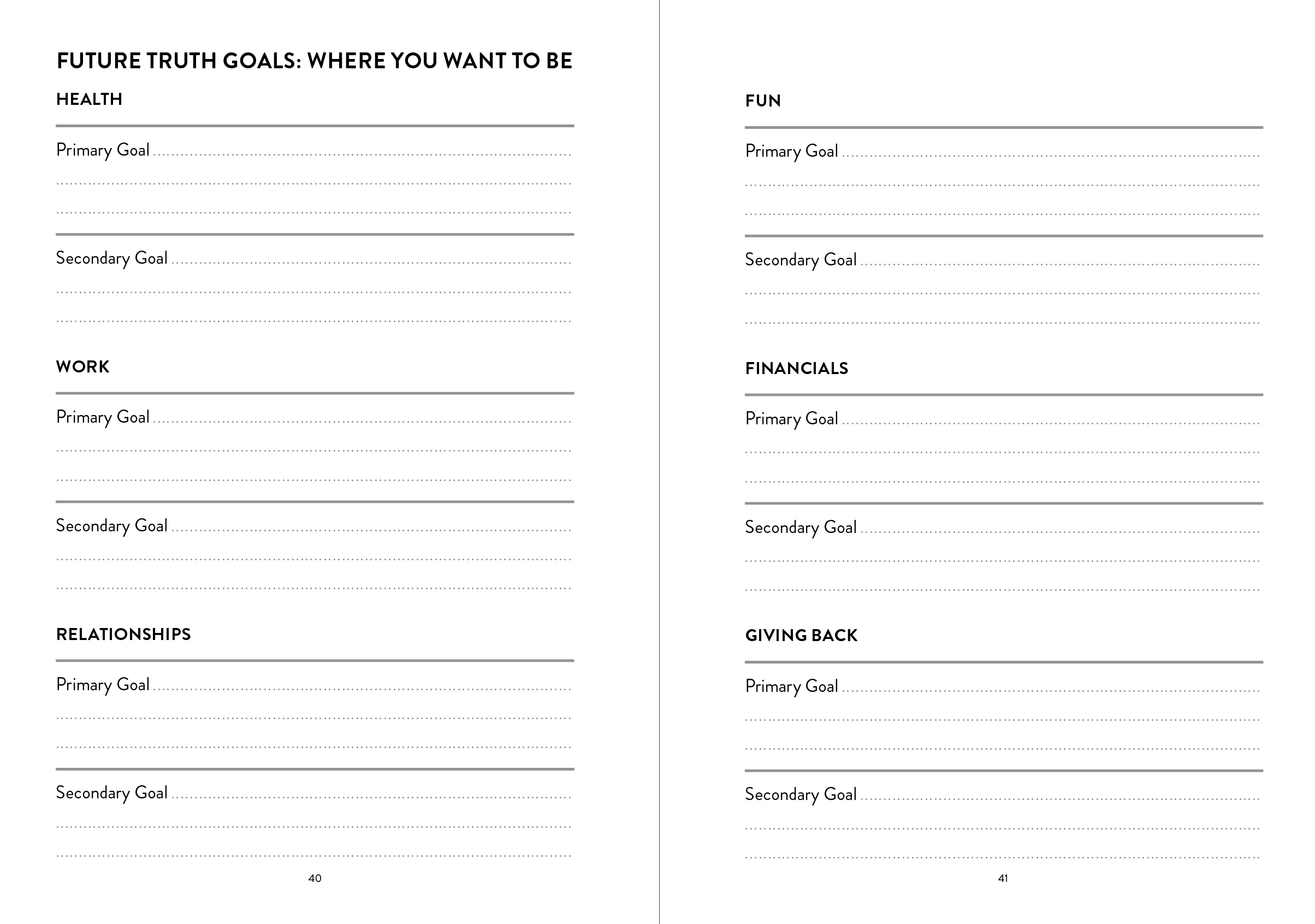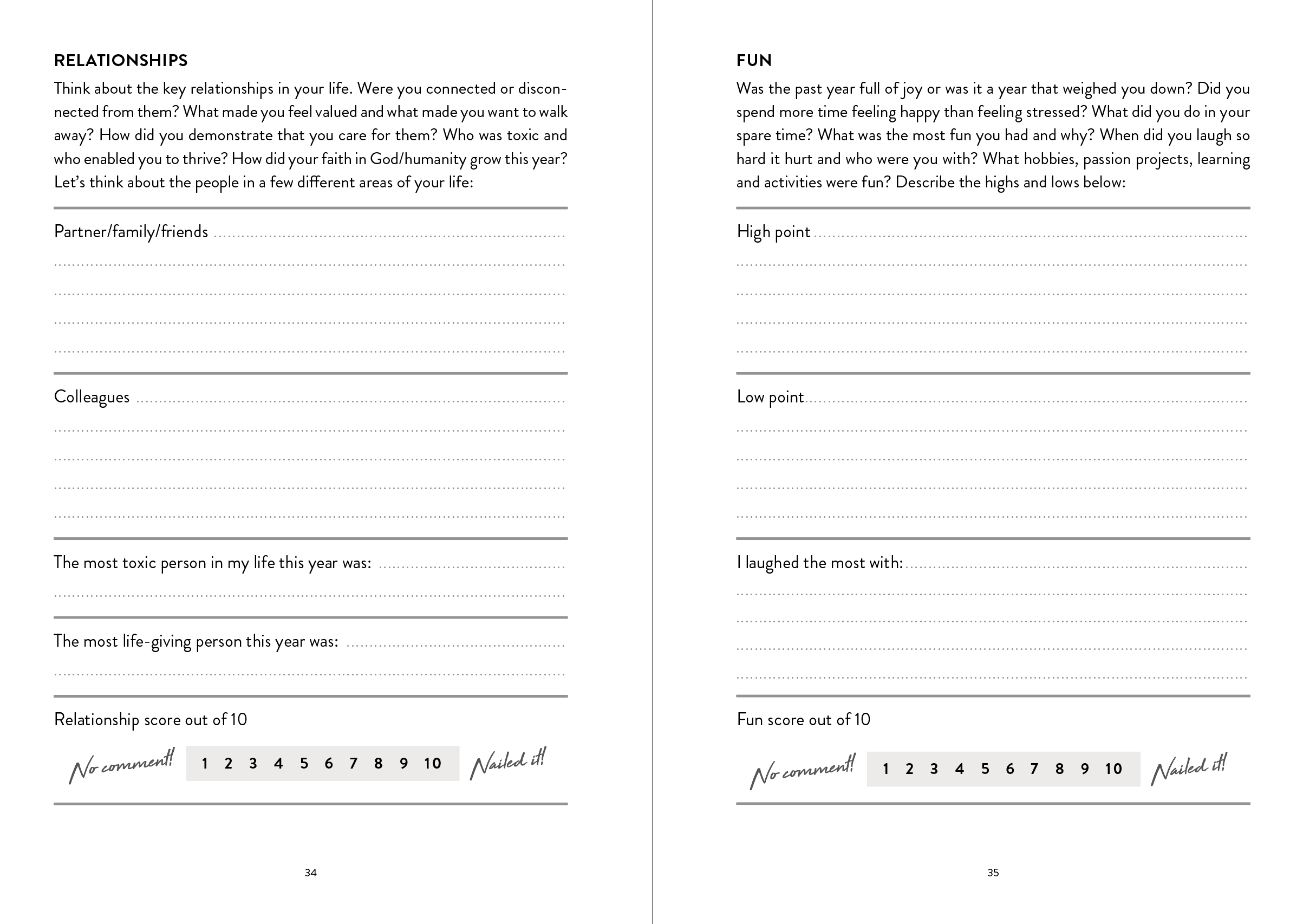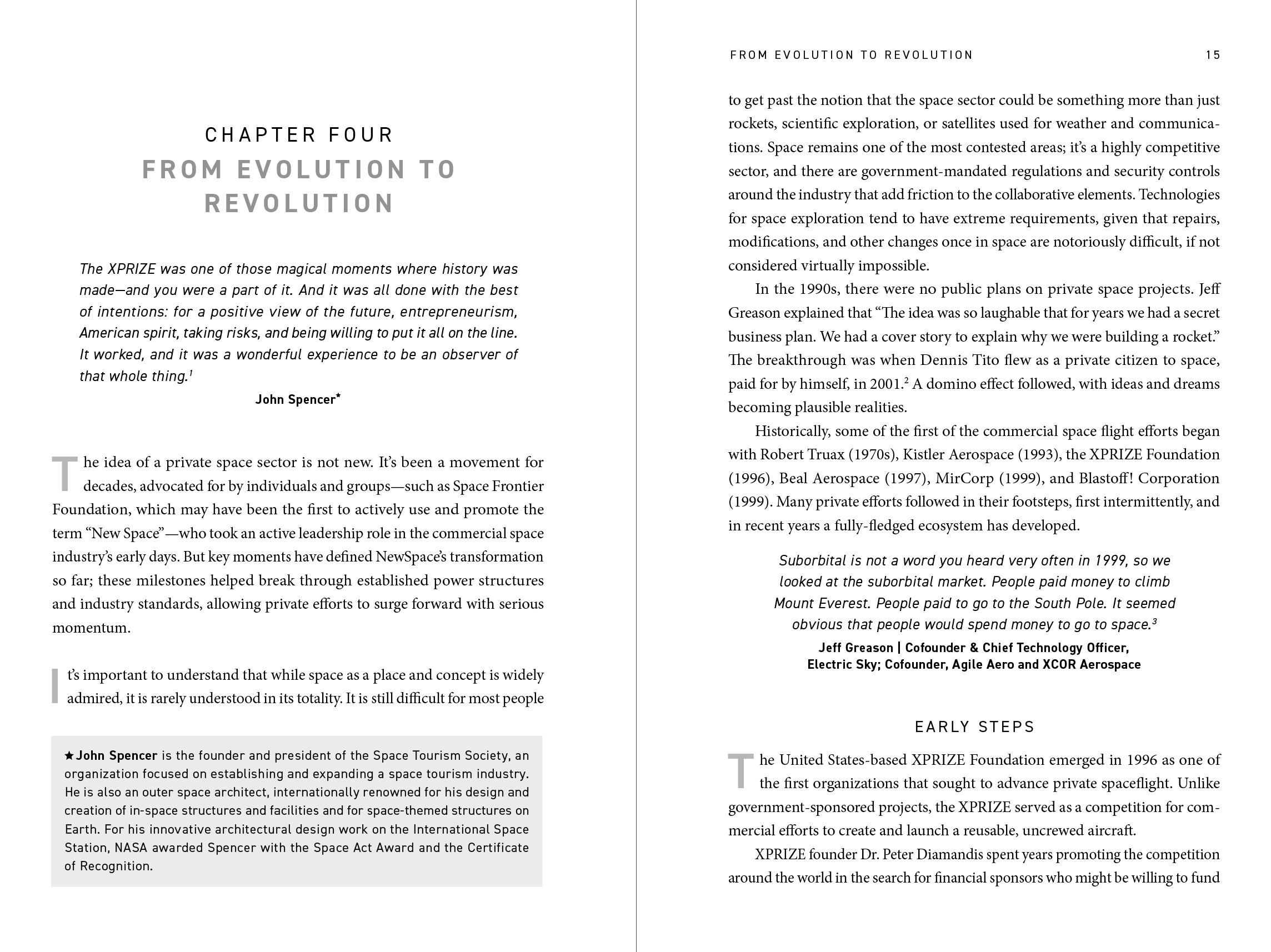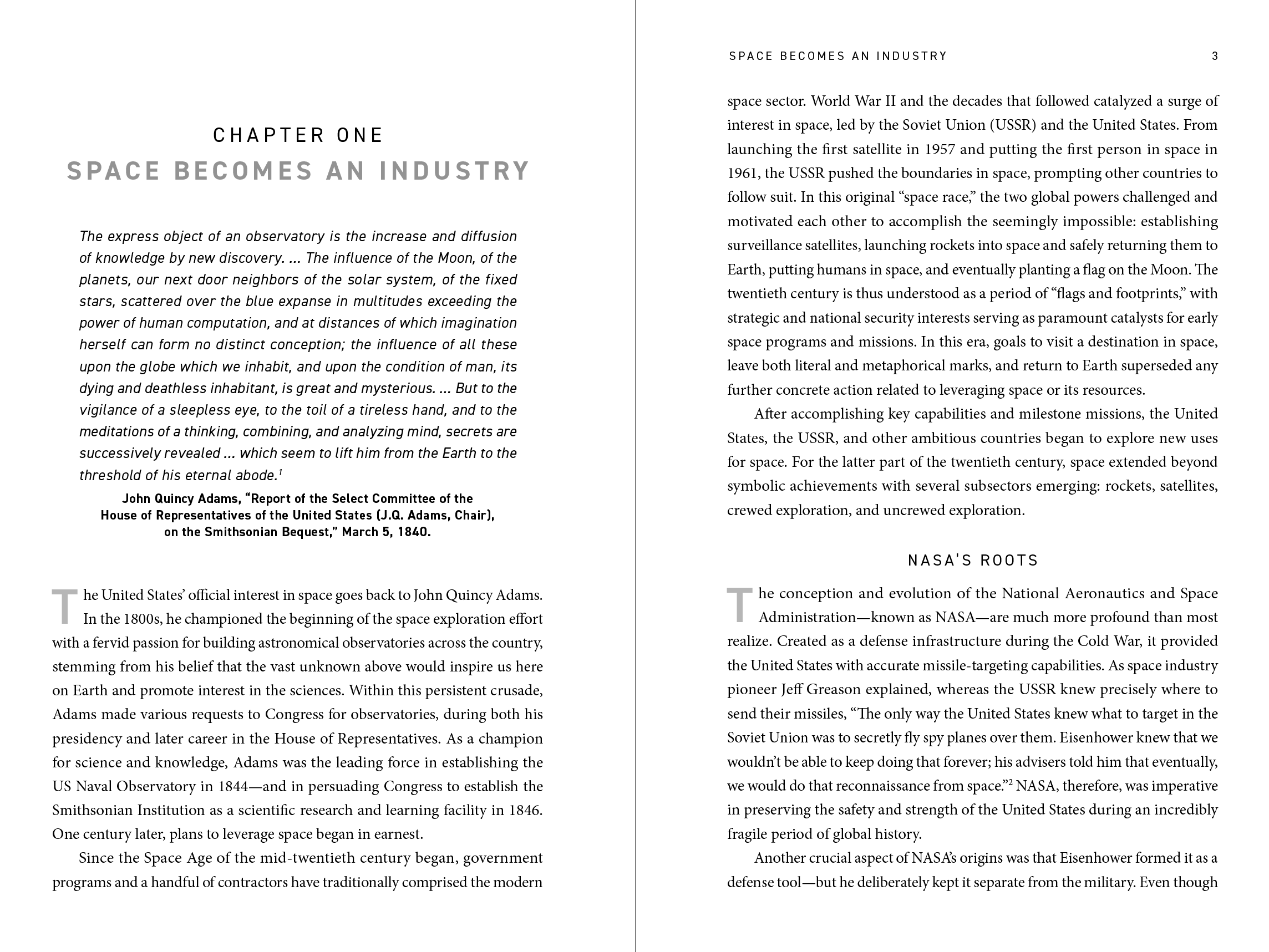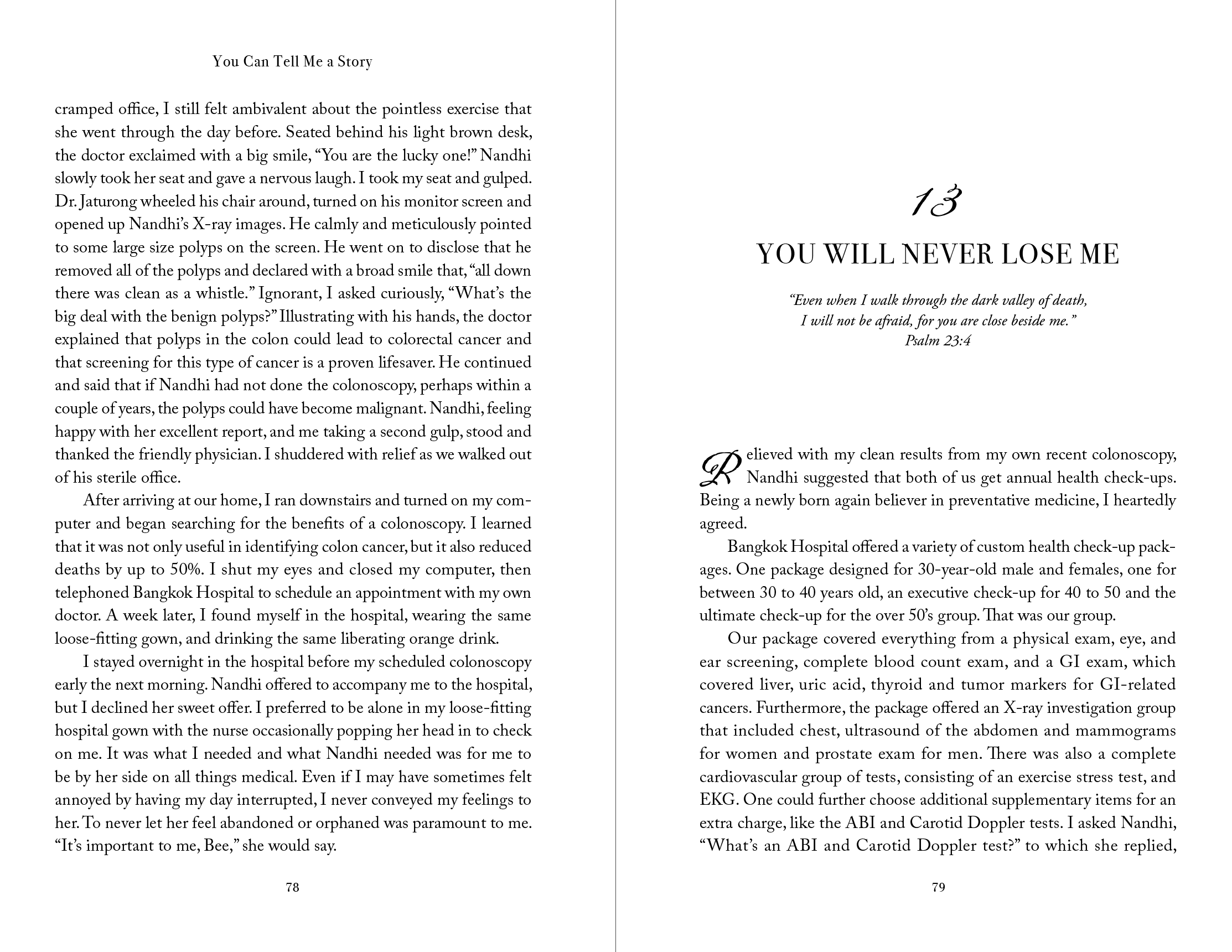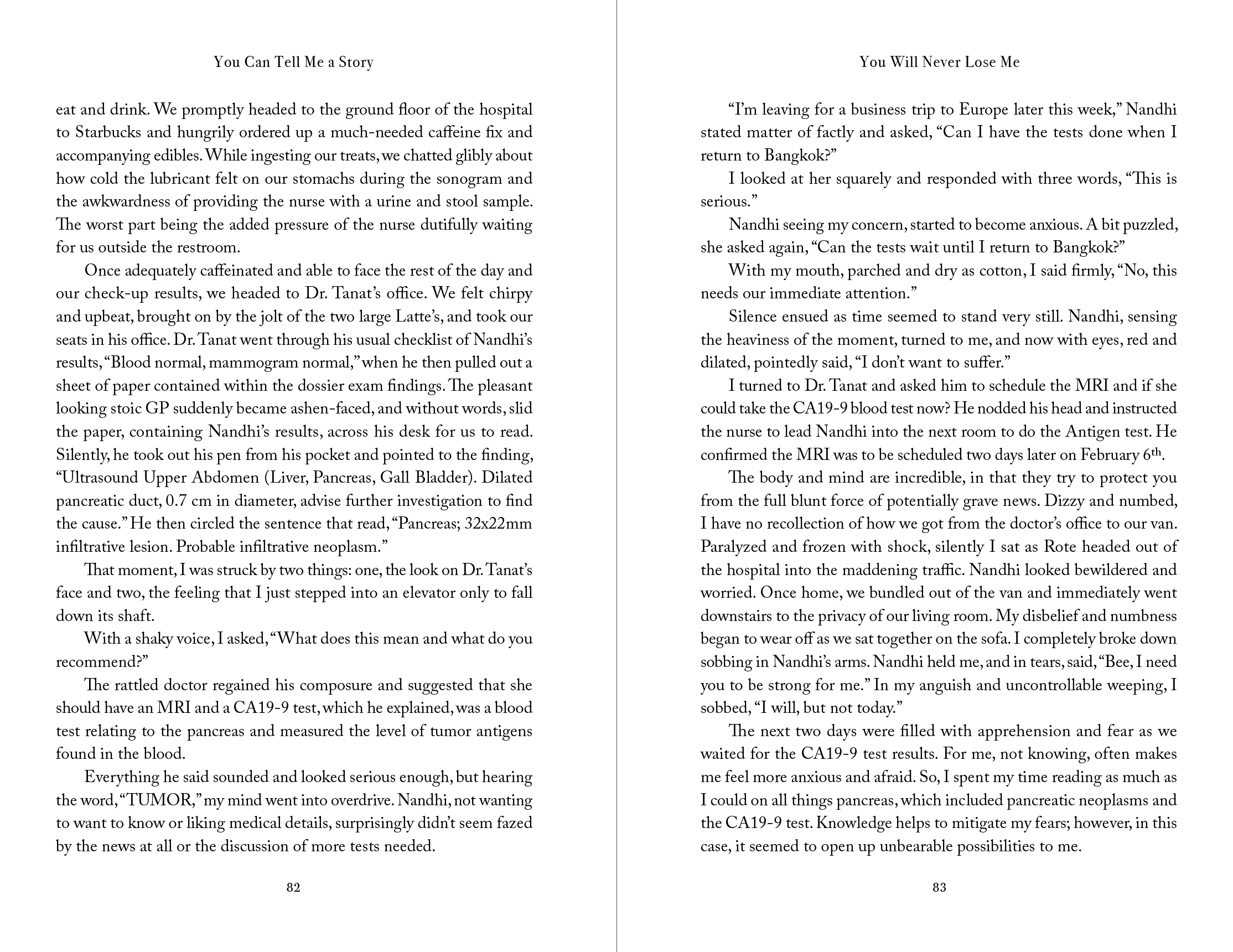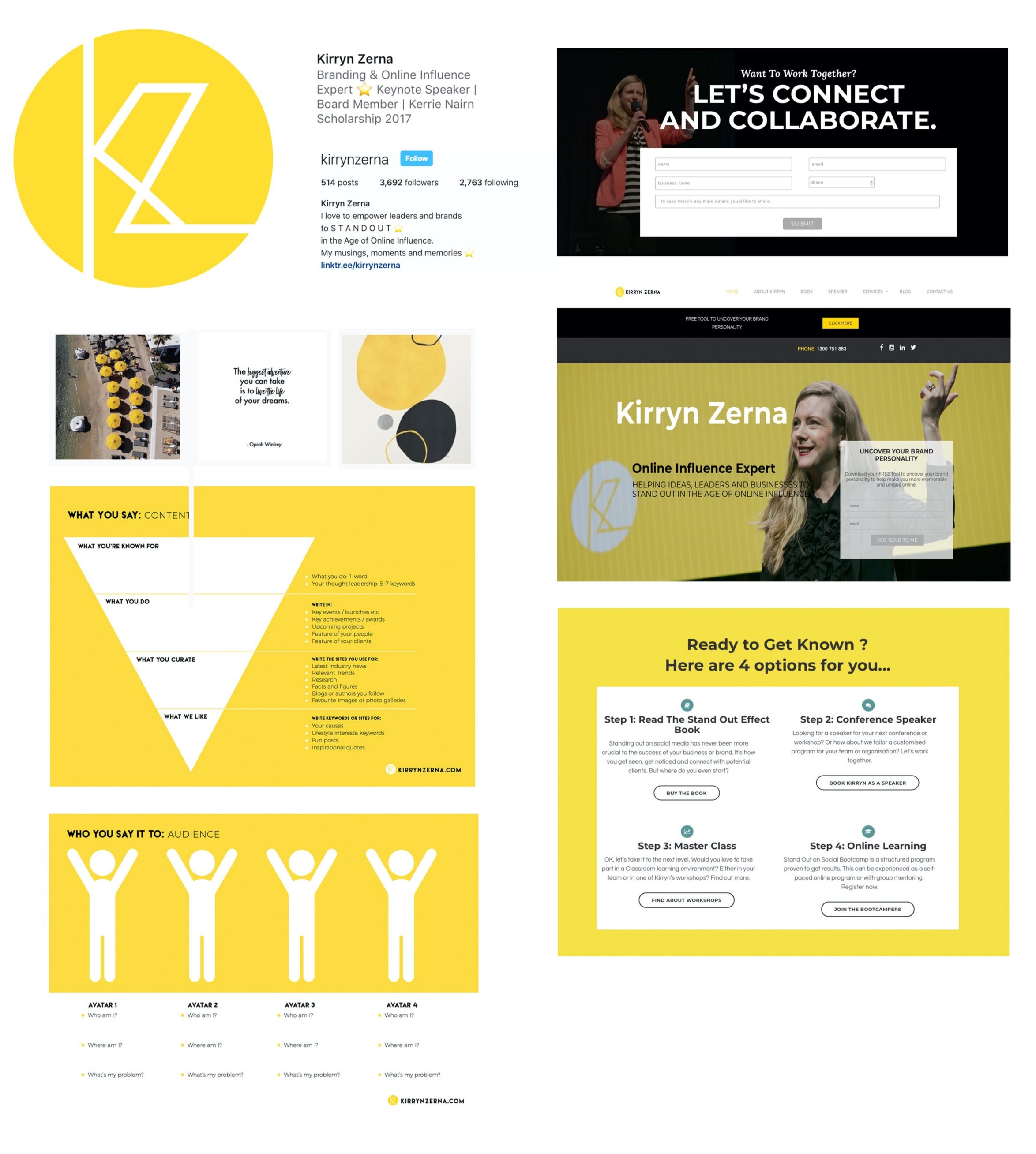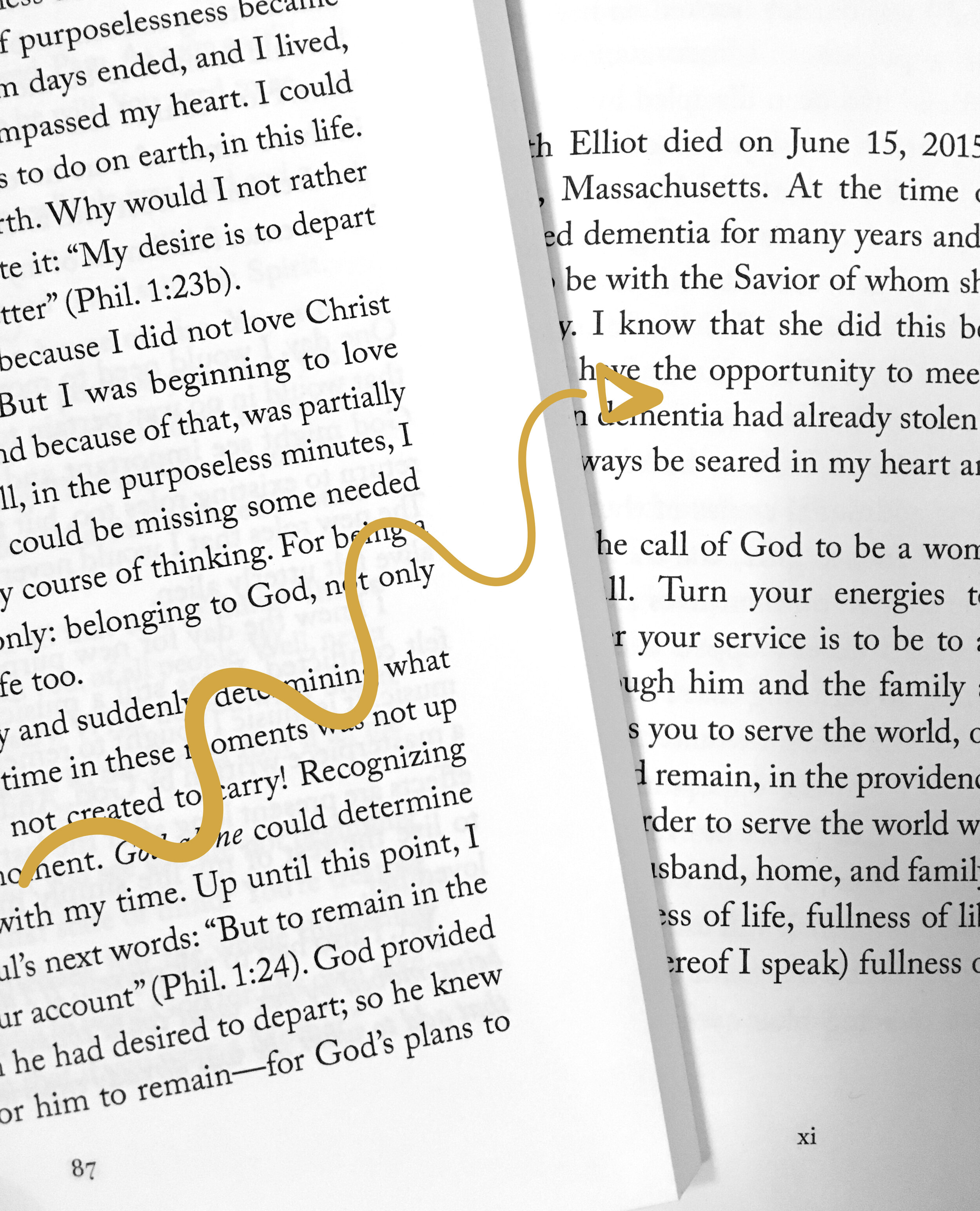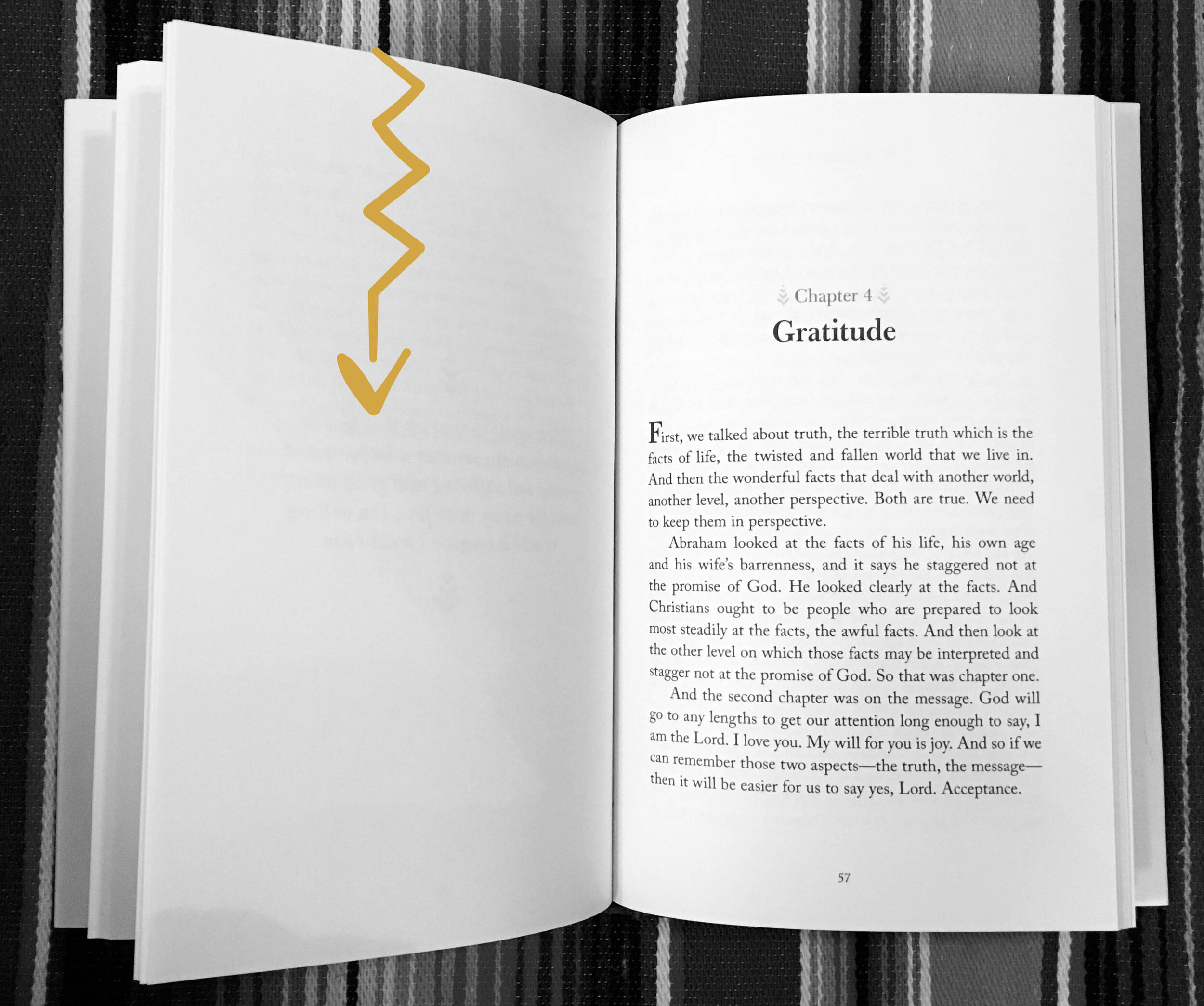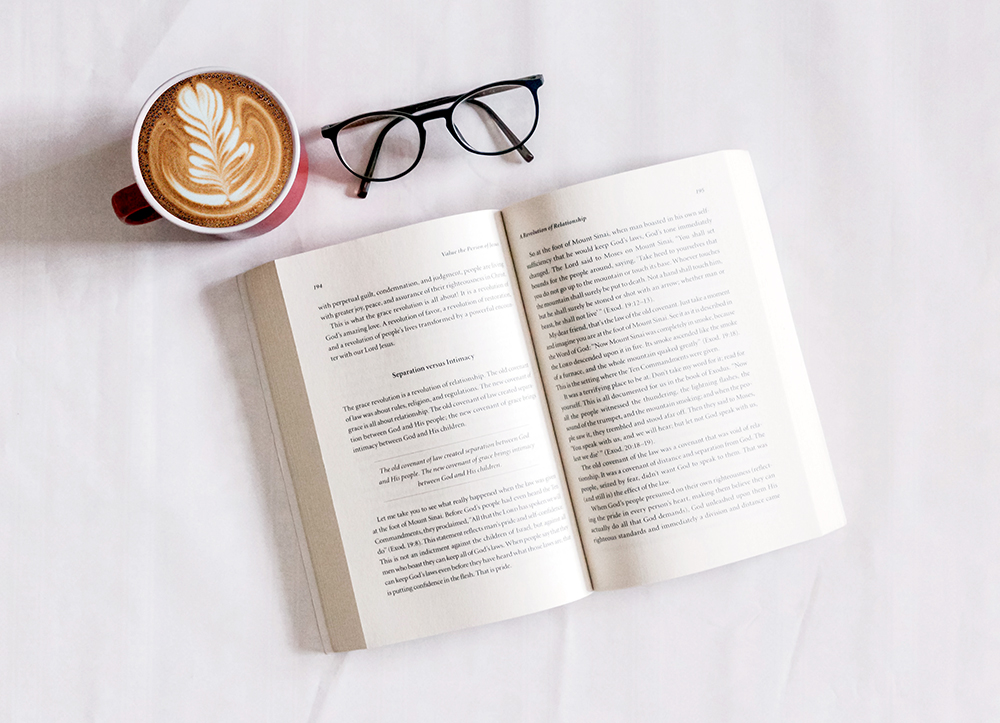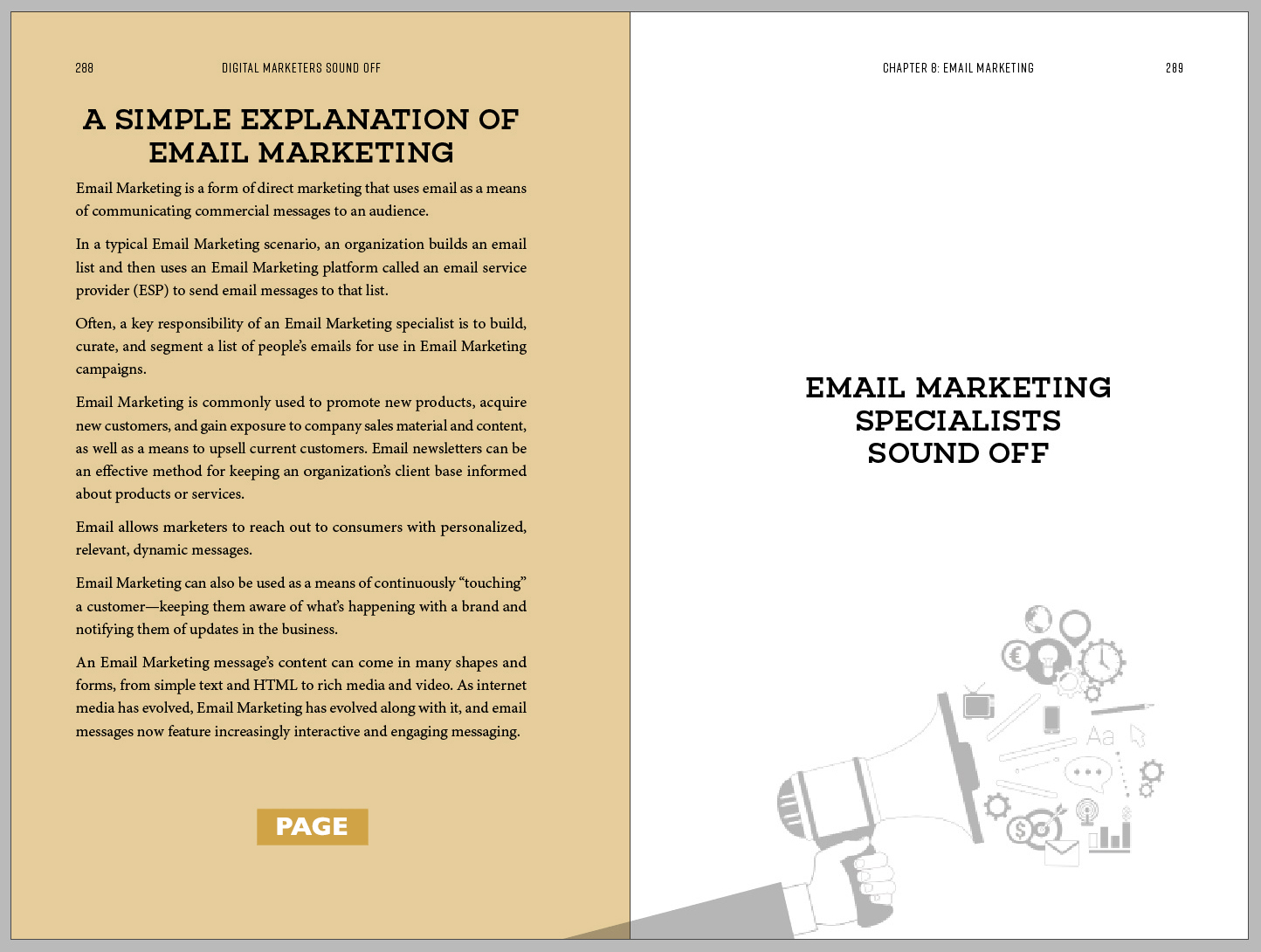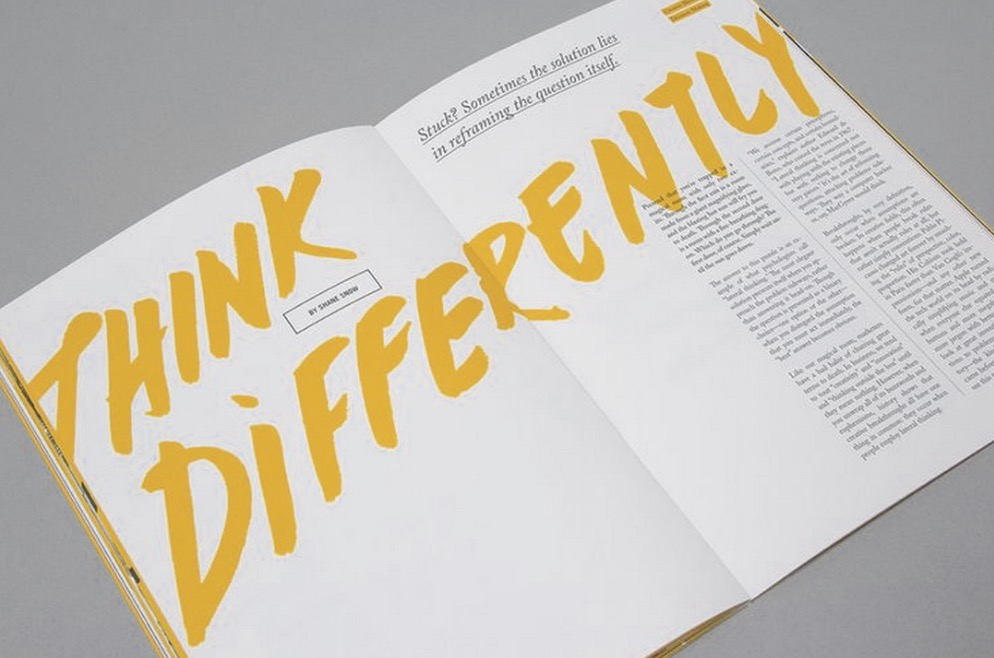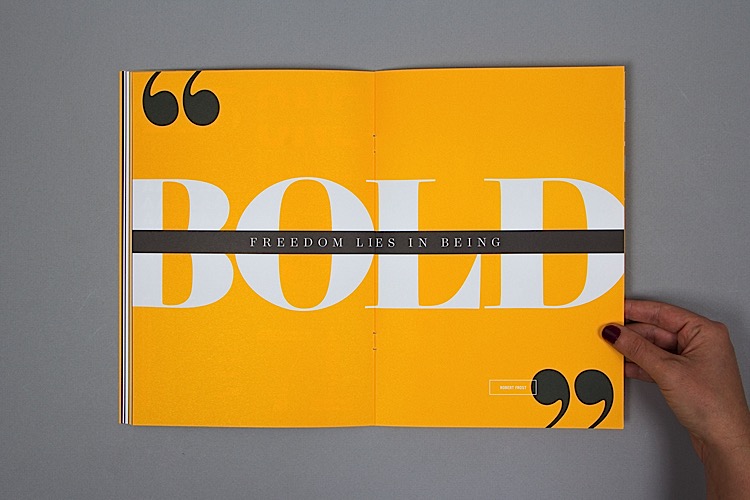Choose a designer who specializes in printed book design.
You may not be aware how many different types of designers are out there. Designers have their specialities, like brand (logo) design, web design, interactive design, or print design. Even within the specialty of print design, there are various niches. Some print designers might work with marketing materials (brochures, stationery, folders), others with labels or shopping bags or boxes. As you can imagine, designing something for a box is quite different than designing a long form book. That’s why you need to find a print book designer…although no one calls himself a “print book designer.”
A web designer or packaging designer can lay out a book just like a pasta chef can make your wedding cake: he has the general skills but it will take longer, because he hasn’t done it enough to know the shortcuts. He’ll probably make you a decent cake, but he won’t be able to recommend a wedding caterer or florist, and he might not be able to make that cake topper just the way you’d like it.
In a similar way, a book designer who regularly works with multi-page projects will be much more able to answer your questions, or at least help you find the answers. An experienced professional book designer is ready to handle more complex procedures (like footnoting, endnotes, etc.) that only happen in books. Having worked with dozens — if not hundreds — of people like you, he can anticipate what you need, offer advice (something self-publishers often need!) and connect you to other reliable people in the book industry who do other tasks that you might need (like photo editing, illustration, proofreading, editing, or indexing).
Another thing that should be mentioned is that not all ebook designers have experience with print book layout, and vice versa. Be sure to ask. The creation of a reflowable ebook (mobi or epub format) requires skills that lie more within the web design sphere, and while some print book designers may do both, some may not.
Choose a book designer who can show you samples of previous book designs.
Watch for a designer whose website shows the width and depth of experience he has in book design. Is he or she only showing one or two books in his portfolio, but claiming to be a book designer? Ask to see more samples, preferably pdfs that you can open and flip through. How similar does the book designer’s portfolio have to be to what you are needing? Well, if your book is about racoons, a designer doesn’t need to have a book about racoons in his portfolio to be a good fit. But he should have at least enough books in a variety of genres for you to see the breadth of the his abilities and to get an idea of if he can flex his style to suit various tastes or genres. If everything he shows you involves grunge fonts and death metal themes, and your book is about fairies, you might want to look elsewhere.
Choose a book designer who presents and interacts in a professional way.
Look for a book designer who responds promptly to your initial inquiry, is punctual at meetings, spell checks his emails, and provides your quotation in a way that shows he understands your project and what all it will entail. Watch for someone who is professional (but not overly formal) in communication.
Choose a book designer who is available when you need him.
It’s good to ask early on in your communications with a book designer about how soon he would be available to start on your book layout, and how long it would take. Even better, search for your book designer a few months ahead of time and book him ahead of time so that both you and he can plan time for your project. Some designers may be booked (pun not intended) for the next few weeks, but some may be planning months ahead for new projects.
Choose a designer who is linguistically and culturally similar to your audience.
If your budget is tight, it can be tempting to work with a designer overseas who is willing to work for an extremely low rate. But working with someone who can’t relate to your audience’s tastes or style is not best for attracting the kind of reader you want. Working with a designer that speaks your language fluently means less chance of miscommunication. If your designer is fluent in the language used in your book interior, it means he will (hopefully) tell you he comes across errors. For example, I often catch typos in books I am formatting, even if that is not the job I was hired to do!