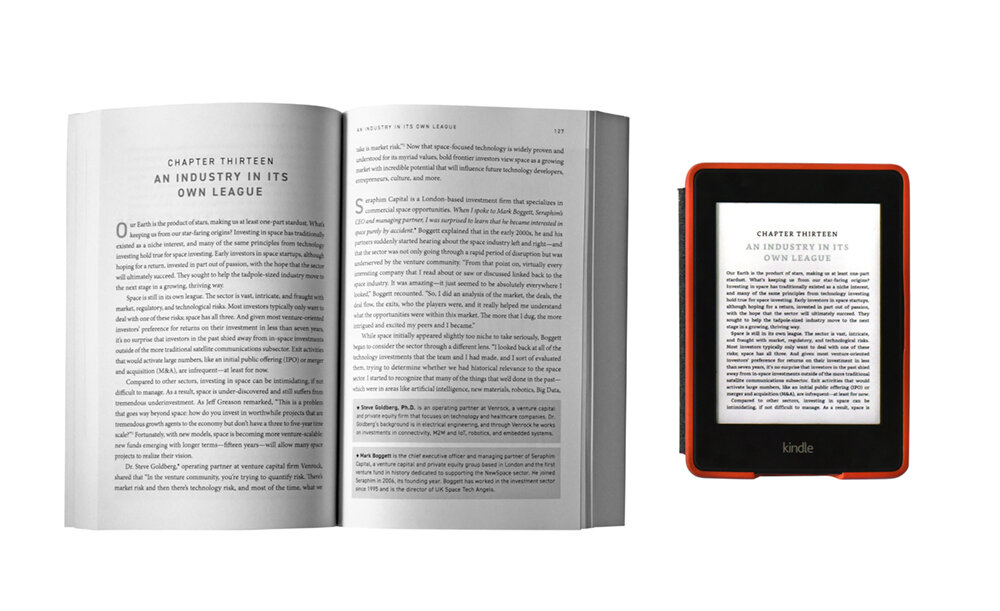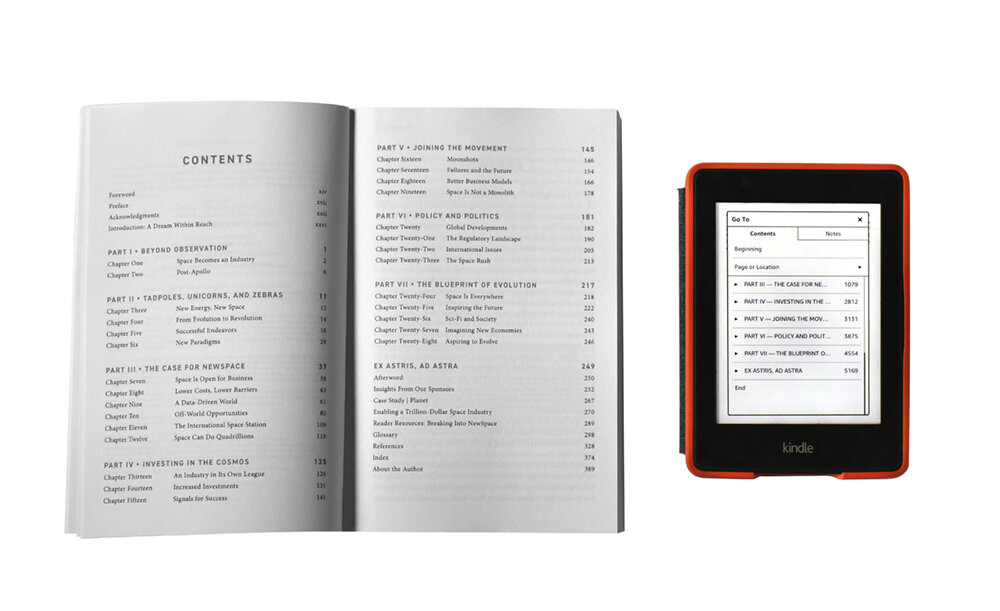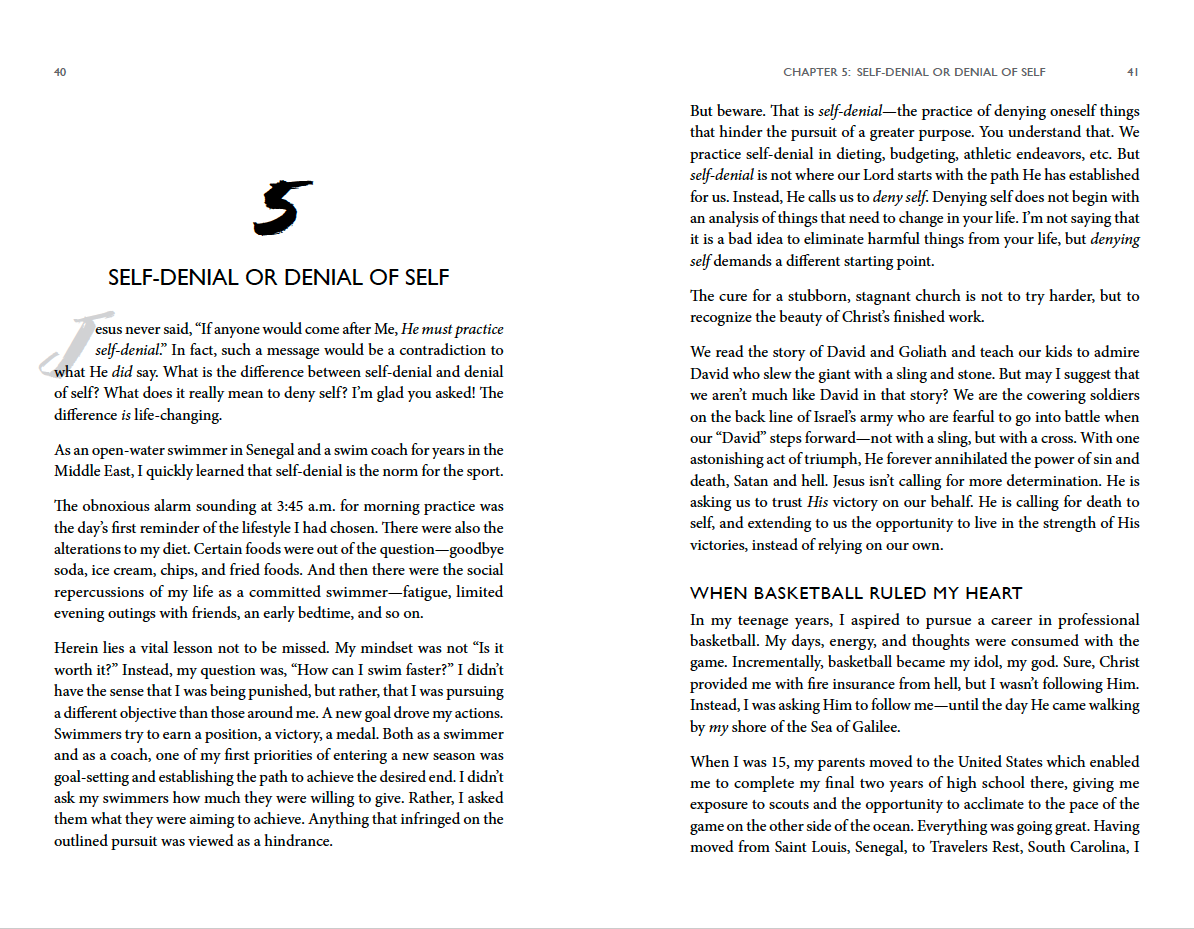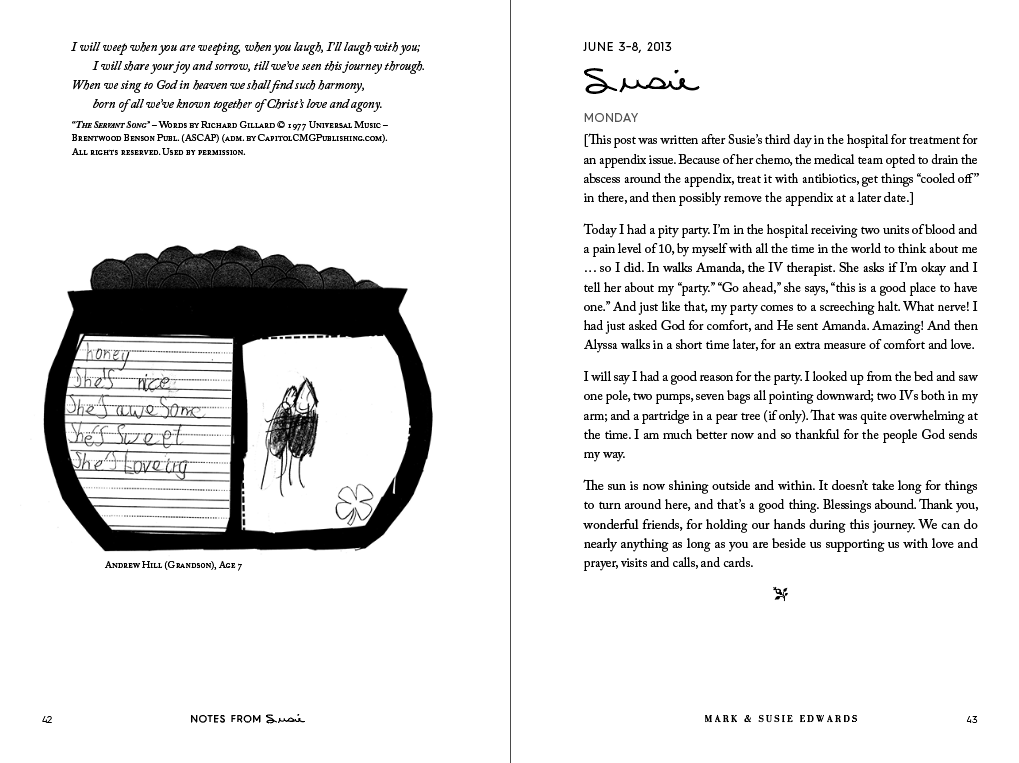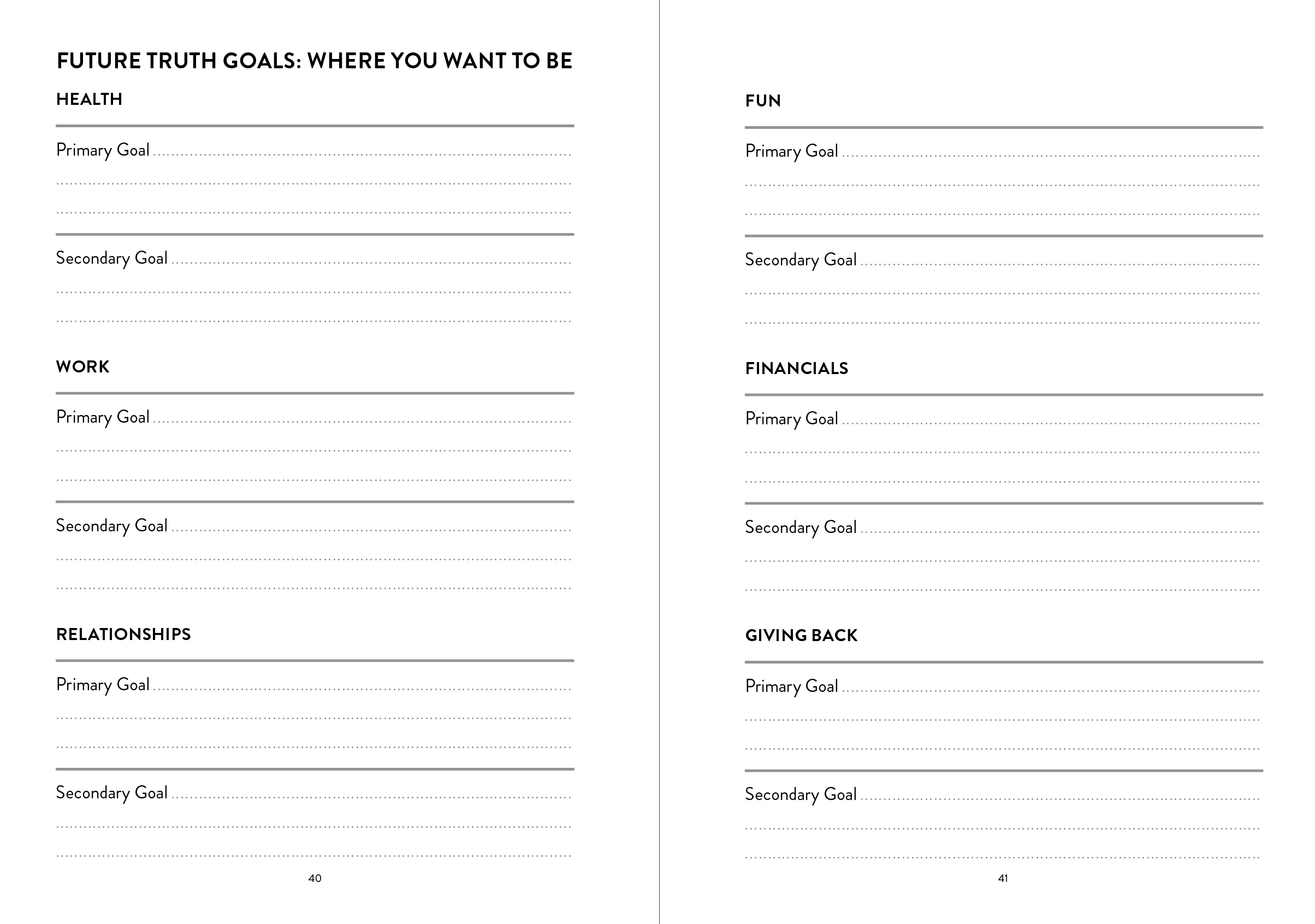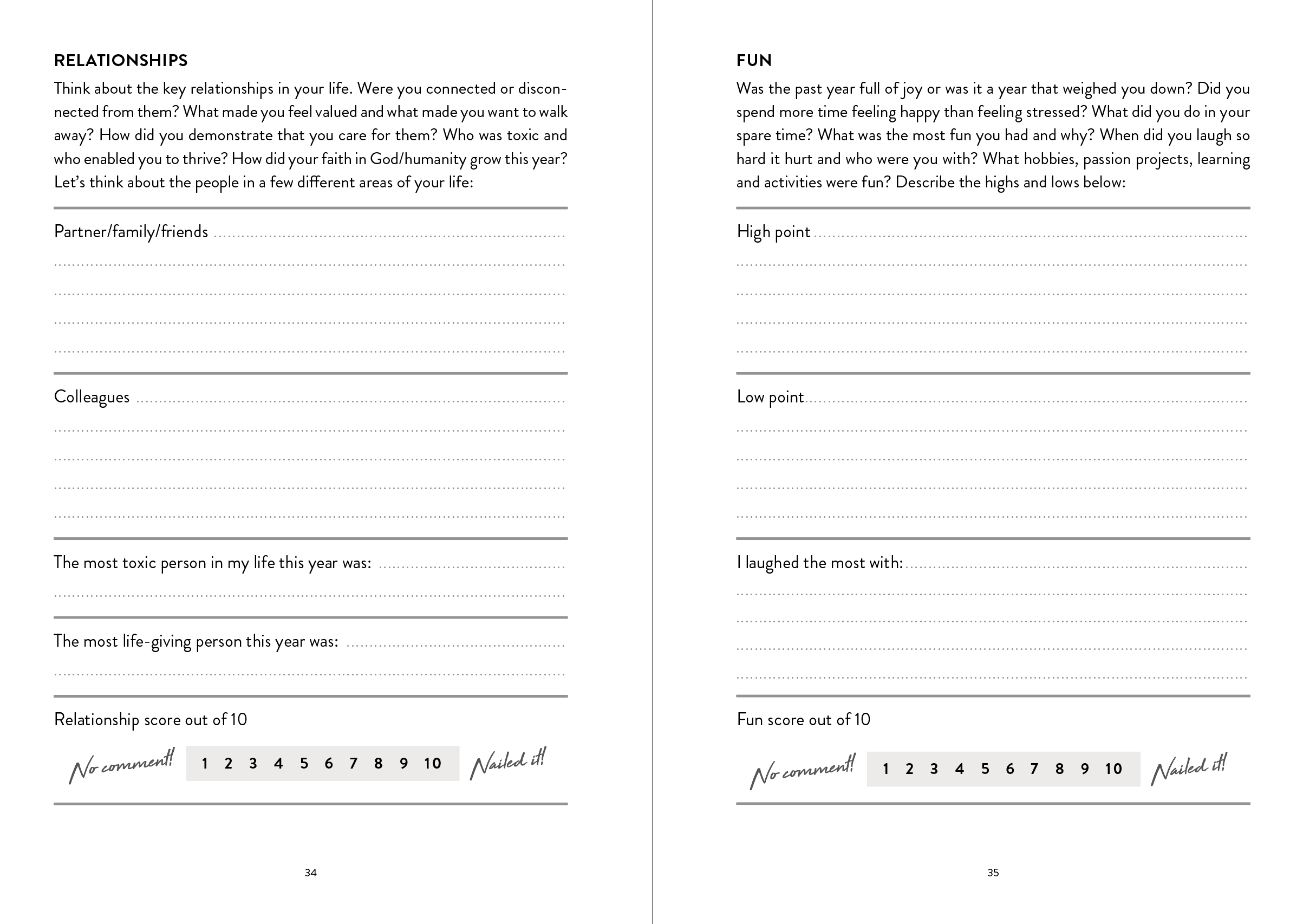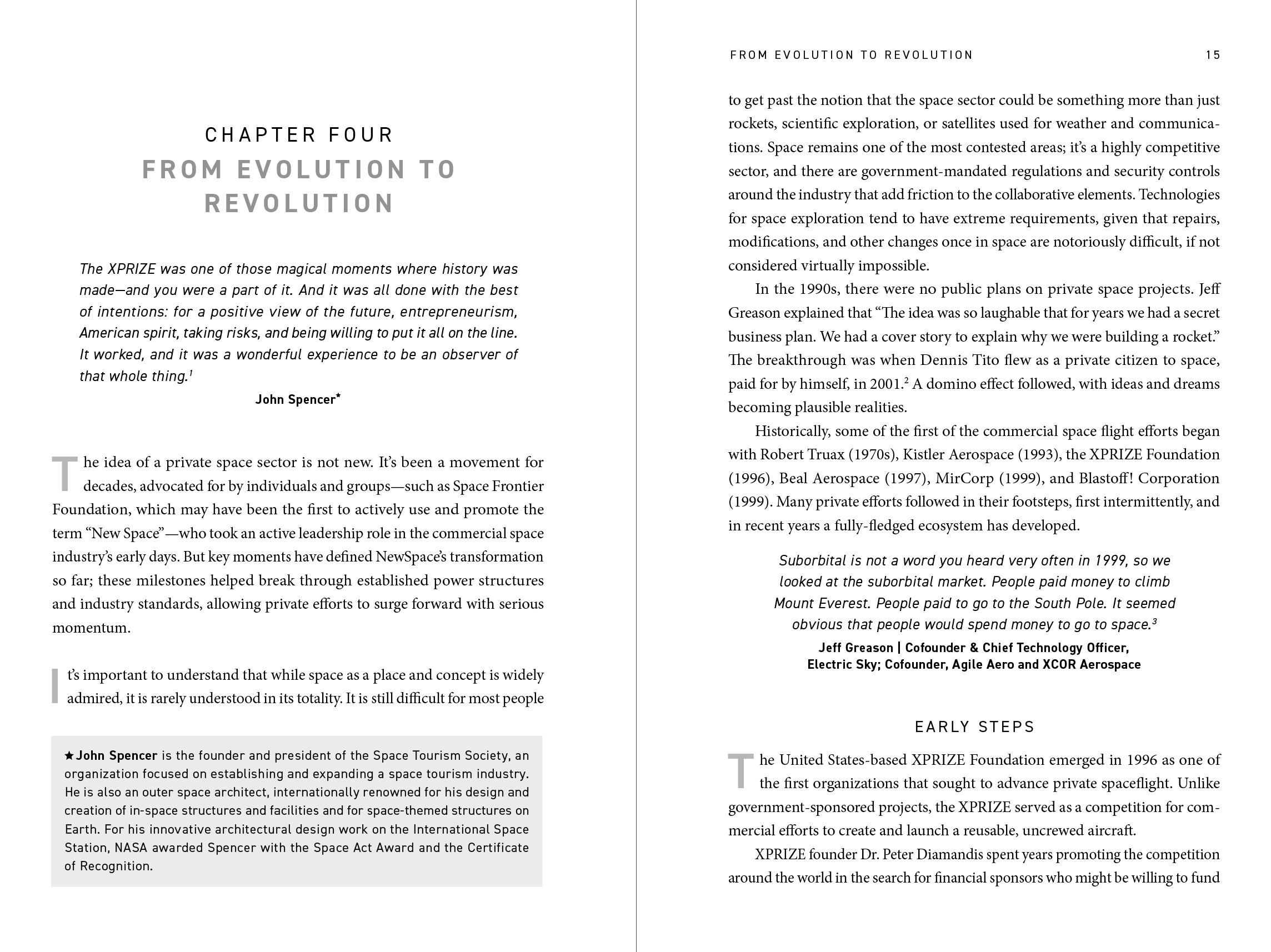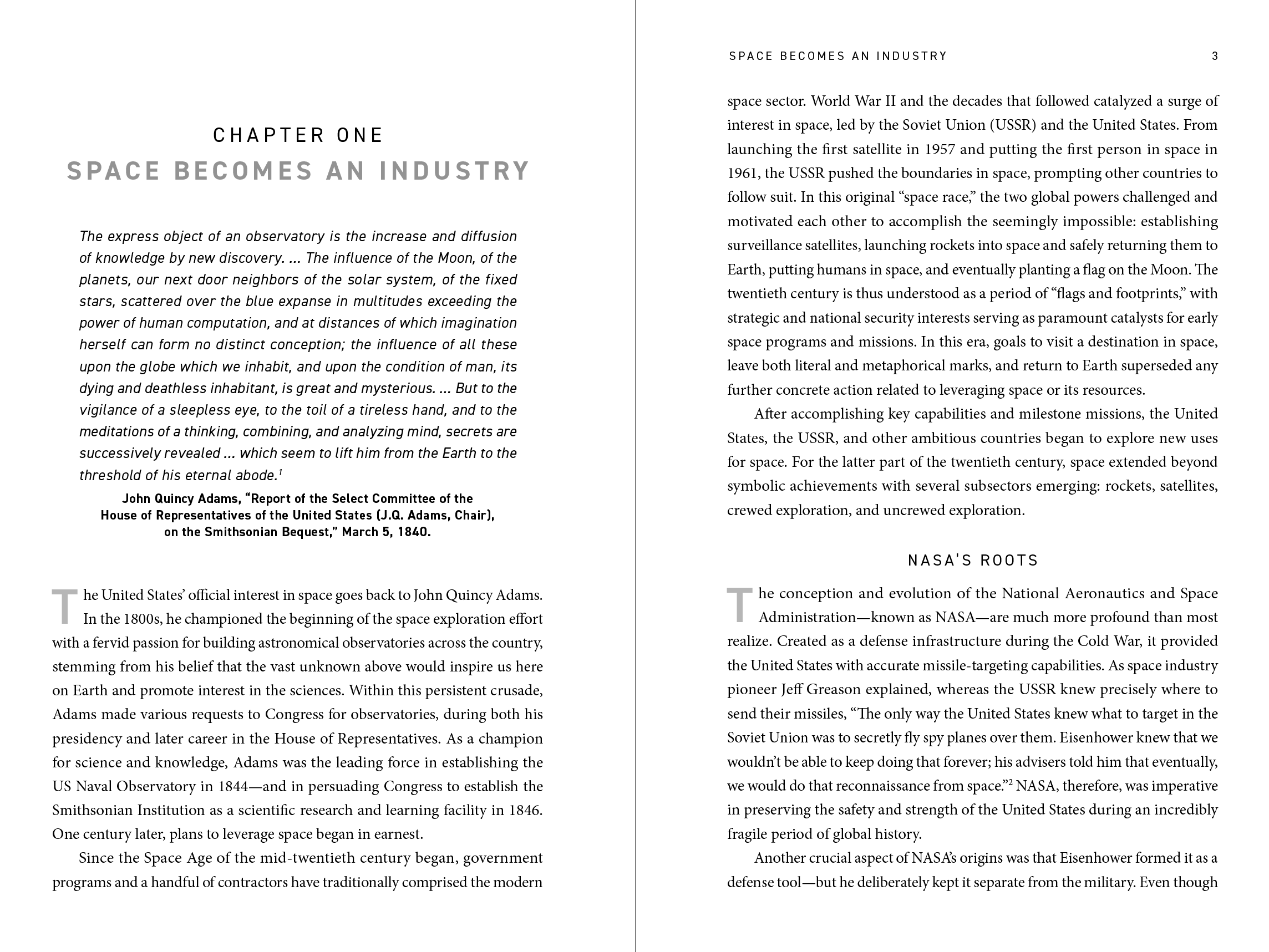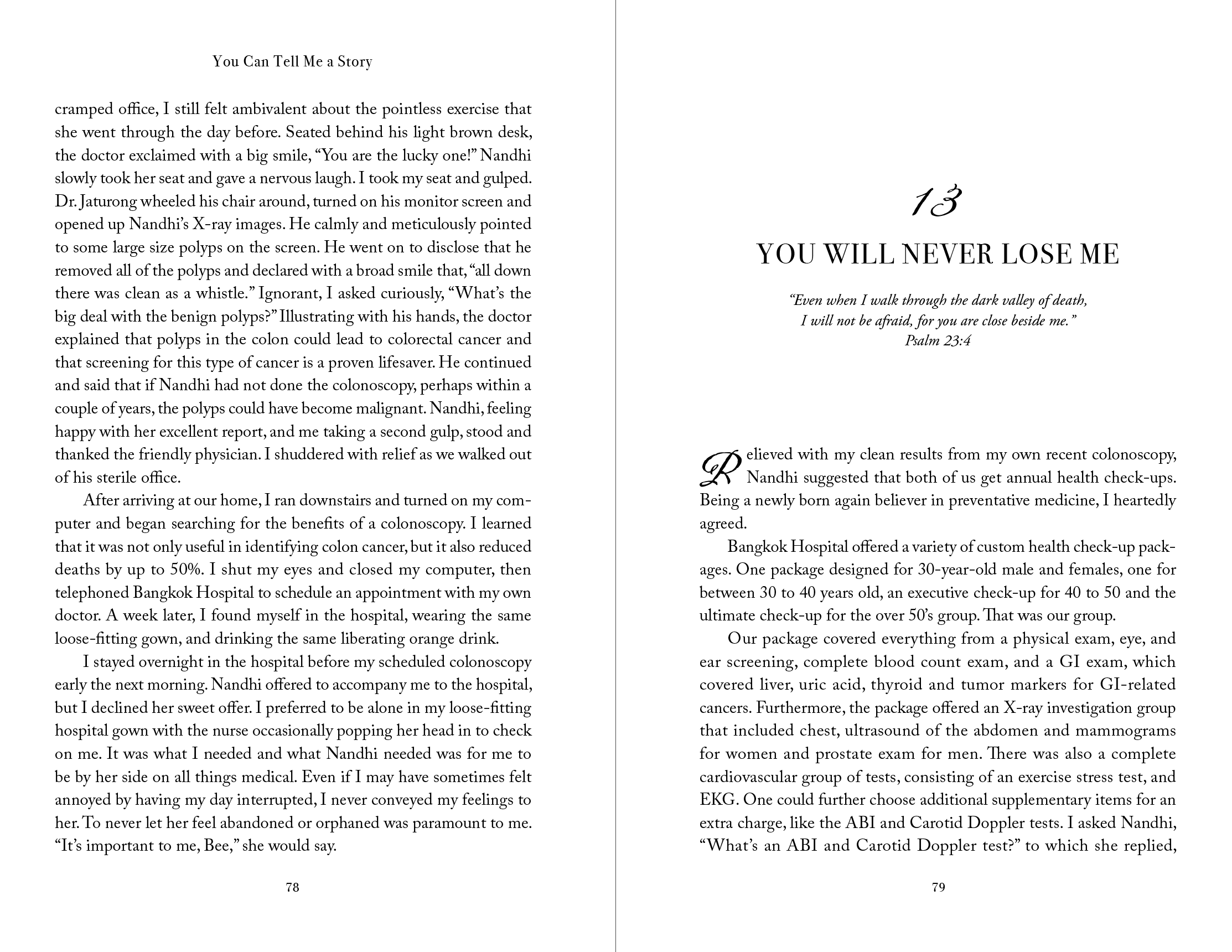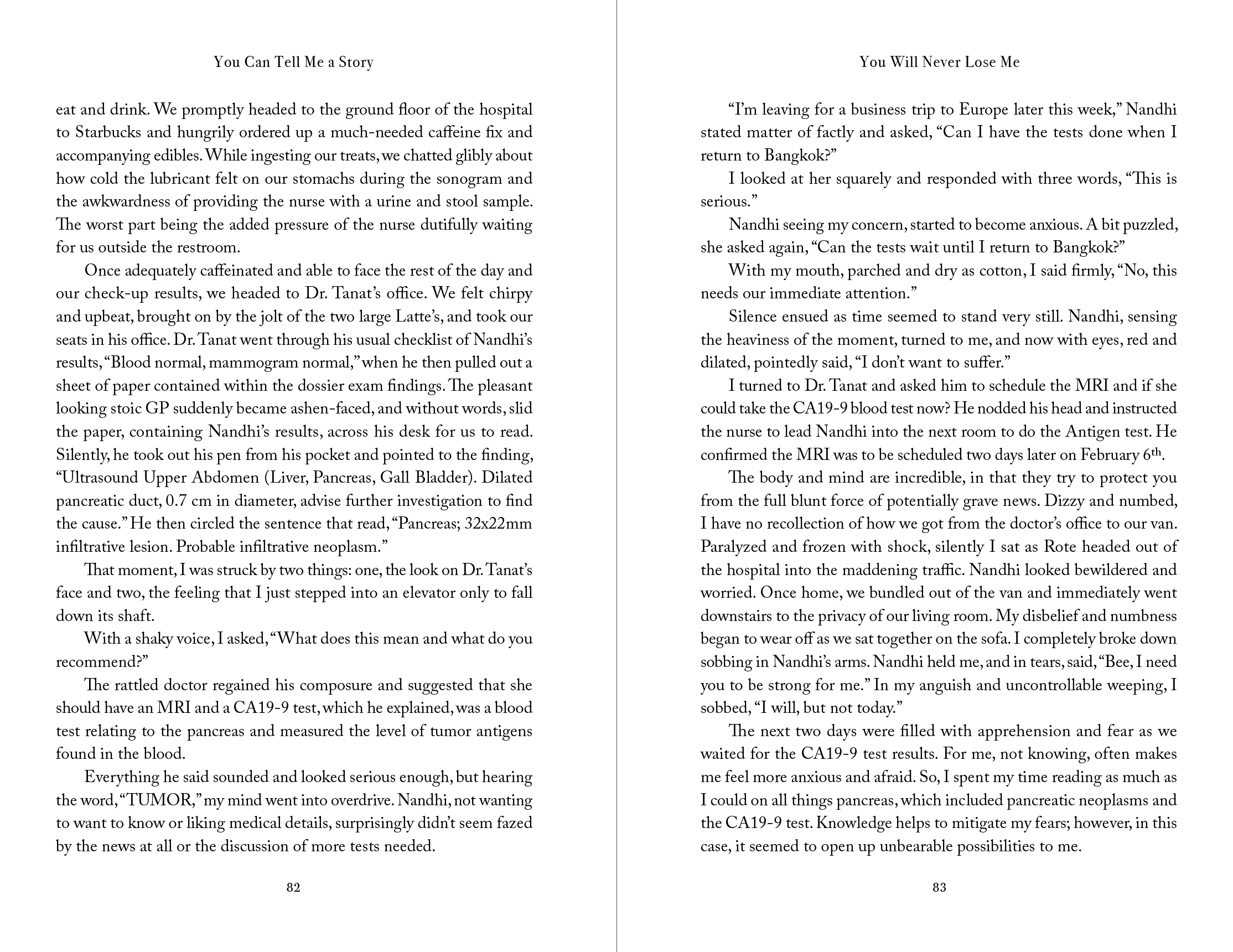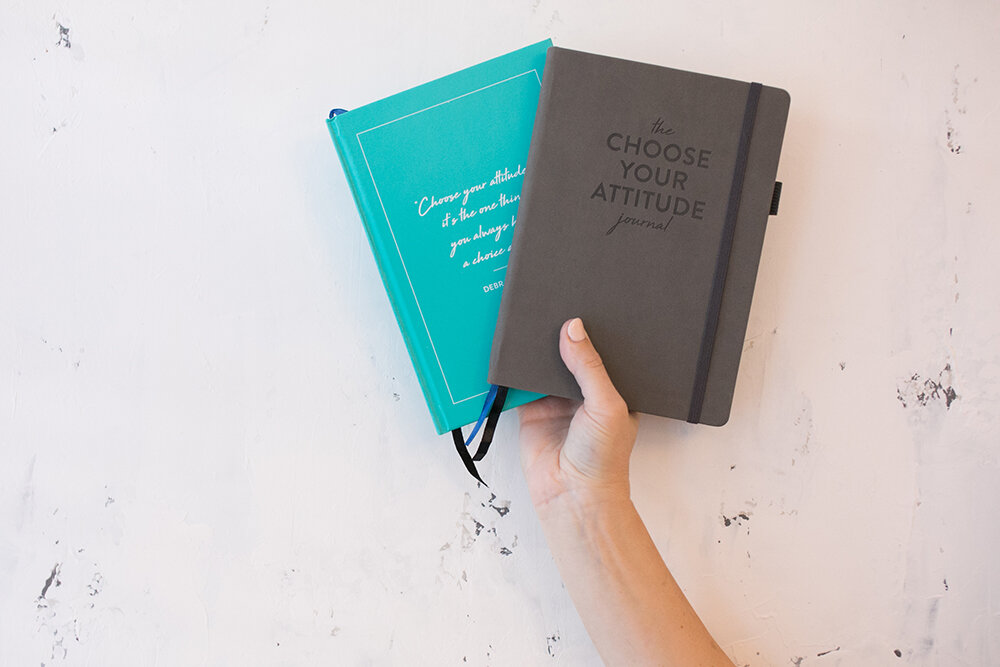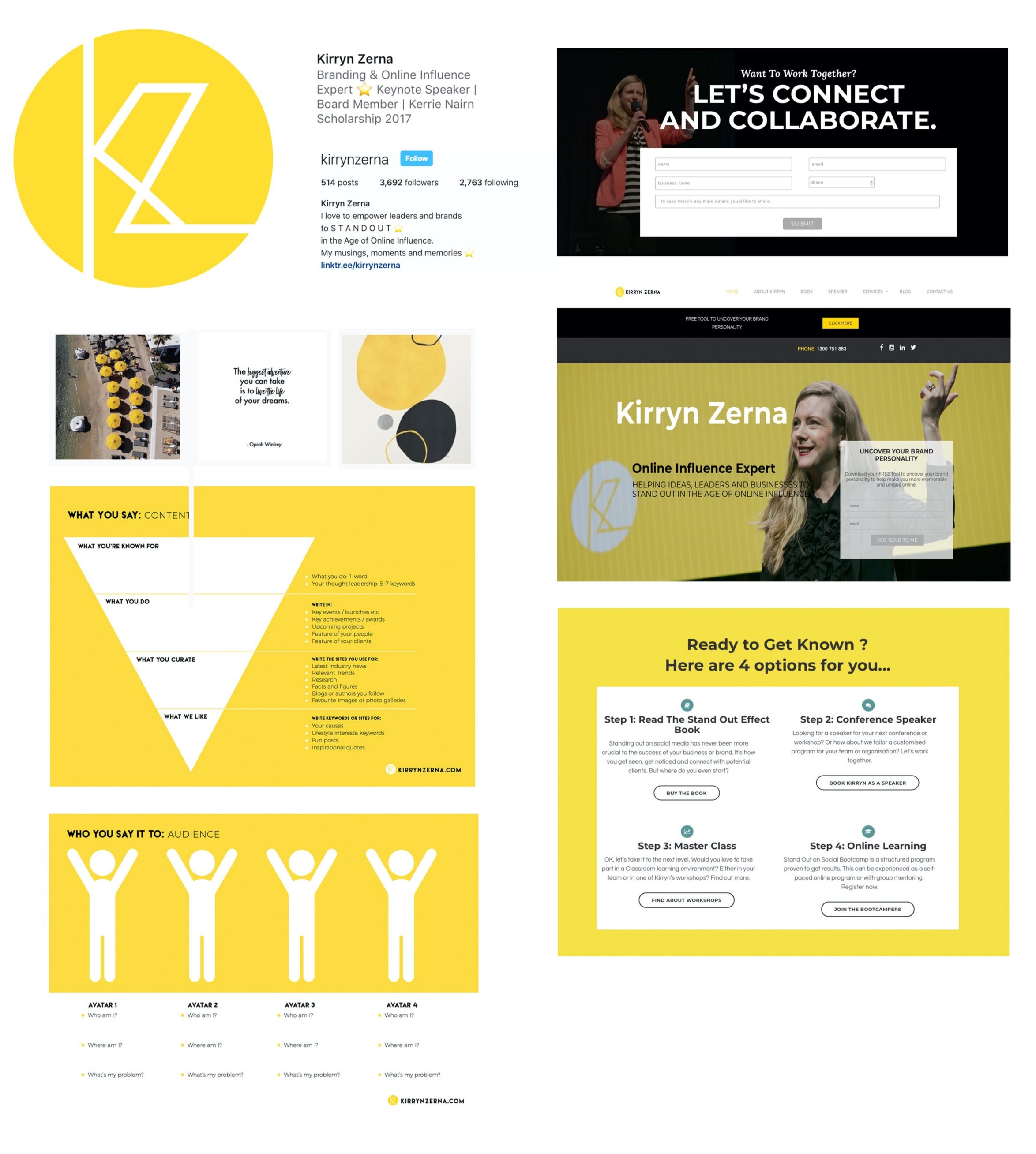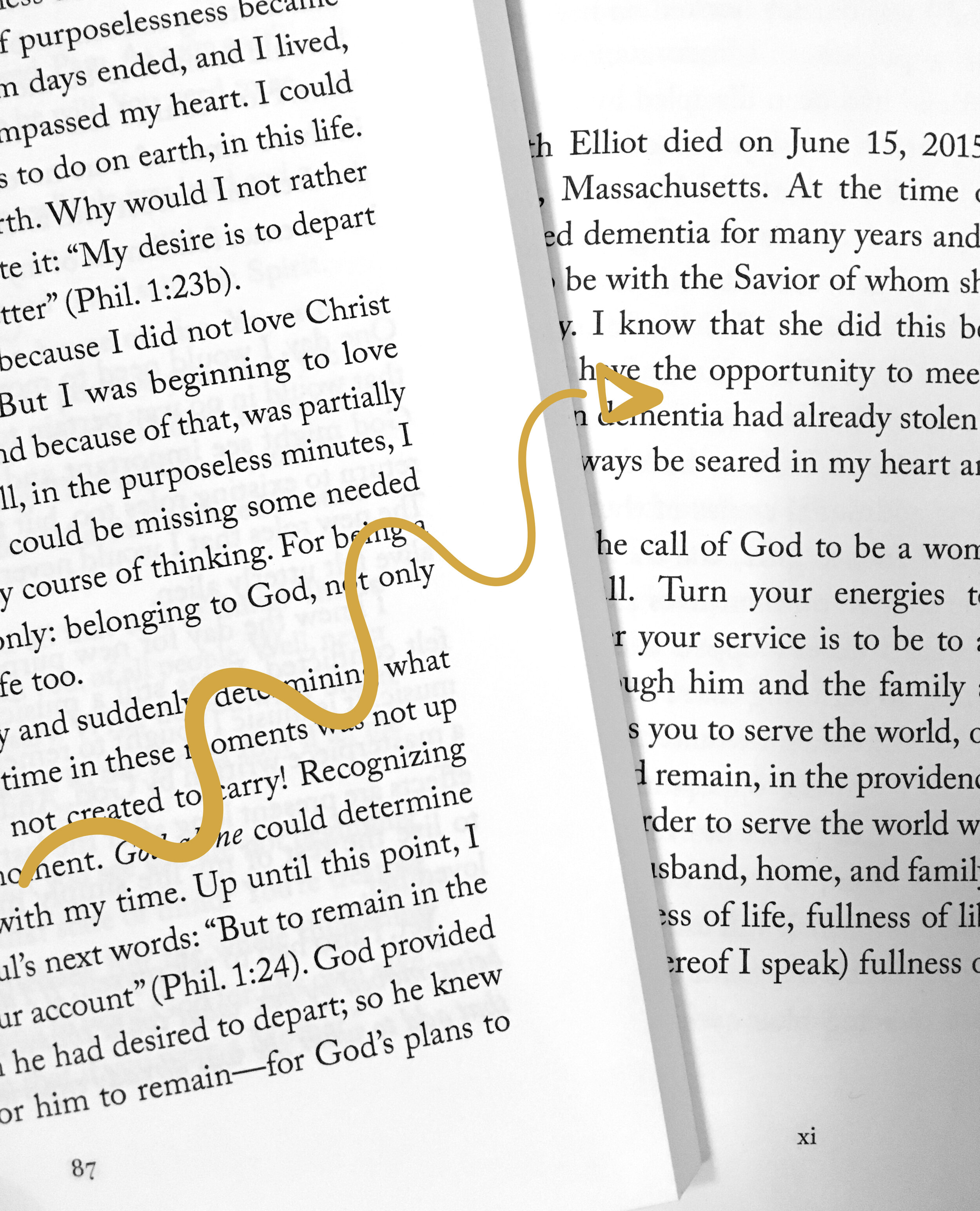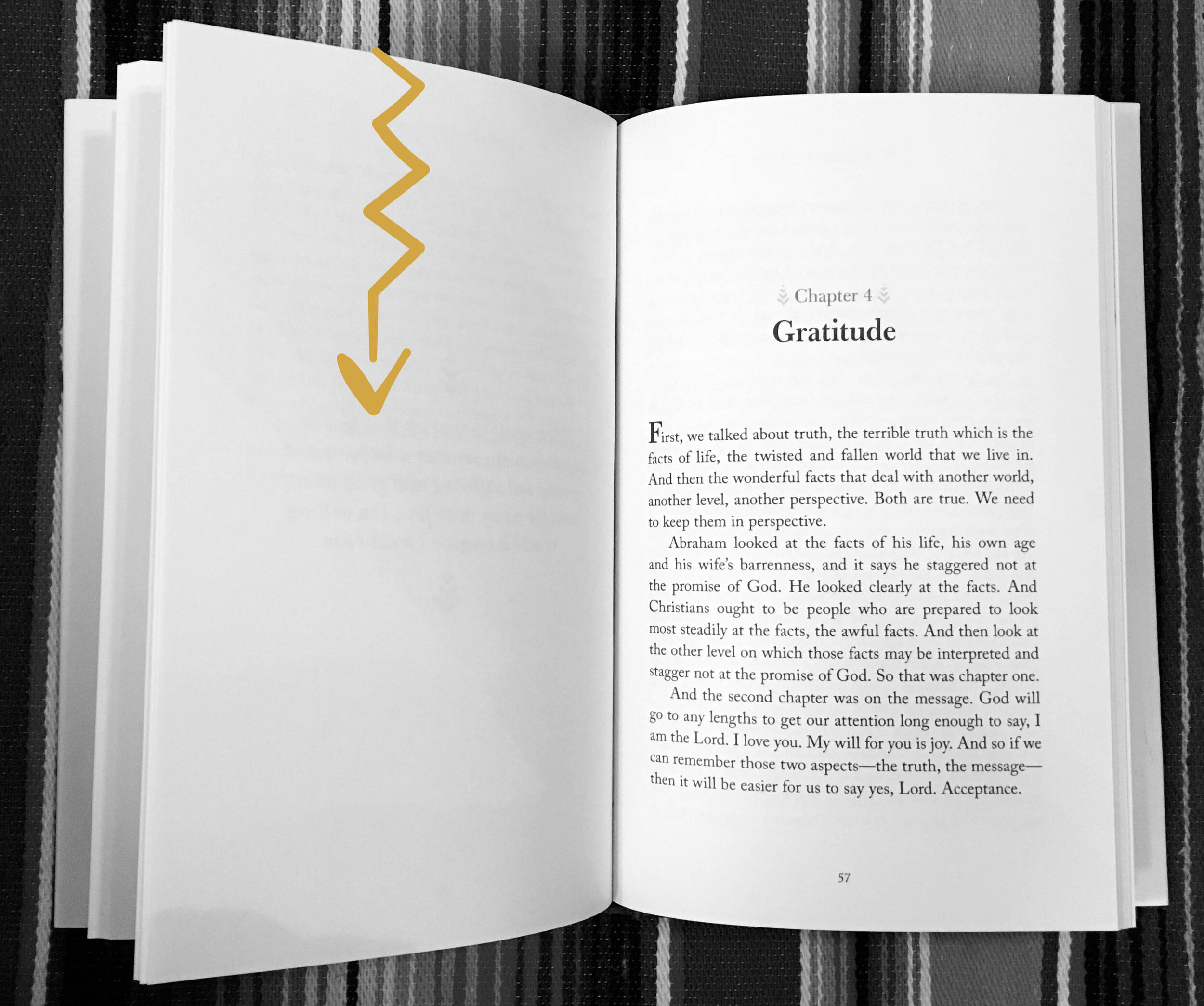The exciting moment has arrived! Your book designer has sent you a sample layout of your book interior (10 to 20 pages of your book, designed for print) and asked you to give approval or feedback before the full book is laid out.
But what are you supposed to watch for? What’s important to give your feedback on at this stage in the project? Here are five specific elements that influence book design and layout for you to consider when looking at your book interior layout proof.
Photo by LinkedIn Sales Navigator from Pexels
1. Fonts
Book designers choose fonts (also called typefaces) with a lot of thought. (In fact, if someone ever asks me “What’s your favourite font?” I can’t just answer that, because there is no “perfect” font—it just depends on the project!) Your book fonts have been chosen:
to be readable and communicate clearly,
to match the tone or feel of your book’s message,
with your target audience in mind, and probably
to match the cover or other branding related to the book or author.
That said, if there is a font that you really don’t like, by all means—tell your book designer. Your feedback on a font that gives you the heebie-jeebies is needed at this stage and not once the full layout is complete!
2. Graphic elements or styles
Depending on the content of your book, there may be borders, dividers, bullets, dingbats, dropcaps, etc. that the designer has chosen and designed to match the overall look, feel and message of your book. You may have provided cartoons, illustrations, or other artwork and the designer has chosen how to set it up on the page or integrate it with the surrounding text. If for some reason you don’t like how any of the graphic elements look, mention it in your sample book layout feedback. Your designer should be able to adjust the sample so that it looks good both to you and to him or her—or at least explain why certain graphic styles were chosen or why they work well for your audience or genre.
3. Font sizes
My clients print the sample pages of the pdf that I send them at actual size (100% size) and make sure the font size and spacing looks natural. This setting might look something like this (screenshot below) in Adobe Acrobat or whatever program you are printing your PDF from. (Be sure not to “shrink” or “scale” the pages.)
The only exception to printing at 100% size might be if your book is an odd size. I designed a book that was 10x14” and could not be printed at full size on a standard printer. In that case I recommend printing a couple of pages at 100% size (even though this will mean that some of the content of the page gets cropped off/does not print) but then also to print the full sample proof using the “fit” or “shrink” or “scale” setting so that you can see the whole page on one paper, even if it’s a mini version!
4. Spacing
Your book designer has thought about:
margins (the space between the edges of the body text and the edges of the page),
leading (the space between the lines of text),
how much space should be between the text and any other graphics on the page,
how much space comes before a new chapter title or heading or between paragraphs,
and created a page that is easy on the eyes and meets industry standards for book layout. Even a small change to a margin or leading can affect typesetting greatly, so if something about the spacing looks odd to you, ask about it now.
5. Headers and Footers
Headers and footers are the smaller text at the top or bottom of the page that contain things like book title, chapter title, author name, or page number, etc. Because there are various ways headers and footers can be populated and formatted, feel free to give your input if you think the content of the headers or footers should be different.
During this important first stage of a book layout, your designer is making both technical and visual decisions that can make or break your book project. Having a professional final product takes good thinking and planning from the beginning, both in image-heavy books and in simple text-based layouts. Settings related to typography and layout are all made at this stage and set the course for the whole project. Your designer has put a lot of experience and know-how into setting up a book sample that not only looks good on screen but will work well for your audience and for the size and style of your book.
Knowing what kind of feedback your designer is looking for at the sample page proof stage helps you know how to check the proof in a way that is both accurate and helpful for your designer.
If you’re reading this article and have a book project that you’re hoping to soon have ready for design and layout, see if you’re ready to work with a book designer!